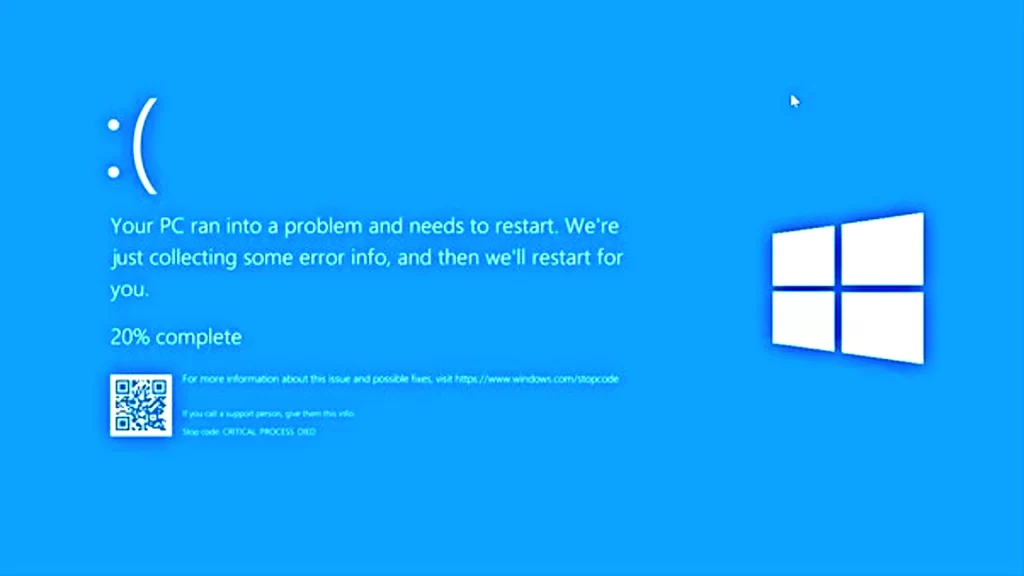Is there a strange warning regarding amdkmpfd.sys and a stressful blue screen when your PC crashes? This guide will assist you in understanding the error and resolving it with ease.
What’s amdkmpfd.sys?
Imagine your graphics card is a powerful artist and amdkmpfd.sys is its translator, helping it talk to Windows. When this translator gets confused, the communication fails, causing the blue screen crash.
Why is this Happening?
There are a few reasons this translator (driver) might be messing up:
- Just as you wouldn’t use an outdated map, your graphics card needs the most recent drivers to ensure best performance.
- A specific driver is corrupted and needs reinstalling.
- Crashing programs are also caused by other software issues.
How to Fix the Blue Screen
Here are some ways to fix the amdkmpfd.sys error and get your computer running smoothly again:
- Update Driver: Head to AMD’s website and download the latest driver for your graphics card. Make sure to uninstall the old driver first for a clean install.
- Fix Corrupted Files: Windows has built-in tools that can scan for and fix corrupted files that might be causing the problem.
- System Restore: If the error started recently, you can use System Restore to bring your computer back to a point before the issue began.
- Reinstall Windows: If all else fails, you can reinstall Windows. This erases everything, so make sure to back up your important files first!
Alternative Fixes
- Device Manager> Display Adapters> Choose your adapter> Driver> Update Driver.
- Search> Command Prompt> type: “sfc /scannow” >Restart afterward. This will take some time so please be patient.
Preventing Future Crashes
- Just like updating your phone apps, make sure your graphics card driver stays up-to-date.
- Run built-in Windows scans occasionally to keep your system healthy.
You may check techcommunity.microsoft.com for inquiries if the list of fixes here didn’t work for you.