Apex Legends has cross-play enabled. This means that players can compete and play with friends across platforms. However, not every player would be up for the cross-play experience. They might want to play with others on the same platform, or might just not have any friends who use other platforms for the battle royale experience. This can be handled by turning the cross-platform play on or off. Read on to find out how this can be done.
Turning Cross-Play On/Off
Go through the following steps to enable cross-play on or off on Apex Legends.
- Go to the lobby
- Click on the Game Menu
- GO to Settings from there
- Scroll down till you reach the Cross-Platform Play tab
- Select the Enabled option to turn it on, and Disabled to turn it off.
Players will have to remember that when cross-play is turned off, they will match only with those who have also turned the cross-play option off on their devices on the same platform. This might lead to a very small pool of players being available for matching.
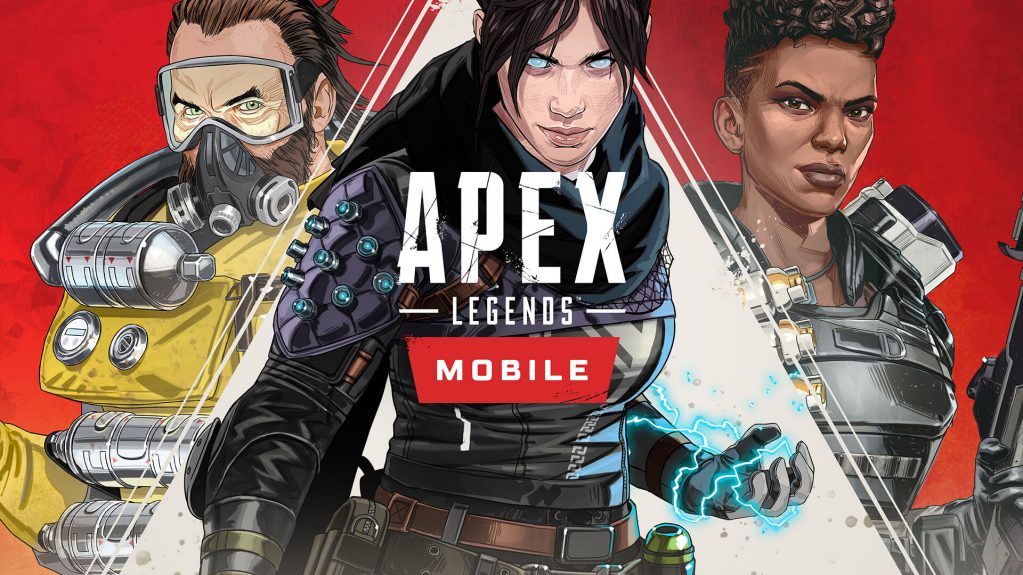
Adding Friends From Other Platforms
When cross-play is enabled, players can add their friends from other platforms to their friend list on Apex Legends. The platform which your friend is using will also be displayed as an icon once they are added to your list. The supported platforms are PC, PlayStation, Nintendo Switch, and Xbox. Follow the steps given below to add friends.
- Open the Friends menu
- Click on Find Friend
- Enter your friend’s EA Public ID
- Confirm by selecting the displayed profile
Players can also adjust their settings to modify how others can find them. This includes options such as Xbox Live Gametag, PSN Online ID, Nintendo Nickname, and email addresses.
If you have any questions regarding Apex Legends, feel free to ask in the comments below. For more content, stay with us, here at Spiel Times.
Make sure you also subscribe to our push-notifications and never miss an update from the world of video games. Follow us on Twitter @spieltimes for the latest PS5 restock and drop. Until next time, Stay Safe and Happy Gaming!
