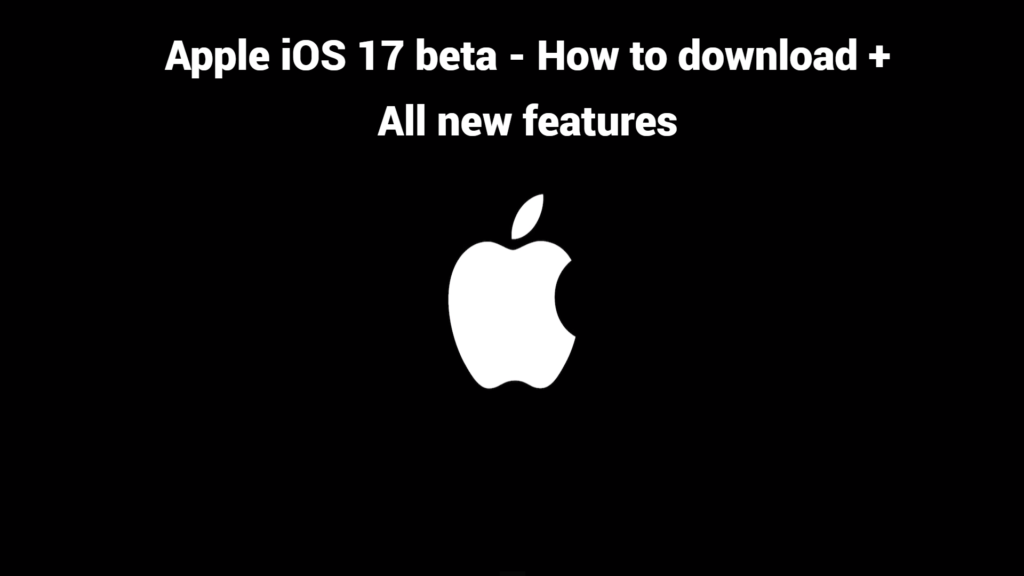Apple introduced an update to its operating software. The new iOS 17 was showcased at the recently held June WWDC 2023. In this article, we’ll look at how to download the Apple iOS 17 beta and see a preview of all the new features.
What’s New in iOS 17?
There are plenty of new features that Apple added in iOS 17:
- Personalized Phone Calls: You can personalize what people see when you call them, making your interactions feel more intimate.
- Live Voicemail Transcripts: You may send the call to voicemail and get a real-time transcript of the message by using the live voicemail function. This helps you instantly understand the voicemail’s content without listening to the full recording, saving you time if you are in an important meeting.
- Design Special Stickers: With iOS 17, you may make custom stickers from your images. Create customized stickers using your favorite pictures to show your creativity and share them with friends and family.
- Keep FaceTime messages on the record: You may leave a video or audio message for a missed FaceTime call. This ensures your message gets through even if the person receiving it isn’t available when you call.
- An Improved Full-Screen StandBy Experience: The new full-screen StandBy experience in iOS 17 offers a visually appealing and engaging user interface. Stay updated with notifications.
- Interactive Widgets for Quick Actions: Use interactive widgets to take control of your iPhone and carry out tasks like playing music or shutting off the lights with one tap.
- Improved AirDrop Functionality: AirDrop transfers continue even if you leave your device. Your files will be shared without disruptions. Furthermore, iOS 17 makes it possible to start SharePlay sessions by holding two iPhones close to one another.
- Journaling App: Journal is a new application that will be introduced with iOS 17. This application helps you save your memories in a different style. You can write down and remember experiences with the help of this application.
- Improved Siri Functionality
How to Install the iOS 17 Developer Beta
It is fairly easy to install iOS 17 developer beta. Follow these steps below, and you will find no trouble in installing the iOS 17 developer beta:
- You must enroll in the Apple Beta Software Program by visiting Apple’s beta software portal.
- Make sure to agree to the terms and enroll with your primary Apple ID.
- Go to Settings > General > Software Update after enrolling. A new Beta Updates option in the menu should be up right now.
- Click on download and install the Beta.
Note: Make sure that your device is running iOS 16.4 or later.
Which Devices Support iOS 17?
Here is a complete list of the devices that will support iOS 17 after its launch:
- iPhone 14: All versions
- iPhone 13: All versions
- iPhone 12: All versions
- iPhone 11: All versions
- iPhone XS, iPhone XS Max, iPhone XR
- iPhone SE (2nd generation or later)
https://twitter.com/AcceleratorPedl/status/1670295021311115264?s=20
To learn more about Apple WWDC 2023, visit our article. If you have further questions about all the new features and how to download Apple iOS 17 Beta, comment below. We will be happy to help you out.
For more content, stay with us here at Spiel Times. Make sure you subscribe to our push notifications and never miss an update. You can also follow us on Spiel Anime, Twitter, Instagram, and YouTube. Until next time!