Counter-Strike enthusiasts worldwide have been eagerly awaiting the release of Counter-Strike 2 (CS2), which has finally arrived on Steam. However, amidst the excitement, there’s a nagging issue that some players are encountering: the dreaded network error. In this article, we’ll delve into why this error occurs and provide you with possible fixes.
Counter-Strike 2 Network Error
Counter-Strike 2 (CS2) was finally released on Steam following a lengthy beta period. Gamers worldwide can now eagerly download and enjoy it. However, amidst the excitement, a number of players have encountered troublesome errors while trying to play the game.
Why Does This Error Occur?

You’re probably aware that Counter-Strike has enjoyed immense popularity as an FPS game for quite some time now.
- Given its widespread acclaim, it’s no surprise that gamers worldwide have been eagerly anticipating the arrival of Counter-Strike 2.
- However, despite its immense appeal, the sheer volume of traffic can sometimes pose challenges for the game’s servers.
On this launch day, it’s not uncommon for people to encounter network errors. This is a typical scenario during a game’s initial release when a huge amount of players attempt to access its servers.
Nevertheless, if you happen to be one of the unfortunate individuals experiencing this error, don’t worry. We’re here to provide you with guidance on how to fix it.
Possible Fixes for CS2 Network Error
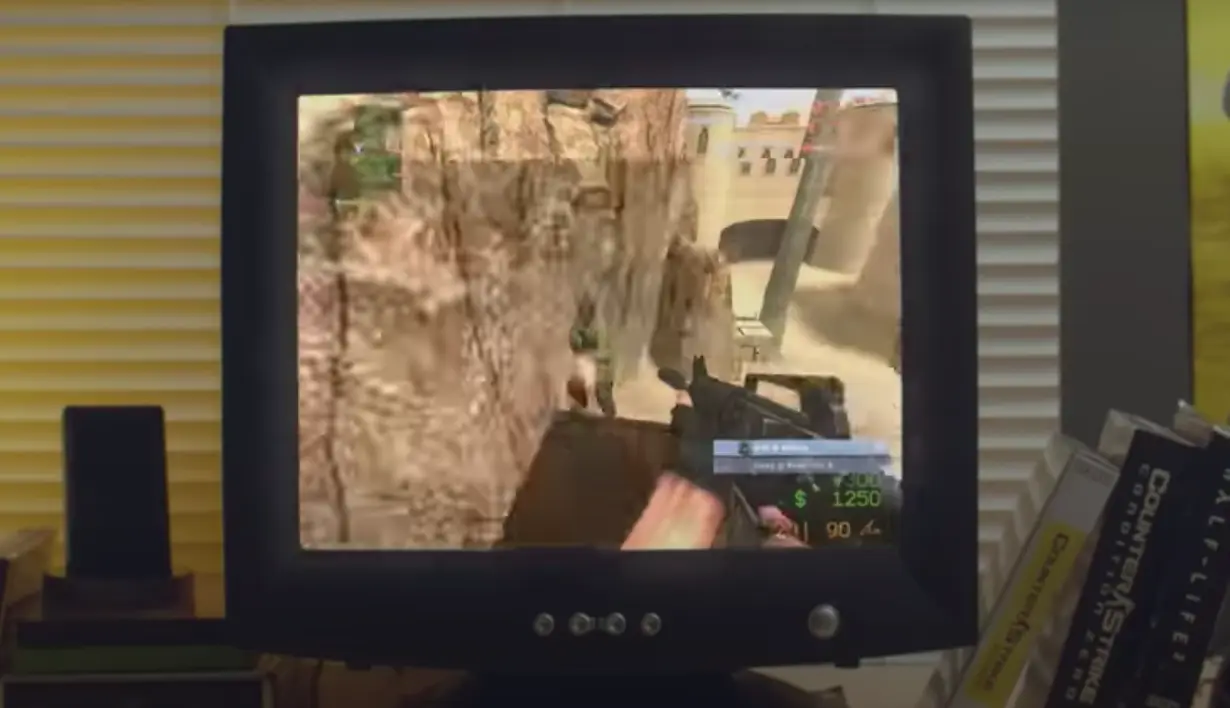
Newcomers to Counter-Strike 2 may be baffled by the network error they encounter. To help you navigate this hiccup, we’ve compiled a list of possible fixes:
1. Check Your Internet Connection and Restart Your Modem
- Begin with the basics by ensuring your internet connection is stable.
- Restart your modem and observe if the game successfully connects to its server.
2. Restart Your Game and PC
- Sometimes, a simple restart can work wonders. Try restarting your game first.
- If that doesn’t do the trick, close the game, log out of Steam entirely, and reboot your PC. This approach may resolve the problem.
3. Verify Game Files
If the previous methods fail, it’s possible that the issue lies within your game’s installation folder. Follow these steps to verify your game files:
- Open your Steam library and right-click on Counter-Strike 2 (CS2).
- Select “Properties” and navigate to the “Local Files” tab.
- You’ll find the “Verify integrity of game files” option under “Local Files.”
- Click on it and wait for the process to complete.
- Now, restart the game and check if the network error persists.
4. Wait for a Patch
If none of the above solutions yield results, the issue is likely rooted in the game itself. In such cases, Valve, the developer, is known to release patches to rectify issues swiftly.
Last Resort: Be Patient

If all else fails, your best course of action is patience. Keep an eye out for updates. A small patch should soon resolve the network error, allowing you to join the server without any hindrance.
While it might sound unconventional, sometimes exercising patience is the key. Those familiar with CS:GO may recall encountering numerous network issues in the past. In such cases, the best course of action was to patiently await a patch, which typically resolved the problem.
These are all the potential fixes for the Counter-Strike 2 Network Error that we recommend trying. Patience is often the best approach when dealing with this issue. If you have any additional fix suggestions, we welcome you to share them in the comments below!
For more content, stay with us here at Spiel Times. Make sure you subscribe to our push notifications and never miss an update. You can also follow us on Spiel Anime, Spiel Cricket, Twitter, Instagram, and YouTube. Until next time!
