Spring is coming! Let the flowers bloom and the trees grow as DotA patches it up in DotA Spring Cleaning!
As the title suggests, DotA will make an update focusing on fixing and cleaning bugs in the game. Let’s take a look at some of the general updates of DotA 2.
General Spring Cleaning Game Updates
1. Improved Aghanim’s Shard/Scepter Tooltips
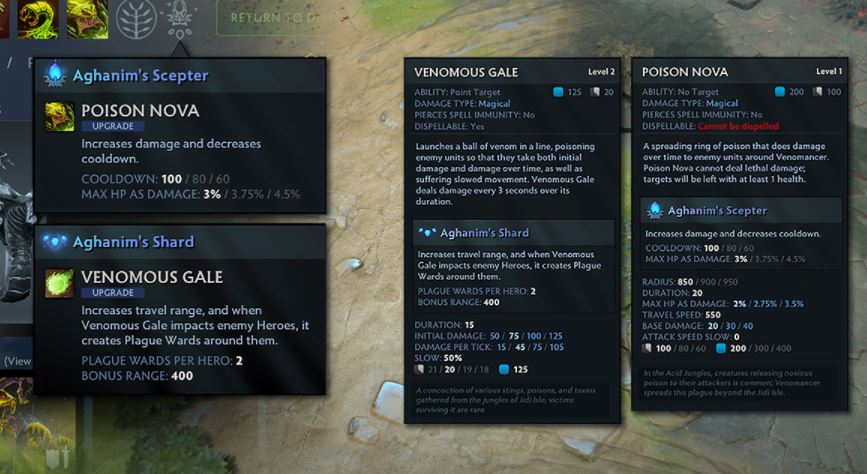
Descriptions in Aghanim’s Shard/Scepter can sometimes be misleading or difficult to understand to common players. But, with the latest update, DotA made it simpler to comprehend. Tooltips now include more details to see the difference in a skill when acquiring Aghanim’s Shard or Scepter.
2. Toxic teammates? One-Click to rule them all!
What a pleasant day for pub gamers! There’s no need to argue with toxic teammates. DotA 2 now gives you a single click which will automatically mute voice, mute text, and then report a toxic teammate once and for all. For easy high-level control, you can also use the new Team Mute buttons to block out an entire team’s communications with a click.
3. Searching in the Shop made easier
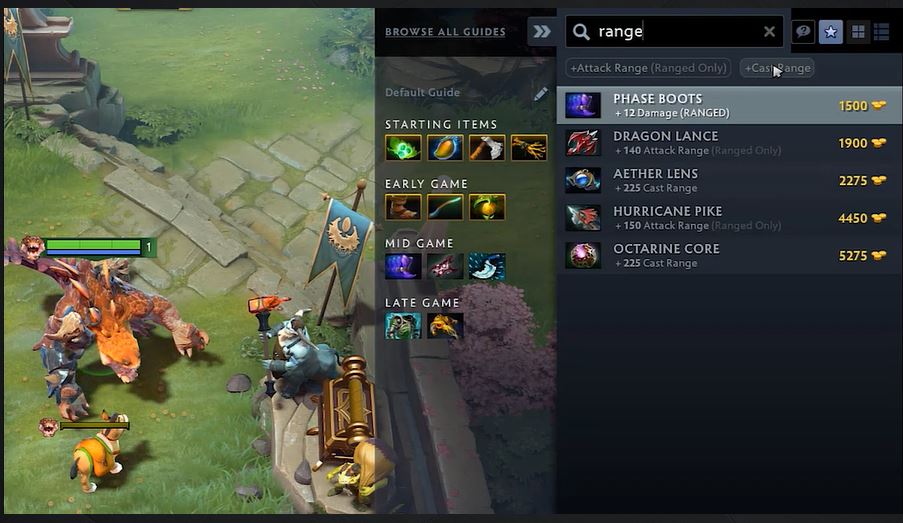
DotA just made it easier for you to find an item. Instead of putting the actual name of the item, you can now search for keywords, usage, or related items. This way, it is easier for new players to understand and buy items in the shop.
4. Improved Hero Demo Commands
- The northern section of the Demo Map has been expanded to provide a more flat area for testing.
- Included controls to easily spawn Allied heroes, in addition to enemies.
- Added control to reset a hero back to level 1.
- Added control to remove a hero once you’re done testing.
- Buttons for leveling, adding Scepter, adding Shard, and toggling invulnerability now apply to all currently selected heroes.
- When toggling creeps off all existing lane creeps will be destroyed.
- Added a button to spawn a single creep wave from each side.
- Buttons added to spawn the 6 major runes
5. Expanded Item Tooltips

You don’t have to worry about the stats an item gives you, just hold the Alt button while looking at the tooltip, and viola, components like mana, health, armor, int, agi, str will automatically be shown.
6. Ability Damage Colors

To assist you in calculating or planning an attack, DotA now highlights ability damage with colors. Fantastic isn’t it?
7. Enhanced Language Support for Foreign Users
DotA is already played across the globe, so to improve accessibility they have now added features to better support pluralization rules for multiple languages, and updated over 400 lines of text to account for these changes.
8. Permanent Buffs
Permanent buffs now show on the post-game screen. Detailed information like kills from Necrophos’ Reaper Scythe or Axe’s Culling blade now shows on that tab.
9. Sortable Post Game Details
Want to dig deeper into the details behind your victories? The post-game scoreboard is now sortable for easier analysis.
If you have any questions regarding Pokemon Legends: Arceus, feel free to ask in the comments below. For more content, stay with us, here at Spiel Times.
Make sure you subscribe to our push-notifications and never miss an update from the world of video games, cinema, and sports. You can also follow us on Twitter @spieltimes for the latest PS5 restock and drop. Until next time, Stay Safe and Happy Gaming!
