It’s no secret that Fortnite is one of the most popular online multiplayer battle royale games right now. Aside from the exciting gameplay it provides, players also witness epic collaborations with iconic movies, anime, pop icons, and more. Because of these collaborations, Fortnite releases tons of new cosmetics for players to purchase using real money. However, some of these transactions were deemed unauthorized, leading many to request their money back. If you are one of these players, then it’s possible for you to get a refund from Fortnite. The most important steps to get a refund from Fortnite are to check your purchase history and then file a claim. Keep reading if you want to learn more about this process.
Steps to follow to get your Refund from Fortnite
If you’ve been keeping up with Fortnite news in the last year, it can be recalled that the Federal Trade Commission (FTC) had filed a lawsuit against Epic Games for unauthorized transactions. Following the lawsuit’s success, Epic Games has agreed to shell out $245 million dollars so the FTC can issue refunds. Keep in mind that only players residing in the United States can file a claim to get a refund from Fortnite.
This Fortnite refund about to go crazy pic.twitter.com/UN8Gw04NH0
— Anthony (@omgitsbirdman) September 21, 2023
According to the FTC, you must meet the following requirements before filing a claim:
- Your account was charged for unwanted purchases between January 2017 and September 2022.
- Your child had access to your credit card, resulting in your bank account getting charged for in-game purchases without your knowledge. This should have occurred between January 2017 and November 2018.
- You experienced getting your account locked between January 2017 and September 2022 after reporting the unwanted transactions/charges in Fortnite to your credit card company.
The FTC has also started sending emails to those eligible for a refund. Make sure to check your inboxes regularly so you can get your money back.
How to check your Purchase History (Epic Games Store)
Here are the steps you need to follow to check your purchase history in Fortnite.
- Go to the Epic Games Store website by clicking here.
- Log into your account.
- After successfully signing in, hover over your profile and select ACCOUNT from the dropdown menu.
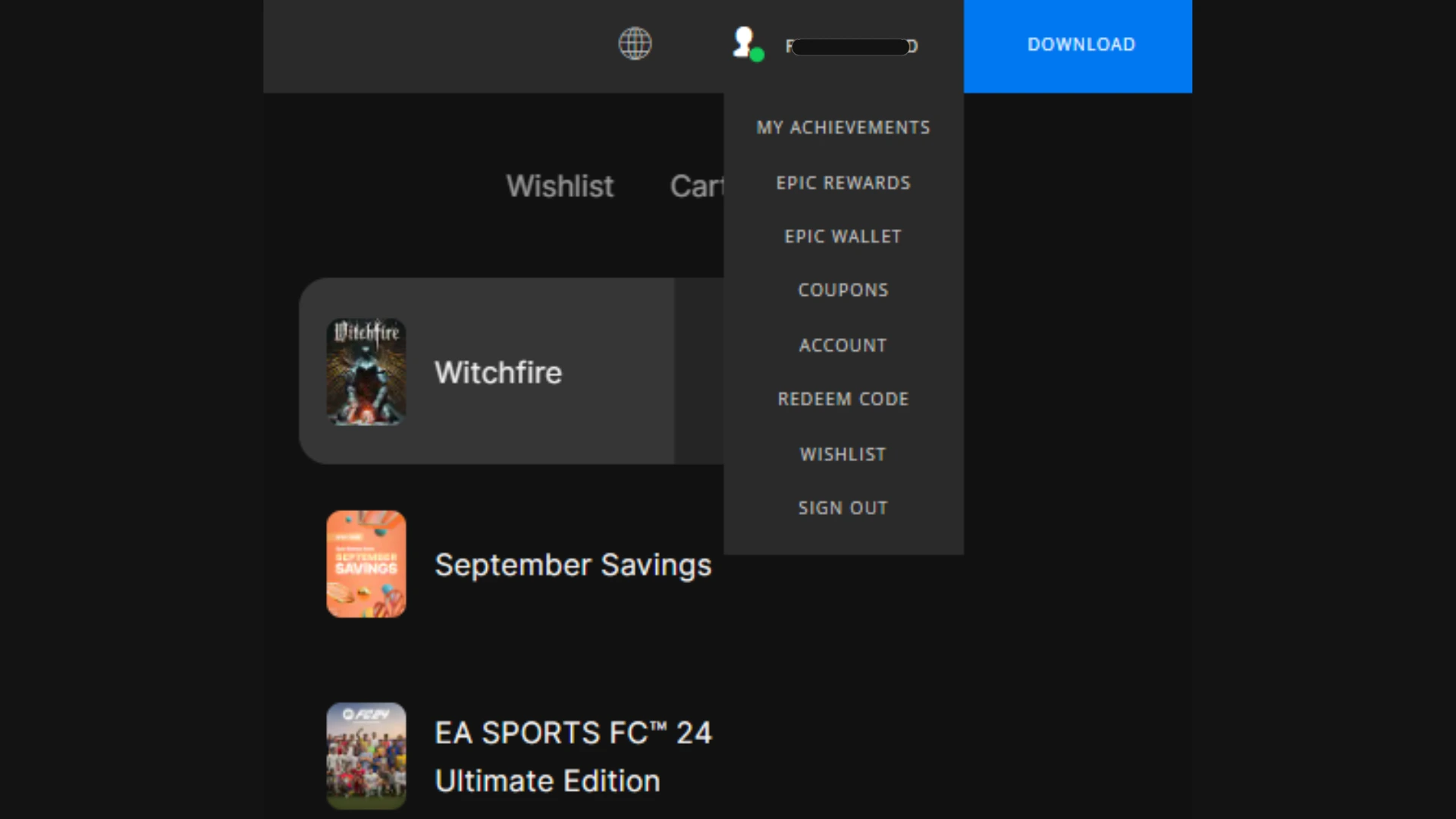
- From the side menu, look for TRANSACTIONS and click on that.
- Now, you can see all your transactions with the Epic Games Store over the years.
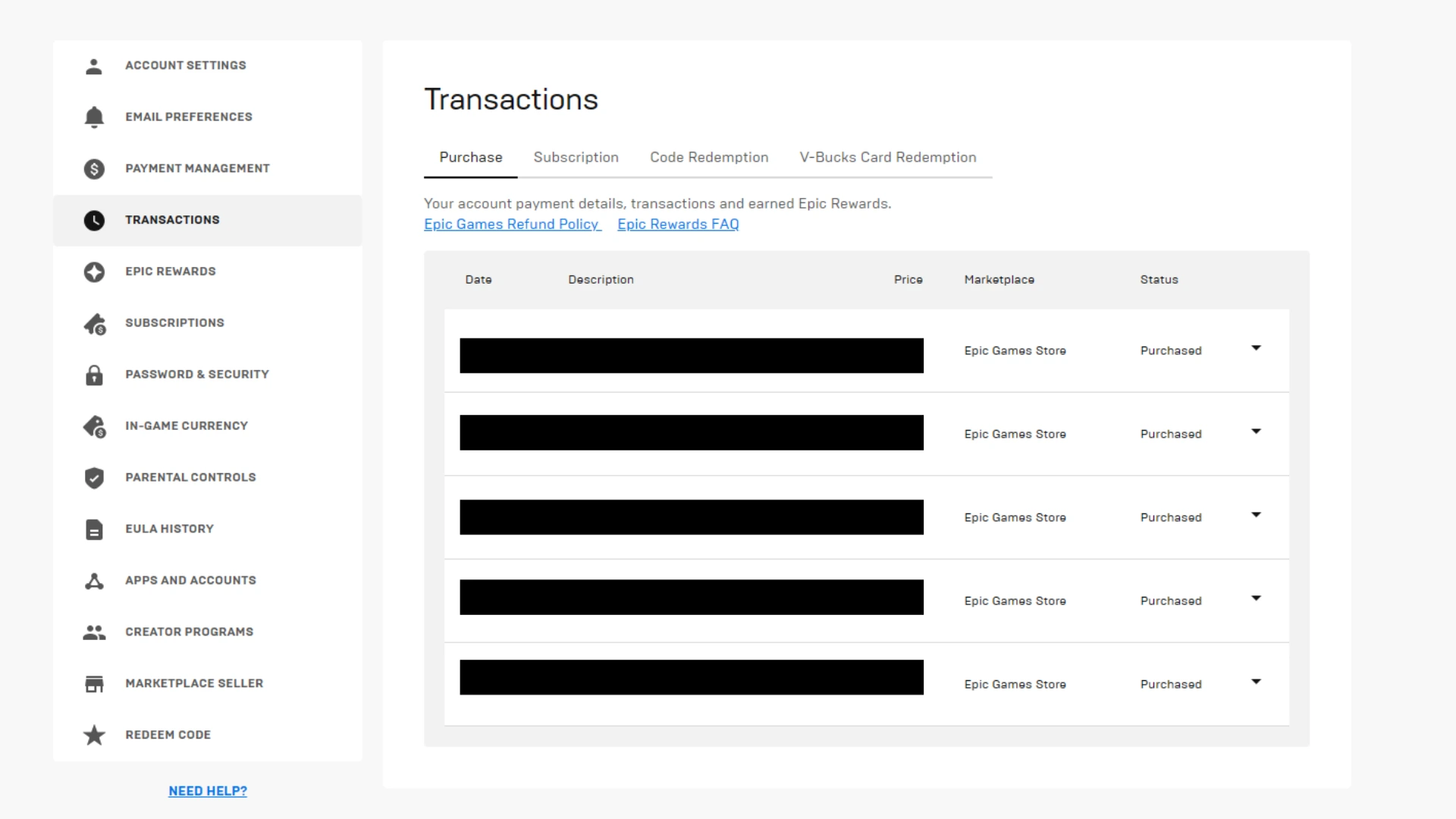
- To make it easier for you to find the transactions you want to refund from Fortnite, they are sorted by date. The cost is also displayed alongside whatever product or service you availed.
- However, you must patiently scroll through your transactions and find which ones are under Fortnite. This can be a bit time-consuming since your other purchases from Epic Games are also listed here.
How to check on Console
If you want to check your purchase history on the console, this is a bit more tedious than checking it through the official Epic Games website. Depending on what console you game on, you’ll have to look at your purchase history there. You can also check your emails for the invoices you’ve received after buying cosmetics or V-Bucks from Fortnite.
How to File a Claim
Now that you know your purchase history in Fortnite, you can file a claim if there were unwanted charges on your card. Aside from waiting for the email from the FTC, you can also manually check if you are eligible for the refund. Here is how to do it.
- Take note of your Epic Account ID. This can be found in your ACCOUNT SETTINGS. The ID is different from your username and is composed of a string of letters and numbers.
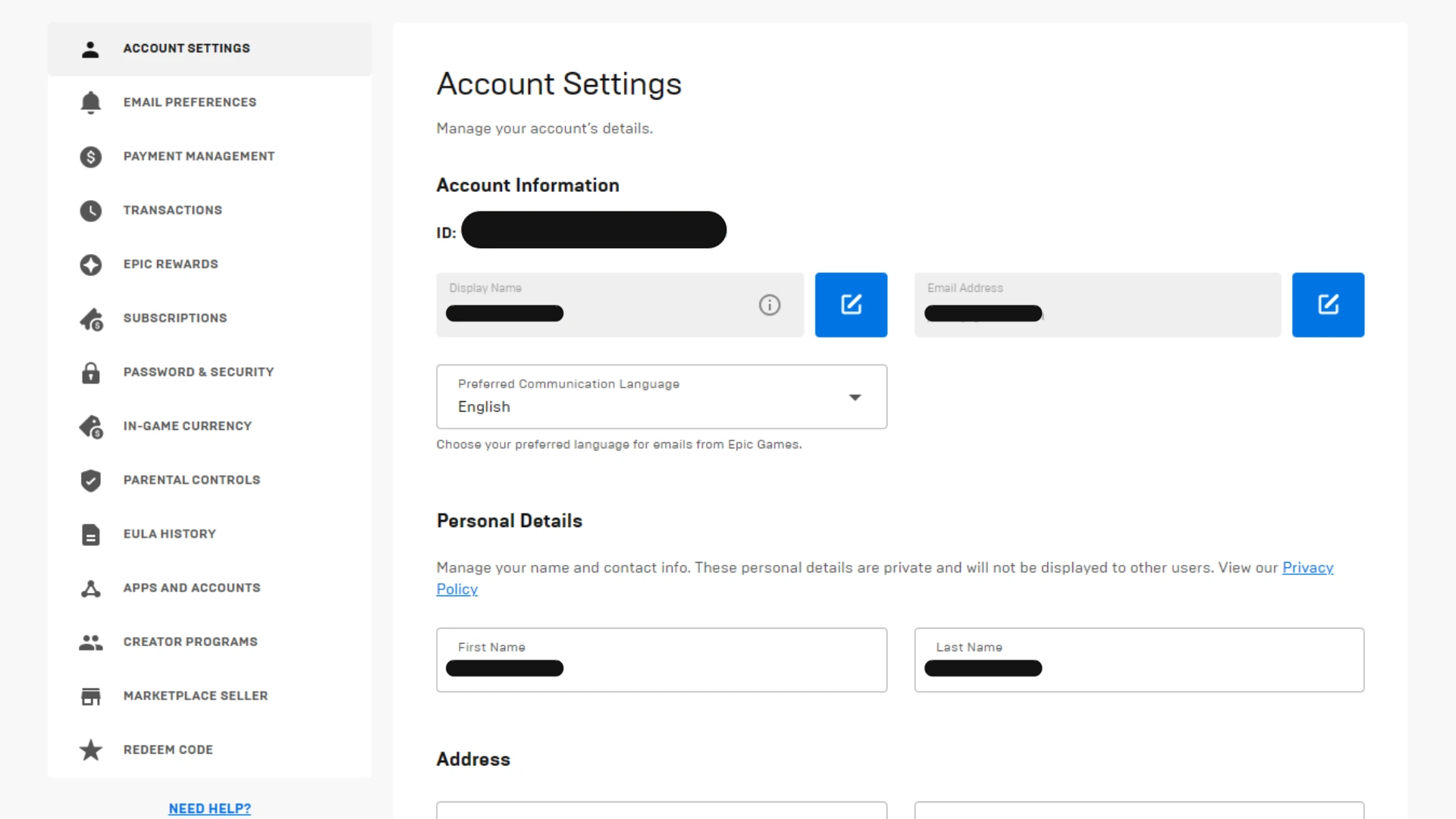
- Head over to this link, and you will be redirected to the claim site. You can use either the claim number you received from the FTC’s email or you can use your Epic Account ID.
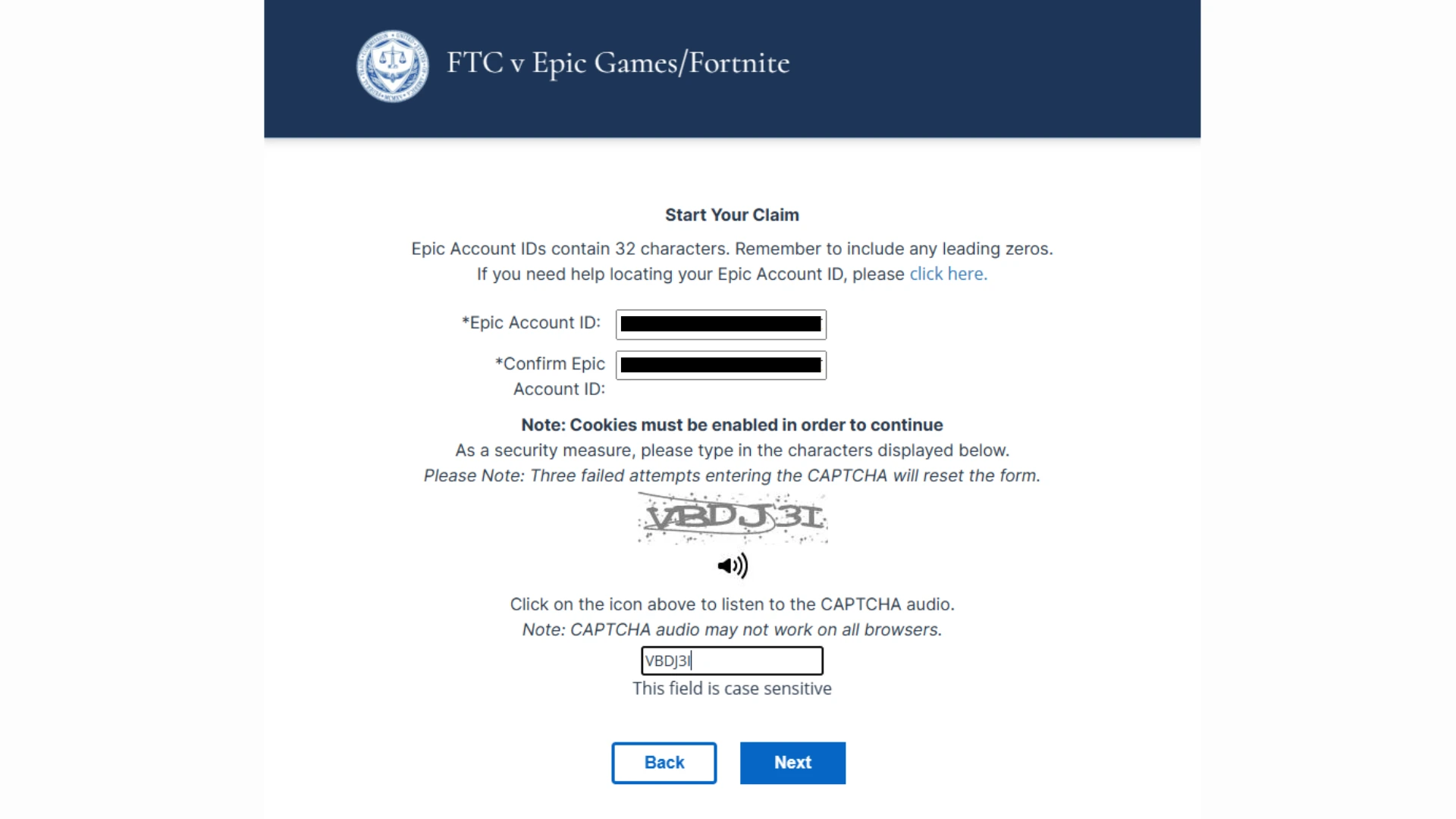
- Paste your Claim Number or Epic Account ID in the required fields. If your account is not eligible for a refund, an error will be displayed on the screen:
“We were not able to locate an eligible record with the Epic Account ID you entered. Please try again or send us an email at [email protected].”
How much will be refunded to your account?
How much you will get once your claim is successfully processed is unclear. Some factors to consider include how many people will file a claim and how much was charged to your account.
Note that those affected by these unwanted transactions have until January 17, 2024, to submit their claim. If you have any more questions, check out the official Fortnite refunds page from the FTC.
For more content, stay with us here at Spiel Times. Make sure you subscribe to our push notifications and never miss an update. You can also follow us on Spiel Anime, Spiel Cricket, Twitter, Instagram, and YouTube. Until next time!
