The reason for the watermark included on TikTok is to know who the creator is and where it came from. This is also to know the origin of a certain trend and especially to know if it came from a verified account. However, there can also be times when we want that watermark to be removed due to various reasons too.
It could be because you want to post it on a different social platform without exposing your account. Then maybe you just want to remove it to make the video look even better. Whatever your reason might be, we are going to let you know how to remove it through an easy tutorial.
Here’s your easy step-by-step tutorial on how to remove the watermark on TikTok
-
Choose a TikTok video first and copy the link
- Open your TikTok and choose a video you want to download with no watermark on it. Then after choosing, copy the link to the video.
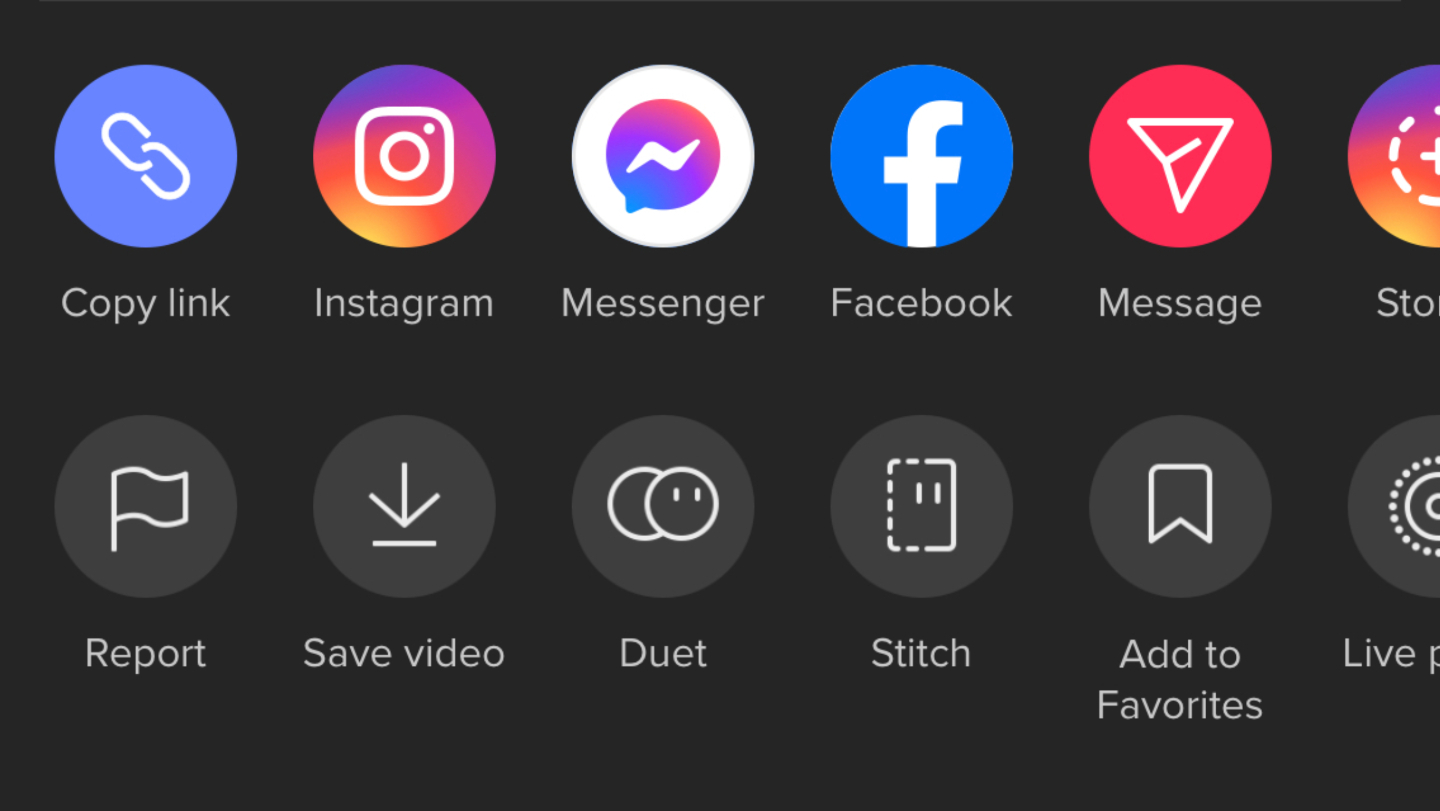
-
Go to tiktokdownload.online and click download
- Upon checking, there is no virus on the website.
- So type on your browser tiktokdownload.online and once you are on the website, paste the link you copied on TikTok. Paste it into the white box with a ‘Just insert a link’ text.
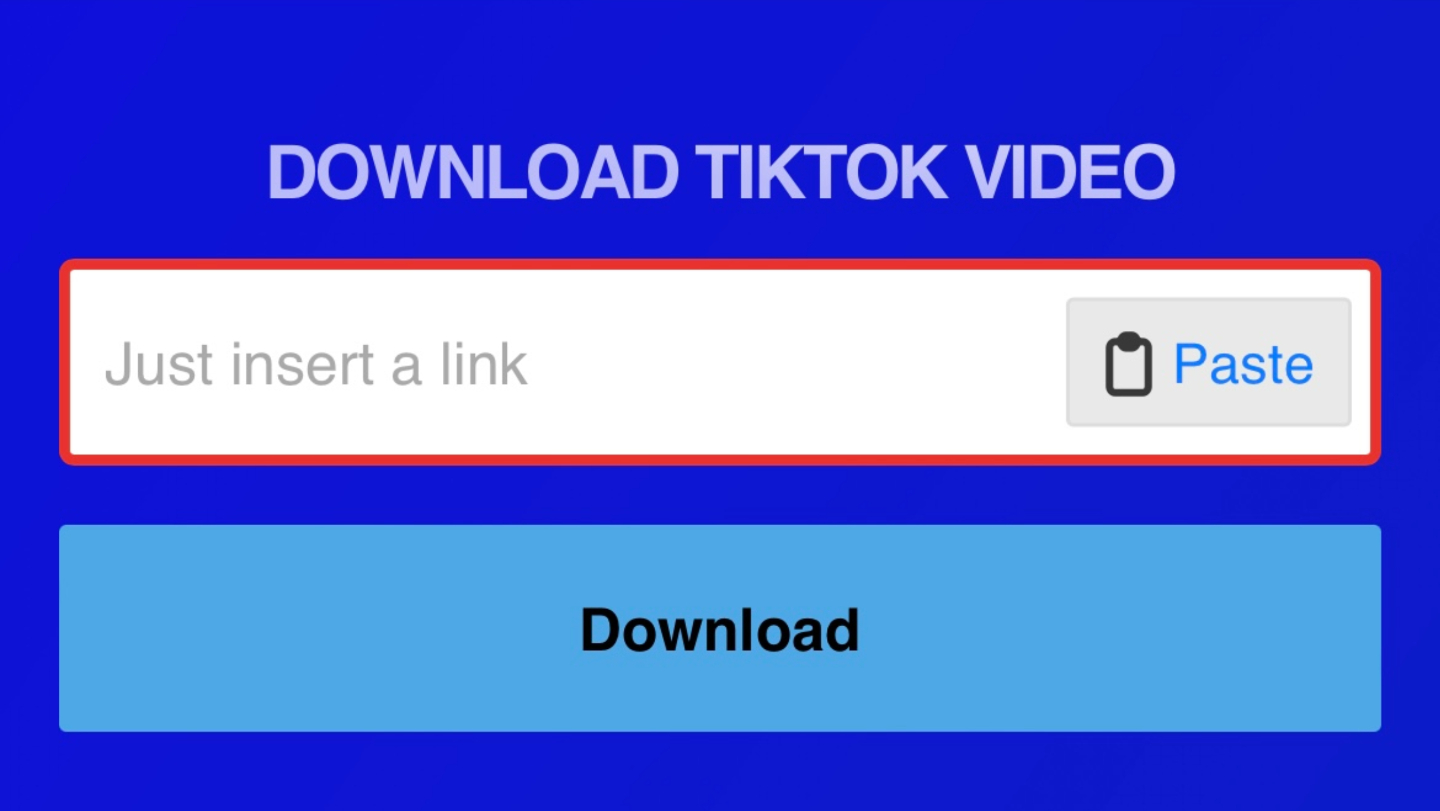
-
After clicking download, you are directed to some choices
- When you clicked download after pasting it, the website is going to immediately detect the video. Then there are options to choose from in downloading it. But, in this tutorial, you have to click the ‘Without watermark’ option.
- For this tutorial, the video chosen was from the account of NCT with their member Jaehyun. As seen in the picture below.
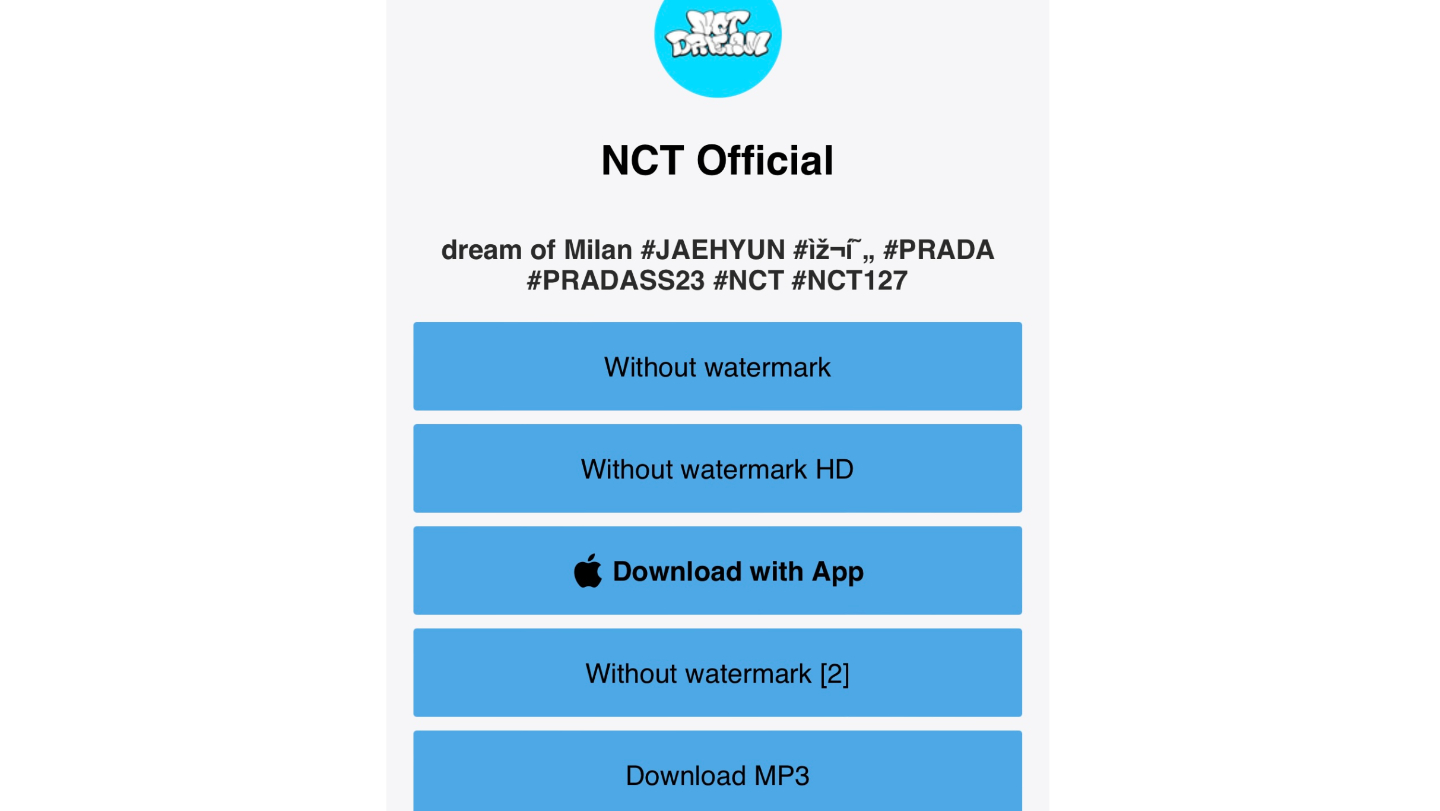
-
Now download it on your phone
- After clicking the ‘Without watermark’ option, you are now given another choice to download it on your phone this time. Therefore, just click download.
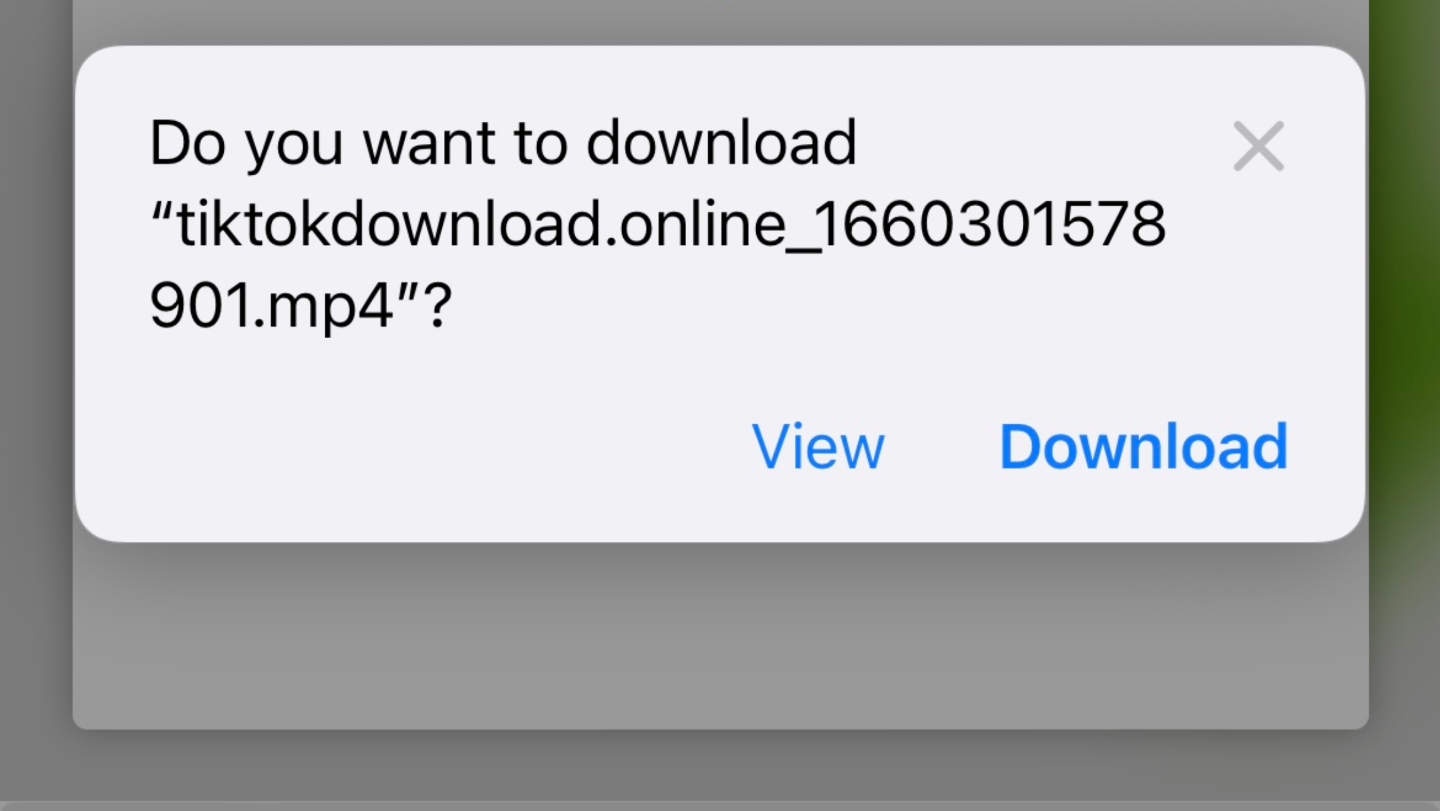
-
Go into your files or camera roll
- The video could be in your files or camera roll. So if you found it on your files, just simply save it into your camera roll. Just easy as that.
-
Check out the difference
- After downloading it and being visible to your camera roll, you are going to find out that the watermark is gone on the video.
- Look into our example below and check the difference. Go try it out and see to believe it!
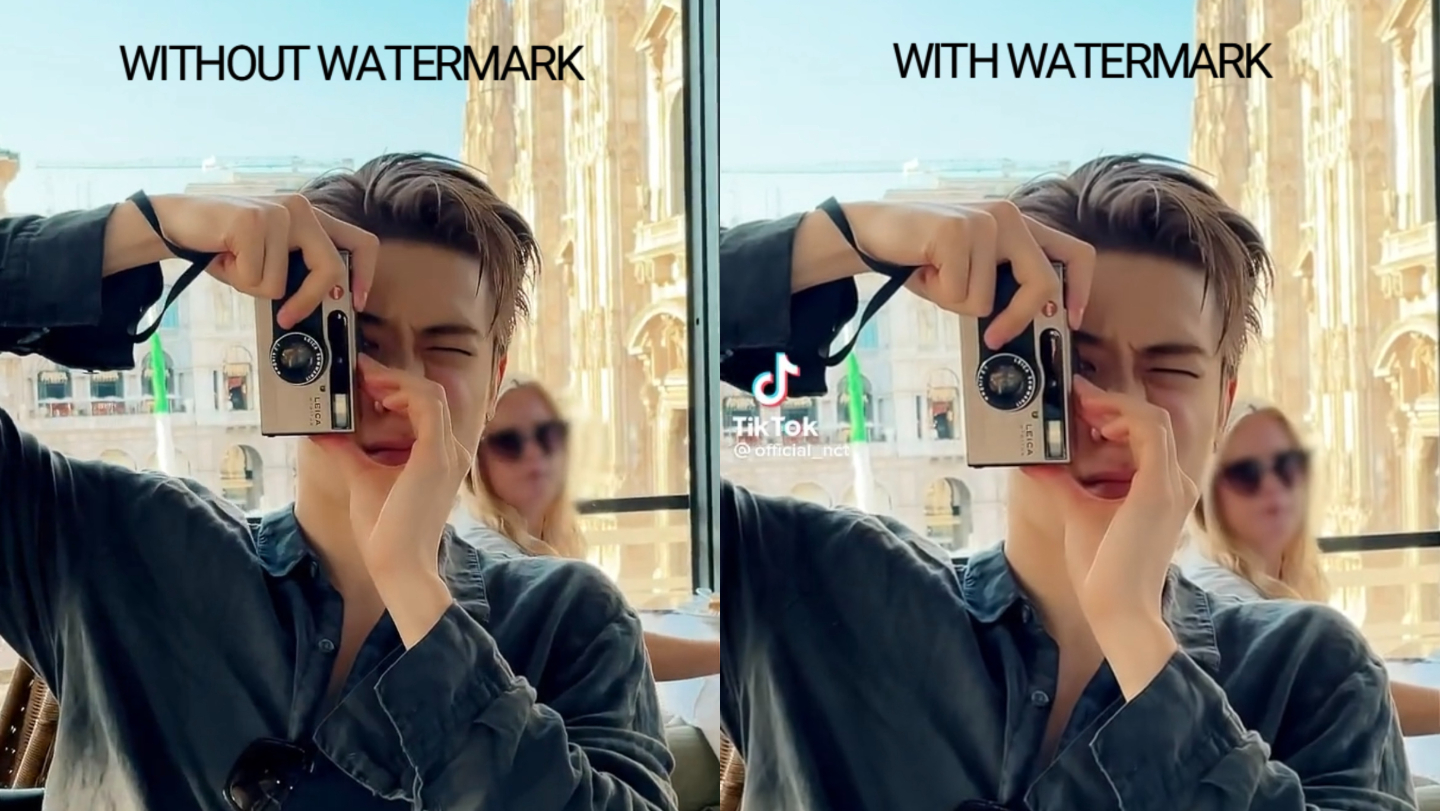
That concludes our easy tutorial on how to remove the watermark on TikTok videos.
RELATED TOPIC: Top 10 Trending TikTok Songs of August 2022
You may also want to check out here at Spiel Times for more new updates and content about TikTok in the latter days.
OTHER NEWS: Journey to success: Uma Pemmaraju’s humble beginnings
If you have any questions, don’t hesitate to ask or let us know what you think about this TikTok watermark removal tutorial. Until then, stay with us here at Spiel Times for more content.
