Are you guys facing the problem that Minecraft crashes with an Exit Code 0 Error? Don’t worry, we are here with the solution!
What Is Exit Code 0 Error?
When you see the message “Exit Code 0,” it means that an error has struck and the game has stopped while you were still playing. Because there are so many probable causes, it is difficult to determine exactly what causes the problem to occur.
“An unexpected error occurred and the game has crashed. We’re sorry for the inconvenience.”
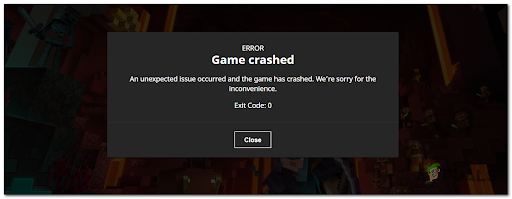
Update Your Graphics Driver
The common cause of this can be outdated graphics drivers. So firstly update your graphics driver. New drivers tackle compatibility issues and offer a zero-cost performance boost.
RELATED: Minecraft Potions, How To Brew (Crafting Guide)
Conflicting Programs
The Exit Code 0 issue may also occur due to the existence of conflicting programs on your PC. The several incarnations in the past decade failed to eliminate the compatibility issues in Minecraft. Fortunately, the community has already provided a list including the known incompatible software. So before entering the pixelated world, make sure you’re not running any listed programs.
Update Java
The error code might also occur if your Java is not up to date. Both Mojang and the community recommend keeping your Java up to date. Doing so can enhance your gaming experience.
Mods
There may be some possibility that mods are causing Exit Error 0. So try disabling or removing any mods you are using, to see whether they resolve the issue.
RELATED: Minecraft Dye Colors And How To Craft Them
Clean Boot
By performing a clean boot allows your computer to start with only the essential programs and services, which will in a sense help you root out the offenders.
Reinstall Minecraft
If any of the above solutions don’t work, then you should consider reinstalling Minecraft completely. When you’re doing this, you can back up your Minecraft folder which can be accessed by typing %appdata% in the address bar in File Explorer.
We hope that the above fixes will work for you and no disturbance will arise while you are playing the game!
If you have any questions regarding Minecraft, feel free to ask in the comments below. For more content, stay with us, here at Spiel Times.
Make sure you also subscribe to our push-notifications and never miss an update from the world of video games. Follow us on Twitter @spieltimes for the latest PS5 restock and drop. Until next time, Stay Safe and Happy Gaming!
