Building your first PC is always a memorable and joyous experience. But as a beginner, searching and sorting the right components for your rig can be overwhelming. That is why we are here to guide you before building your dream desktop. We will also provide the particular products for you to consider- ranging from low budget, medium or high end build.

Tips to consider for a good PC build
Below are few suggestions that you can follow while building your PC:
Major Points
- Before assembling your personal computer, always keep its purpose in mind. For instance, focusing on good processors and memory may be necessary for productivity-related tasks. While a powerful GPU and a quick SSD are required for high-end gaming. You can then spend the allotted money on the appropriate parts based on your needs.
- Given that lower end Solid State Drives (SSD) and Hard Disc Drives (HDD) are priced similarly, if your budget is not incredibly tight, you should always choose the latter. SSDs are much faster than HDDs and drastically reduce the length of a video game’s loading screen. The fact that SSDs use non-volatile memory rather than any moving mechanical components is another significant benefit. As a result, it lasts longer than HDDs and is less likely to malfunction.
- However, if you need a huge space like 10 TB or above, you will need to opt for one or multiple HDDs. We will recommend getting an SSD as your primary storage to install the OS and then going for a HDD of your choice for storage purpose.
- Get rid of the default CPU cooler and replace it with a special dedicated cooler when creating a high-end PC. By doing this, you can avoid your processor overheating when under functional demands.
- Pick each part very carefully to prevent bottlenecks. You would be limiting its capabilities if you paired a low-end CPU with a costly graphics card. Similarly, you would experience performance loss if you were using a $5,000 system to game on a 1080p monitor. To achieve the best results, it is crucial to choose components that work well together.
Minor Points
- Always prioritize function over visual aesthetics. Don’t use hardware with flashy RGB lighting if you have a limited budget. Spend the money on a more powerful CPU or more RAM for better memory.
- Keep in mind to use two RAM sticks rather than one, i.e., two 8 GB sticks rather than one 16 GB stick. Compared to a single channel memory, this makes use of the dual channel architecture and offers about 25% more performance.
- While buying a PC case, make sure it has the room and the design for the correct amount of airflow. Think about the fan placement and cable management options as well.
- Make sure to buy a silver or gold certified Power Supply Unit (PSU) for your computer. This will ensure both quality and power efficiency.
- You can buy an additional uninterruptible power supply (UPS) if your budget permits to save your PC from damage during sudden power outages. It may also save your unsaved file progress from shutting down abruptly.
PC Building Components Guide
Central Processing Unit

A CPU is both the heart and brain of a computer. It calculates and executes the necessary output as demanded by the user. All the software needs a good CPU to run optimally. Thus it is the most important piece of hardware within your PC. Below are some of the options for you to consider.
Low Budget
- Intel Core i3-10105 Desktop Processor
- Intel Core i5-10400 Processor
- AMD Ryzen 3 4300G Processor With Radeon Graphics
- AMD Ryzen 5 5500 Processor
Mid Range
- Intel Core i5-11600K Processor
- Intel Core i7-11700K Processor
- AMD Ryzen 5 7600X Processor With Radeon Graphics
- AMD Ryzen 7 5800X Processor
High End
- Intel Core i7-13700K Desktop Processor
- Intel Core i9-13900K Desktop Processor
- AMD Ryzen 9 5950X Processor
- AMD Ryzen 9 7950X3D Processor With Radeon Graphics
Graphics Processing Unit

GPUs are an essential part of a gamer’s PC setup. The quality of a GPU decides the FPS or the display resolution within a video game. You must need a great graphics card for a smooth and satisfying gameplay experience. Some of such cards are listed here. Note that you can go with a different brand of your choice other than the ones provided.
Low Budget
- Asus Dual GTX 1650 P V2 OC Edition 4GB
- Asus Dual RTX 3060 OC Edition 8GB
- Asus Dual RX 6600 8GB Gaming Graphics Card
- Asus Dual RX 6650 XT OC 8GB
Mid Range
- Asus Dual RTX 3060 Ti OC Edition 8GB
- Asus Dual RTX 4060 Ti OC Edition 8GB
- Asus Dual RX 6700 XT 12GB
- Asus Dual RX 6750 XT OC 12GB Graphics Card
High End
- Asus ROG Strix RTX 4070 Ti 12GB
- Asus ProArt RTX 4080 OC Edition 16GB
- MSI RX 7900 XT Gaming Trio Classic 20GB
- MSI RX 7900 XTX Gaming Trio Classic 24GB Graphics Card
Motherboard
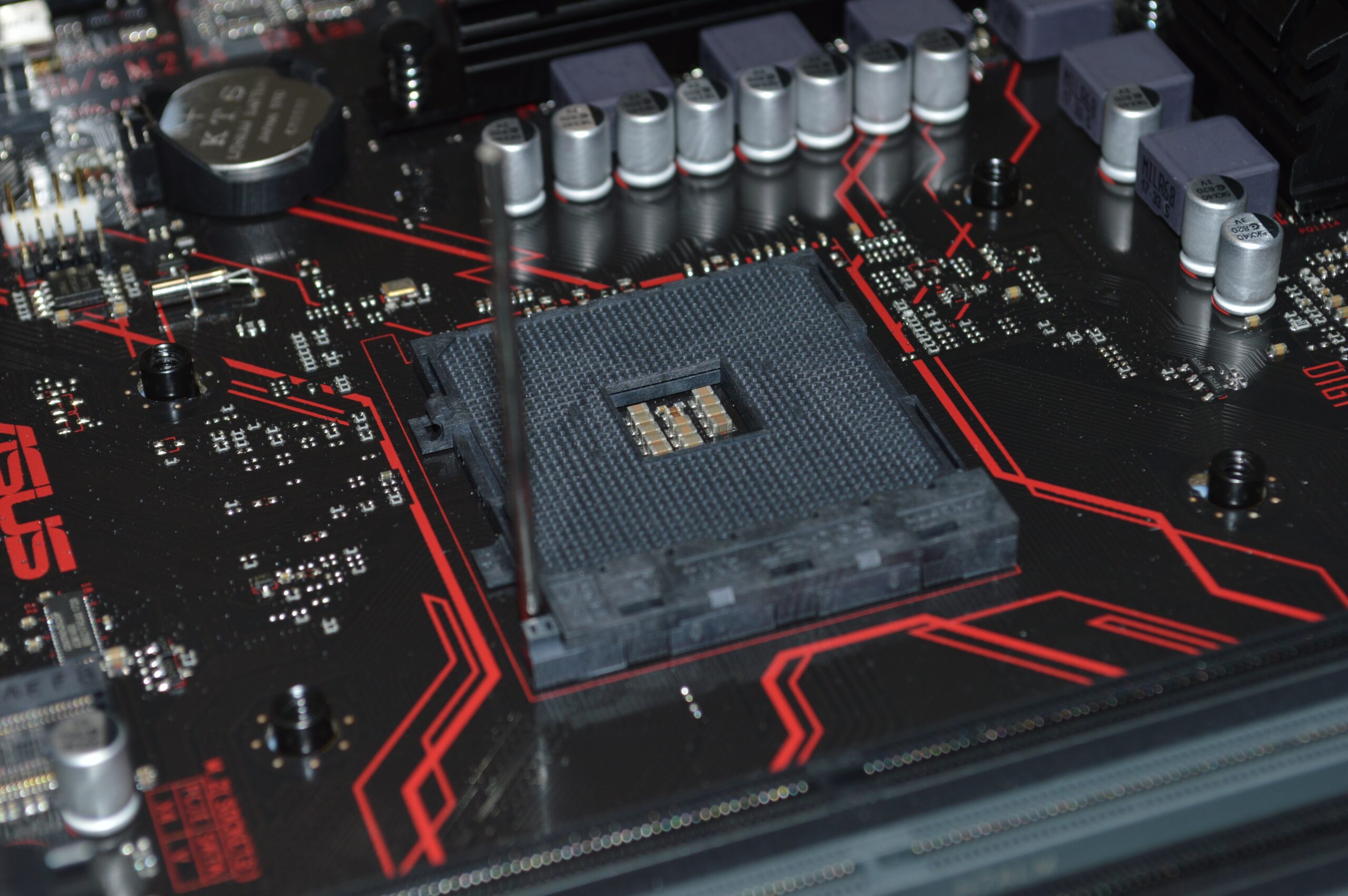
The motherboard serves as the foundation or connecting point for all other computer parts. The connectivity between those elements is centered on this hub. Different motherboards support different chipsets (Intel or AMD). Keeping that in mind carefully consider this component from the options below.
Low Budget
- ASRock H610M-HDV/M.2 (Intel)
- ASRock B560 Pro4 (Intel)
- ASRock B450M-HDV R4.0 (AMD)
- ASRock B450 Steel Legend (AMD)
Mid Range
- ASrock B560 Steel Legend (Intel)
- ASRock B760M PG Riptide (Intel)
- ASrock B550 Steel Legend (AMD)
- ASRock B550 PG Riptide (AMD)
High End
- ASRock Z690 Steel Legend (Intel)
- Asus Prime Z790-A WIFI CSM (Intel)
- ASRock B650E Steel Legend WIFI (AMD)
- ASUS Prime X670-P WIFI CSM (AMD)
Random Access Memory
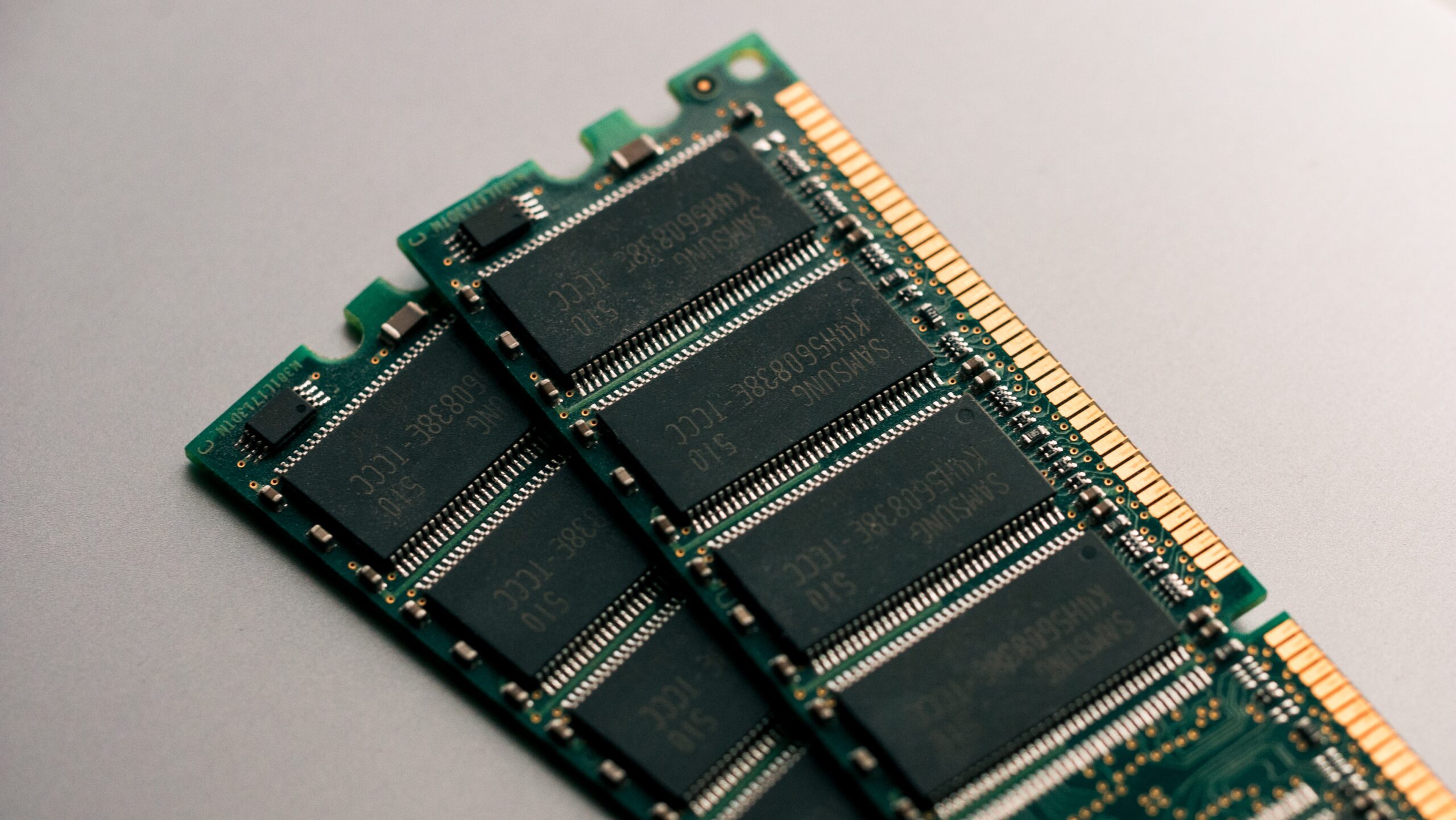
RAM is crucial for multitasking and the efficient operation of demanding applications. Therefore, it’s crucial to determine the appropriate RAM configuration for your computer. Some of the options for you are.
Low Budget
- Corsair Vengeance LPX 8GB DDR4 3600MHz Black
- Corsair Vengeance RGB RS 8GB DDR4 3200MHz
- Adata XPG Gammix D30 8GB DDR4 3200MHz Red
- Adata XPG Spectrix D60G 8GB (8GBx1) DDR4 3600MHz RGB
Mid Range
- Corsair Vengeance Lpx 16GB DDR4 3600MHz
- Corsair Vengeance RGB RS 16GB DDR4 3200MHz
- Adata XPG Gammix D30 16GB DDR4 3200MHz
- Adata XPG Spectrix D60G 16GB DDR4 3600MHz RGB
High End
- Corsair Vengeance 32GB DDR5 5200MHz
- Corsair Vengeance RGB 64GB (32GBx2) DDR5 5200MHz
- Adata XPG Spectrix D50 32GB DDR4 3600MHz
- Adata XPG Lancer RGB 32GB DDR5 6000MHz
Storage (Hard Disk Drive/ Solid State Drive)

Storage options should be based on your requirements. If you create projects with large file sizes or play games that take up a lot of space, you should invest in this department. Below are some of the HDDs and SSDs for you to consider.
Low Budget
- Seagate BarraCuda 1 TB Internal Hard Drive HDD
- Seagate Barracuda Q5 SSD 1TB 2 NVMe PCIe Gen3
- Western Digital WD10EZEX 1TB HDD
- Crucial P3 1TB PCIe 3.0 3D NAND NVMe M.2 SSD
Mid Range
- Seagate Barracuda 2 TB Internal Hard Drive HDD
- Crucial P3 2TB PCIe 3.0 3D NAND NVMe M.2 SSD
- Western Digital WD20EZBX 2TB HDD
-
XPG GAMMIX S70 Blade M.2 NVME 2TB PCIe Gen4 SSD (AGAMMIXS70B-2T-CS)
High End
- Seagate IronWolf 10TB Internal NAS Hard Drive
- Seagate FireCuda 530 2TB Internal Solid State Drive – M.2 PCIe Gen4 4 NVMe 1.4
- Samsung 970 EVO Plus Series – 2TB PCIe NVMe – M.2 Internal SSD
- Samsung 870 QVO 4TB SATA Internal Solid State Drive (MZ-77Q4T0BW)
Cooling System

An efficient cooling system ensures the proper functioning of the CPU during heavy loads. It also protects the chipset from damage. Thus it is an important addition to your PC. Check out some of the choices below.
Low Budget
- For low end rigs you don’t need to buy additional cooling systems. You can use the default CPU cooler that comes along with the CPU. That should do the job quite well.
Mid Range
- Antec FrigusAir 400 ARGB 120mm
- Cooler Master MasterLiquid 240L Core 240mm ARGB
- Deepcool AK400 Black
- NZXT Kraken 120 RGB
High End
- Antec Vortex 240 ARGB 240mm
- Asus ROG Strix LC 240 RGB
- Cooler Master MasterLiquid PL360 Flux ARGB
- Corsair ICUE H150i Elite LCD XT Display 360mm RGB
Power Supply

The power supply or PSU is responsible for providing electricity to your computer. You should check the power draw of all the components before settling on the wattage. Below are some power supplies given as your possible candidates.
Low Budget
- Adata XPG Pylon 550W 80 Plus Bronze SMPS (550 Watt)
- Antec CSK 650 80 Plus Bronze SMPS (650 Watt)
- Antec NE750 80 Plus Gold SMPS (750 Watt)
Mid Range
- Corsair RM850e 850 Watt 80 Plus Gold ATX 3.0 SMPS (850 Watt)
- Thermaltake Toughpower GF3 850W TT Premium Edition 850 Watt 80 Plus Gold SMPS (850 Watt)
- DeepCool PX1000G 1000 Watt 80 Plus Gold SMPS (1000 Watt)
High End
- Corsair HX1000i 1000 Watt 80 Plus Platinum SMPS (1000 Watt)
- DeepCool PX1200G 1200 Watt 80 Plus Gold ATX 3.0 SMPS (1200 Watt)
- EVGA SuperNova 1300 GT 1300 Watt 80 Plus Gold SMPS (1300 Watt)
Cabinet/Case

A PC cabinet requires both form and functionality. It holds everything on the inside and provides aesthetic values from the outside. Thus, you can splash a bit of money on it to make your PC look cool. Below are some cases you can look at for your PC.
Low Budget
- Nzxt H210i
- AeroCool Mirage ARGB
- Ant Esports 510 Air ARGB (E-ATX)
- Antec DF600 Flux ARGB (ATX) Mid Tower
- Asus TUF Gaming GT301 ARGB
- Cooler Master MasterBox 520 Mesh ARGB (E-ATX) Mid Tower
- DeepCool Cyclops ARGB (E-ATX) Mid Tower
- Lian Li Lancool 215 ARGB
Mid Range
- Antec DP505 ARGB (E-ATX) Mid Tower
- Asus TUF Gaming GT501 RGB
- Corsair ICUE 5000X RGB Mid Tower
- Fractal Design Define 7 (E-ATX) Mid Tower
- Jonsbo C4 Silver
- Phanteks Evolv Shift XT (M-ITX)
- Razer Tomahawk ATX RGB (E-ATX) Mid Tower
- Thermaltake AH T200 (M-ATX) Mini Tower
High End
- Antec Torque
- Asus ROG Strix Helios GX601 ARGB Mid Tower
- Cooler Master Cosmos C700M
- Cooler Master COSMOS C700P
- Cooler Master HAF 700 EVO ARGB (E-ATX)
- Corsair ICUE 5000X RGB QL Edition
- Corsair 1000D
- MSI MEG Prospect 700R ARGB (E-ATX) Mid Tower
Are you excited to build your brand new PC? Or are you still saving up for your dream setup? Let us know in the comments.
For more content, stay with us here at Spiel Times. Make sure you subscribe to our push notifications and never miss an update. You can also follow us on Spiel Anime, Twitter, Instagram, and YouTube. Until next time!
Spiel Times uses affiliate links. As an Amazon Associate, we earn from qualifying purchases. If you buy from the links listed above, we’ll earn a commission. The commission will come from Amazon and not the buyers, so there will be no extra charge on your end.
