Since the beginning, trading pokémon has been an important part of the game. Each game has its own set of creatures that weren’t found in the other, forcing player-to-player trading to complete their Pokédex.
There are no Pokémon that you can’t get on your own in Pokémon Legends: Arceus because it doesn’t have a second version. However, there are a couple of Pokémons that are either extremely difficult to capture or extremely rare. Fortunately, there are still options for you and your buddies to trade more companions.
Trading Post
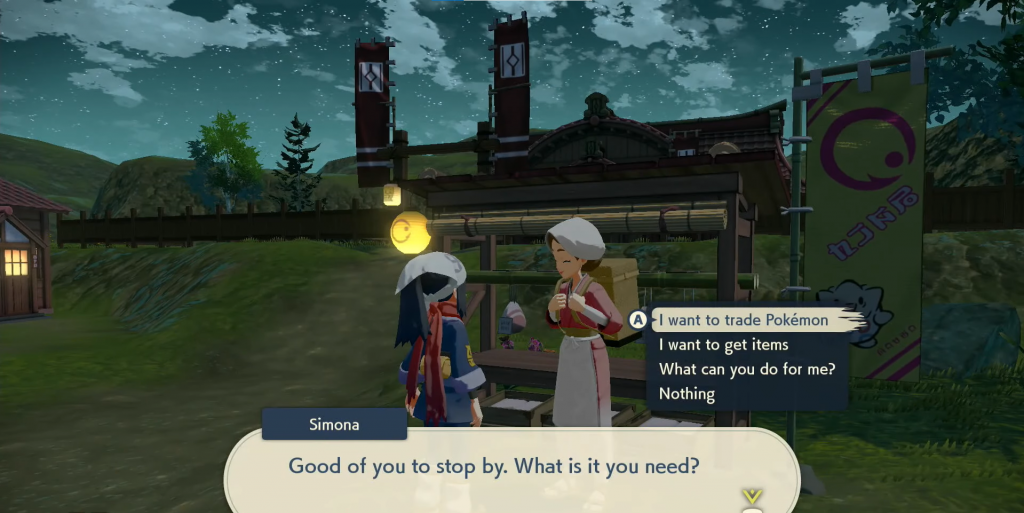
RELATED: Pokémon Legends Arceus – Avalugg, How to Beat
You’ll need to unlock the Trading Post in Jubilife Village before you may take advantage of the benefits of trading. A little wooden stand with a Togepi banner on the side may be found in the northwest corner of your main town.
Trading is run by NPC Simona. However, to use the trading functions, you must first complete the main campaign. Fortunately, completing the Obsidian Fieldlands area, which is required to unlock trading should only take a few hours.
Trading Pokémon Guide
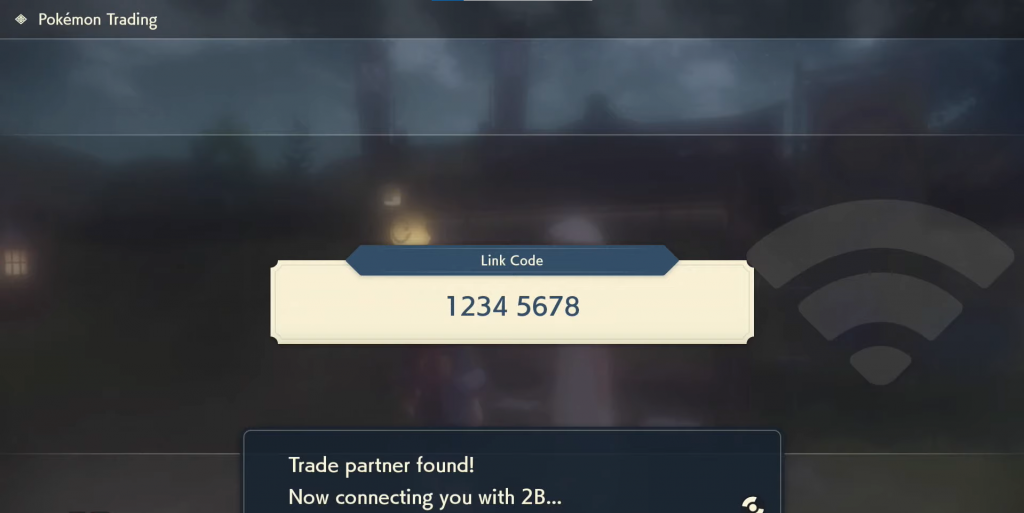
| Step 1 | Make your way to the Trading Post. |
| Step 2 | Speak with Simona. |
| Step 3 | Choose I want to trade Pokémon. |
| Step 4 | Choose between Someone Nearby / Someone Far Away. |
| Step 5 | Enter 8-digit Link Code |
| Step 6 | Give the same Link Code to the person you’re trading with. |
| Step 7 | Choose which Pokémon you want to exchange. |
| Step 8 | Select Trade It to complete the transaction. |
RELATED: Pokémon Legends Arceus – Can You Breed Pokémon?
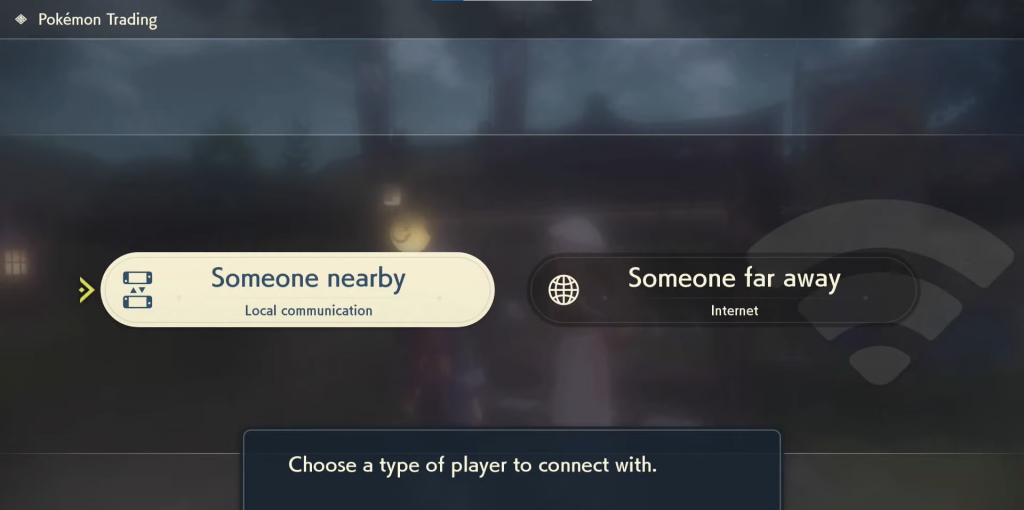
Someone Nearby allows you to trade with other players in your local neighborhood by connecting two Nintendo Switch devices, while Someone Far Away allows you to trade with pals via the internet. The method you choose will depend on how close you are to the user you’re dealing with, but the processes to create a trade lobby are the same.
If you have any questions regarding Pokémon Legends: Arceus, feel free to ask in the comments below. For more content, stay with us, here at Spiel Times.
Make sure you also subscribe to our push-notifications and never miss an update from the world of video games. Follow us on Twitter @spieltimes for the latest PS5 restock and drop. Until next time, Stay Safe and Happy Gaming!
