Sony has just released some brand new content for its fans. First and foremost, Sony released a new firmware update for the PlayStation 5. Now it’s the PS4, which is on version 9.03 right now.
- This 490MB system software upgrade is required, but don’t anticipate much.
- This is a straightforward patch, as promised. While the most recent PS4 update was big, it did not include many new features.
- That seems logical, given that Sony is gradually shifting to the PS5, and it won’t be long until we cease receiving PS4 upgrades. In the midst of this, the PlayStation 4 has received a new firmware update. The following are the full patch notes for the game.
“This system software update improves system performance™”
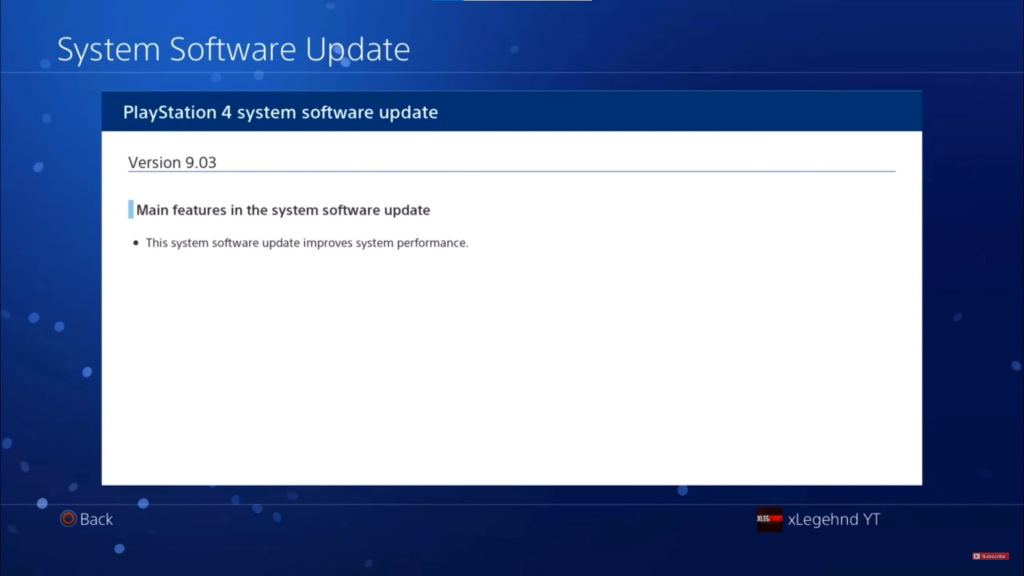
The PS4 update 9.03 is required for all users who wish to continue playing online.
How to Update a PlayStation 4 through USB
- Create a folder named “PS4” on a USB device formatted as FAT32 using a PC or Mac.
- Make a new folder called “UPDATE” inside that one.
- Save the update file in the “UPDATE” folder after downloading it. “PS4UPDATE.PUP” is the name of the file you should save it as.
- Connect your PS4 console to the USB disk containing the file.
- Press and hold the power button to start the PS4 console in Safe Mode, then release after the second beep.
- Option 3 in Safe Mode is to Update System Software.
- OK after selecting Update from USB Storage Device.
If you have any questions, feel free to ask in the comments below. For more content, stay with us, here at Spiel Times.
Make sure you also subscribe to our push-notifications and never miss an update from the world of video games. Follow us on Twitter @spieltimes for the latest PS5 restock and drop. Until next time, Stay Safe and Happy Gaming!

9.00 update left me unable to use media such as Netflix,Disney plus. Had hoped 9.03 would fix it but it did not .. what do I do