The recent update of Ragnarok Origin has ignited excitement among gamers, yet some find themselves having issues with application crashes on their PC, causing trouble with their login experience. In this comprehensive guide, we’ll navigate through step-by-step solutions to resolve these login challenges.
Troubleshooting Steps:
- Close All Programs and Check Internet Connection: If login issues persist, start by closing all running programs. Ensure a stable internet connection and open the launcher. Click on the cogwheel beside the start button, then press “Check updates.” After completing the update, attempt to log in again.
- Clean the Registry: As a second solution, consider cleaning the registry. Click on the cogwheel again choose Clean Game Registry and patiently wait for the process to finish.
- Scan and Repair: The third solution involves scanning and repairing the game files. This can be accomplished through the game launcher to fix any potential issues. Simply press the Scan and Repair option.
- Reinstall Ragnarok Origin (ROO) Application: For a more effective solution, consider reinstalling the ROO application (this one worked for me).
- Click the cogwheel button, press “Delete Game,” and reopen the launcher.
- Start the installation process, ensuring no other applications are running during installation. Patience is key, especially if the installation seems to stall at certain percentages.
- Once complete, press start and enjoy the game!
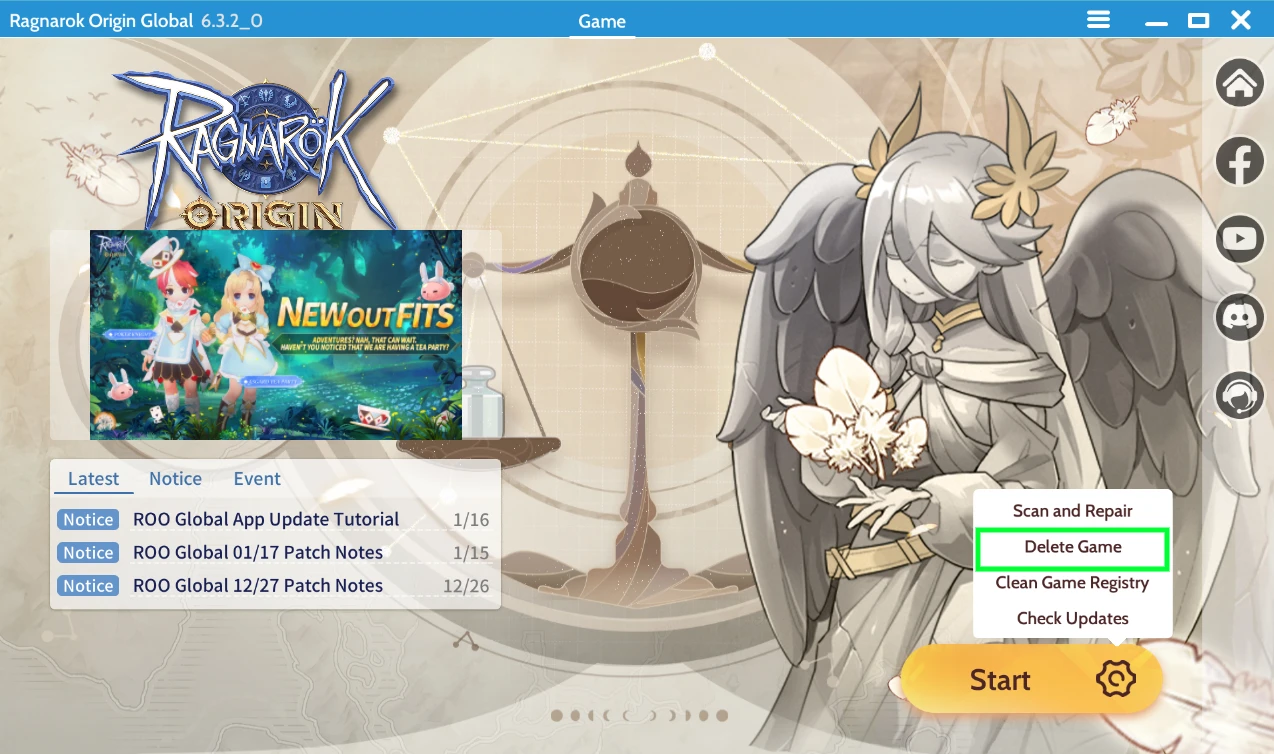
By following these steps, you should successfully overcome login issues and enjoy the latest features and improvements in Ragnarok Origin without unnecessary hassle. Remember, exercising patience during the installation process is crucial.
- Ign: Tofu
- Server: Ant-hell 5
- Guild: Inferno
