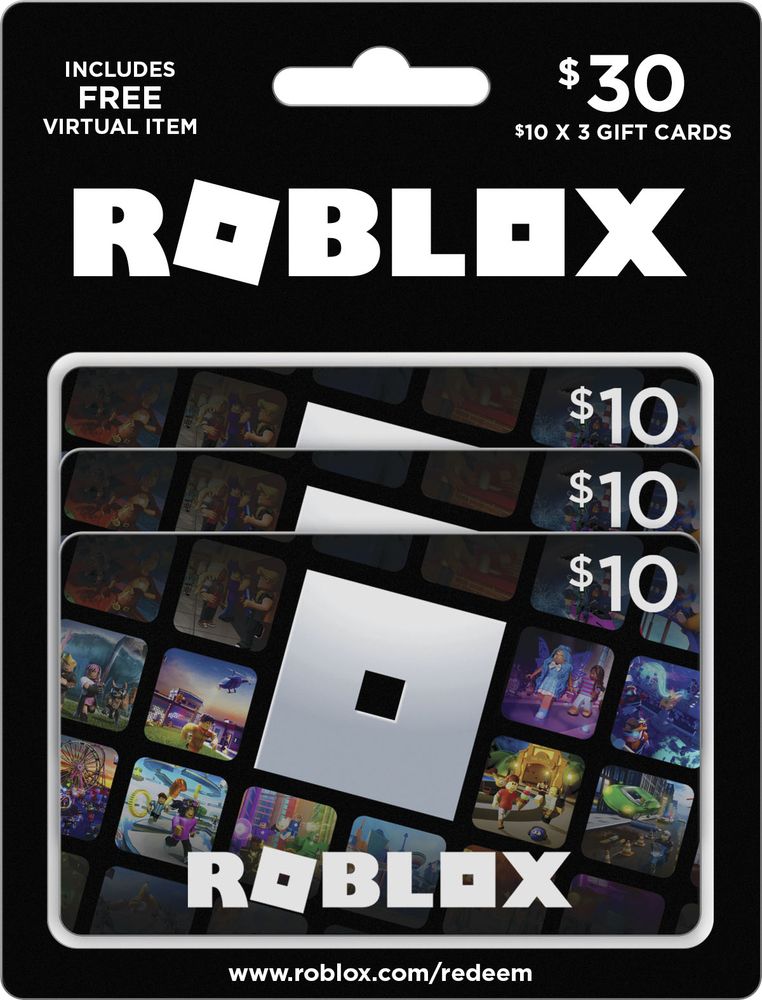A Roblox gift card can either be a treat for yourself or a friend. So here’s a step-by-step guide to redeeming your gift card, the stores, and the bonus items you may have after redeeming!
Roblox Gift Card
Most of the games have in-game currencies, and Roblox is no different. With that being said, Roblox offers gift cards to buy various in-game items, while Robux is their used currency to buy these items. Furthermore, these gift cards can be purchased both digitally and physically.

Each gift card redeemed entitles a free virtual item from Roblox. On the Roblox website, a Bobux Bag or a Camel Enamel Pin, along with a bonus code, is the possible item to end up with. However, this limits to one item and one bonus item per month per account only.
In addition, gift cards have different designs available for any occasion. Here are a few designs available on Roblox’s official website.

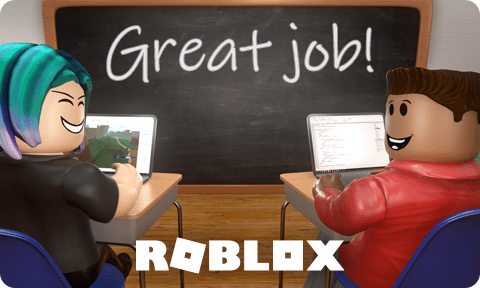

Redeeming Roblox Gift Card
Step 1. Log in to your Roblox account
Open your PC’s browser. Visit Roblox’s official website at https://www.roblox.com/Login. Enter your username and password to continue logging in.
Step 2. Roblox’s home page
After logging in, you are redirected to Roblox’s home page. Select the Navigation menu on the top left corner.
Next step, slide your cursor down the last option in the menu and select Gift Cards.
Step 3. Redeeming
Then, the screen shows the redemption page, select the Redeem card option on the top right corner.
Next, you may enter the Gift Card’s PIN in the Redeem box, then click Redeem afterward.
Step 4. Check your account
Your redeemed Robux is credited immediately after clicking Redeem.
Moreover, you may want to check your inventory for the bonus items upon redemption.
Stores and Bonus Items
Each month, Roblox offers new exclusive items through gift card redemptions. Depending on what store you purchase from, you can have a different item.
Furthermore, we have listed below the possible exclusive items to have in Roblox. Also, in what stores you can purchase it!
- Aldi Gift Card: Succulent Pauldrons
- Amazon Gift Cards ($10): Bidon
- $25: BMX Helmet
- $50: ProCyclist Helmet
- $100: Travel Bike
- Best Buy Gift Card: Cactus Bludgeon
- Big W (AU) Gift Card: Blue Chill Turtle
- Costco Gift Card: Saguaro Hat
- CVS Gift Card: Sorcerer’s Collar of Black Flame
- Dollar General Gift Card: Indigo Inferno Shades
- Game Stop Gift Card: Red Rocks Hat
- Game UK Gift Card: Inferno Dragon Helmet
- JB Hi-Fi (AU/NZ) Gift Card: Blue Fire Scarf
- Roblox Gift Card: Bobux Bag
- Sainsbury’s Gift Card: Fire Scorpion Warrior
- Select Merchants Gift Card: Camel Enamel Pin
- Smyth Toys Gift Card: Blazing Sunny Summer Hat
- Target Gift Card: Cactus Dude Head
- Walmart Gift Card: Desert Scorpion Backpack
- Walgreens Gift Card: Red Crystal Glasses
- WHSmith Gift Card: Dark Fishbone Spine Mohawk
- Woolworths (AU) Gift Card: Gold Sand Dollar Flip Shades
RELATED: Roblox: Error Code 400 (2022), How To Fix?
If you have any questions regarding Roblox, feel free to ask in the comments below. For more content related to Roblox, stay with us, here at Spiel Times.
Make sure you subscribe to our push notifications and never miss an update from the world of video games, cinema, and sports. You can also follow us on Twitter @spieltimes for the latest PS5 restock and drop. Until next time, Stay Safe and Happy Gaming!