Audio is a key part of the immersive experience that a video game can offer. Because of this, many people wonder if their AirPods would connect and work well with their PS5. A large group of individuals are already in possession of AirPods and do not want to shell out extra bucks for a dedicated gaming headset/earpiece. As a result, the compatibility between the AirPods and the Sony PlayStation 5 is a crucial endeavor.
Can you connect your AirPods with the Sony PS5?
- First things first, you can not natively connect the AirPods with your PS5. You will have to adopt a roundabout way for the task.
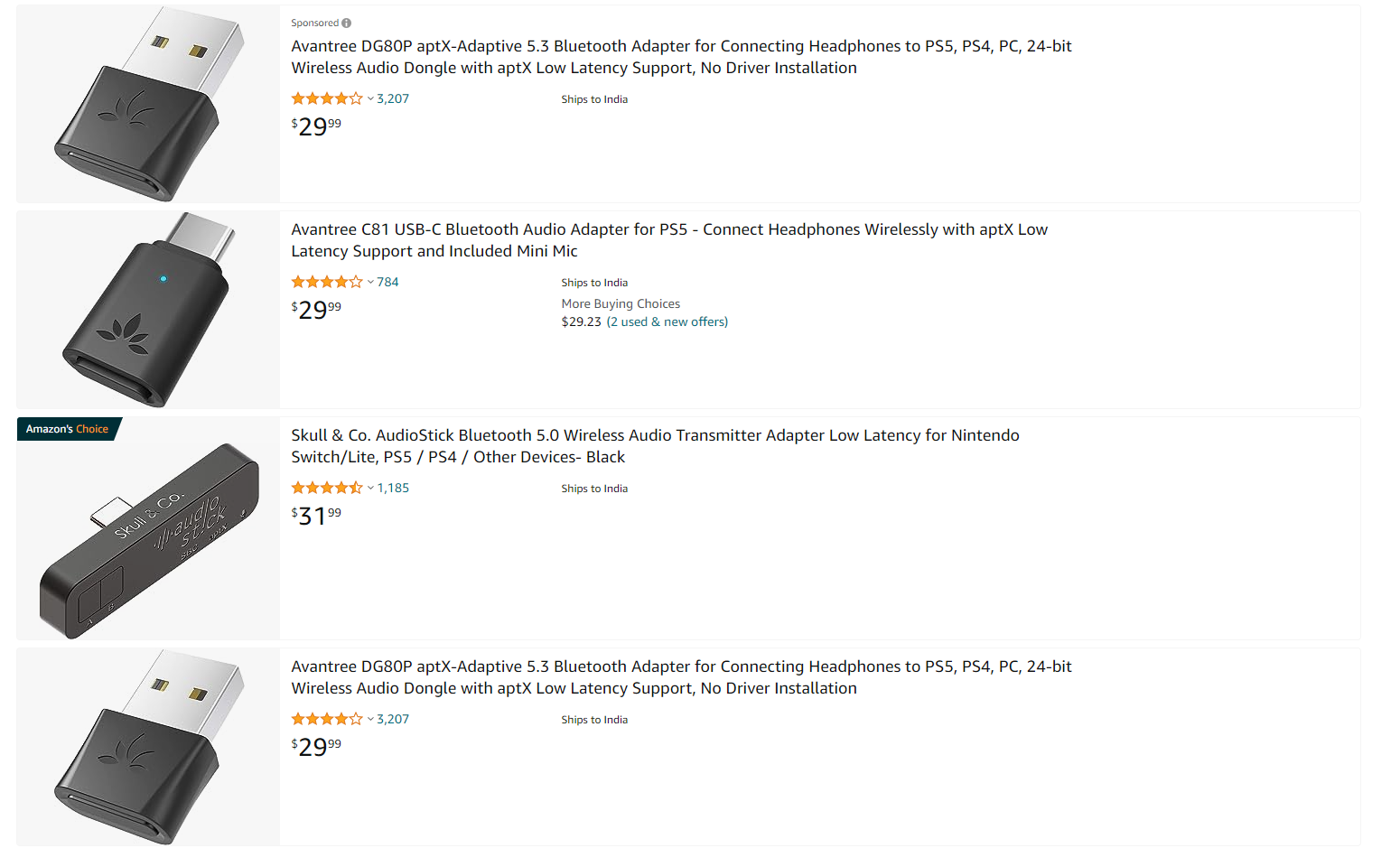
- For the first step, you must buy a compatible Bluetooth adapter and plug it into one of the USB ports in your PS5. They should cost somewhere around $30-40, and you can easily find them on sites like Amazon.
- This will allow the AirPods to be paired with your gaming console, emitting audio from it.

- Sony did not provide direct support for the AirPods owing to a number of reasons. The two major issues out of them are latency and audio loss.
- It is important to note that the AirPods will not be able to provide you with a high-level performance because it is a regular wireless earpiece that is not designed for gaming.
- Bearing that in mind, you should have no problem while playing single-player campaigns. However, the earpiece might not be ideal for online competitive multiplayer titles that require accuracy and split-second actions.
How to Connect the AirPods with PS5

- After buying the appropriate Bluetooth dongle, connect it to your PS5 via the USB port. If you locate an in-built pair button with the device, use it.

- Next, use the setup button on your AirPods case containing the Airpods to initiate pairing with the adapter.
- Once the hardware is paired, open up the Menu from your console.
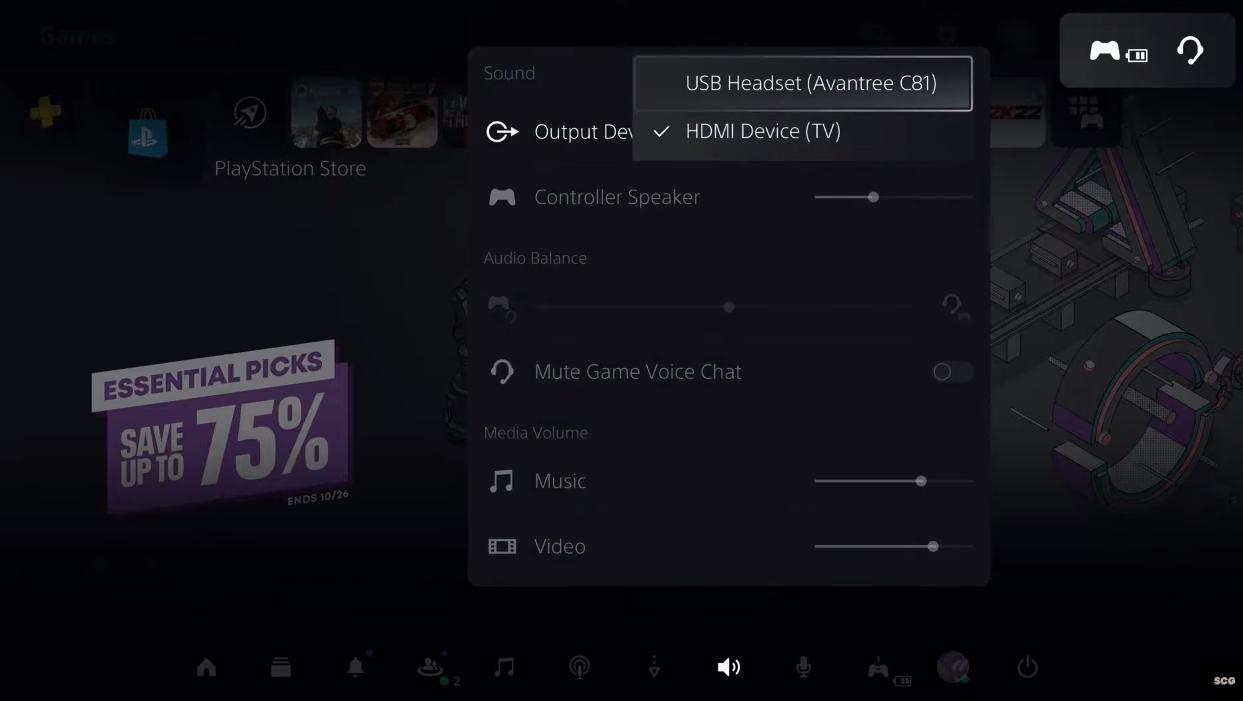
- Head over to the Sound option and then select the Output Device within it.
- You will be able to find the USB Headset option there. Click on it to finalize the process of pairing.
- This is the standard procedure for connecting your AirPods with your PS5. However, there might be a variety of Bluetooth adapters in the market that follow a different pairing process. Refer to its user manual if such is the case.
Alternative Options
- Instead of connecting the AirPods with your PS5, you can try to connect it with your Smart TV. This option will save you the hassle of buying an additional Bluetooth adapter. However, you cannot use the AirPod’s mic to talk back in the game. Additionally, the audio output might depend on the brand and quality of your television.
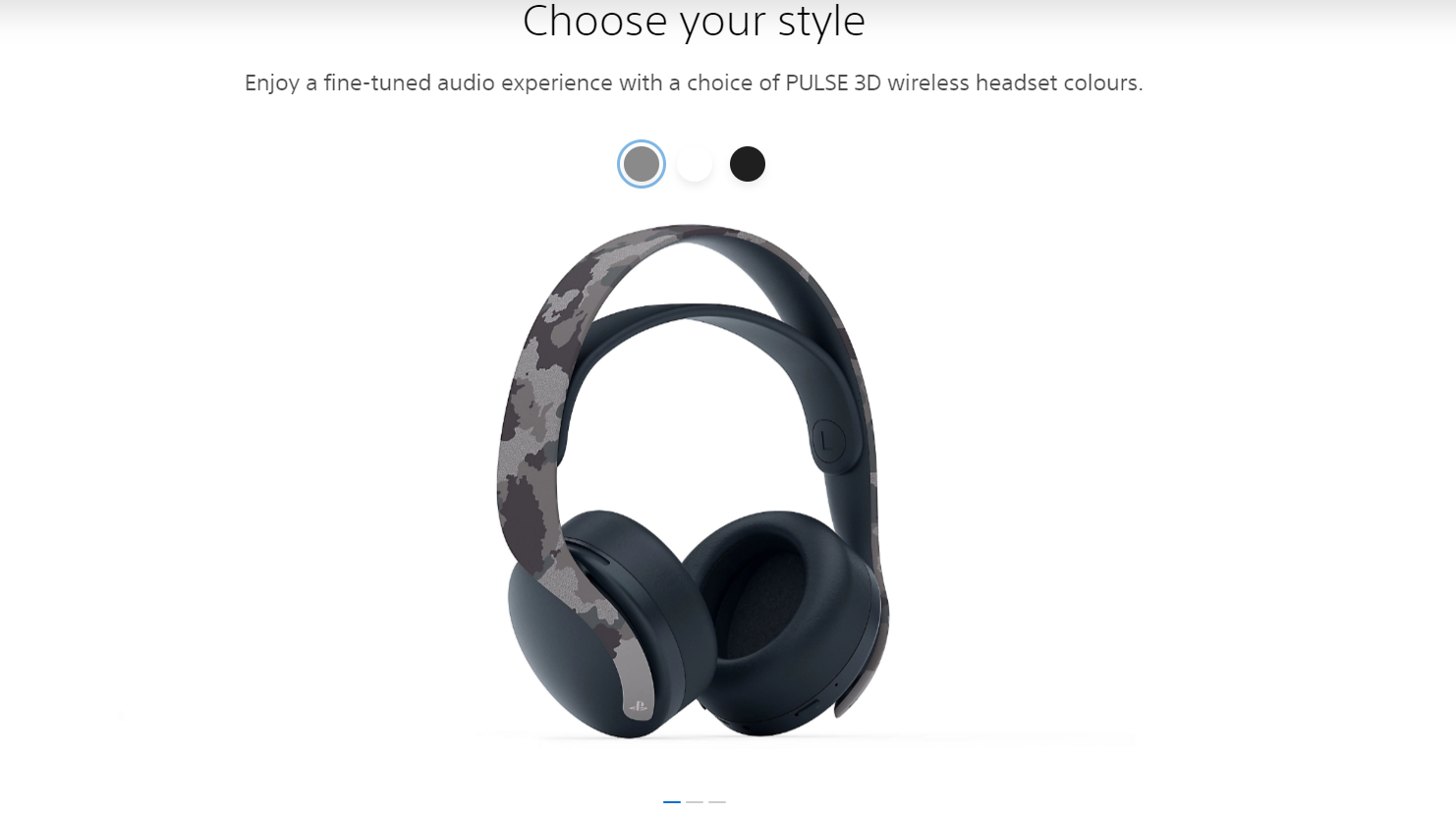
- If you are willing to pay around $100, you can go for Sony’s official PULSE 3D wireless headset. They are optimized specifically for PS5, thus giving you the best experience.

- Sony’s wireless earbuds should also release around November 2023. However, that might cost considerably high.
- You could try waiting for them if the earbuds are your priority. Naturally, the upcoming earbuds would be tailor-made for the PlayStation 5, assuring great quality.
We hope this guide helped answer the burning question of whether or not you can connect your Apple AirPods to your PS5. If you have other questions, feel free to leave them in the comments below and we’ll get back to you soon.
For more content, stay with us here at Spiel Times. Make sure you subscribe to our push notifications and never miss an update. You can also follow us on Spiel Anime, Twitter, Instagram, and YouTube. Until next time!
