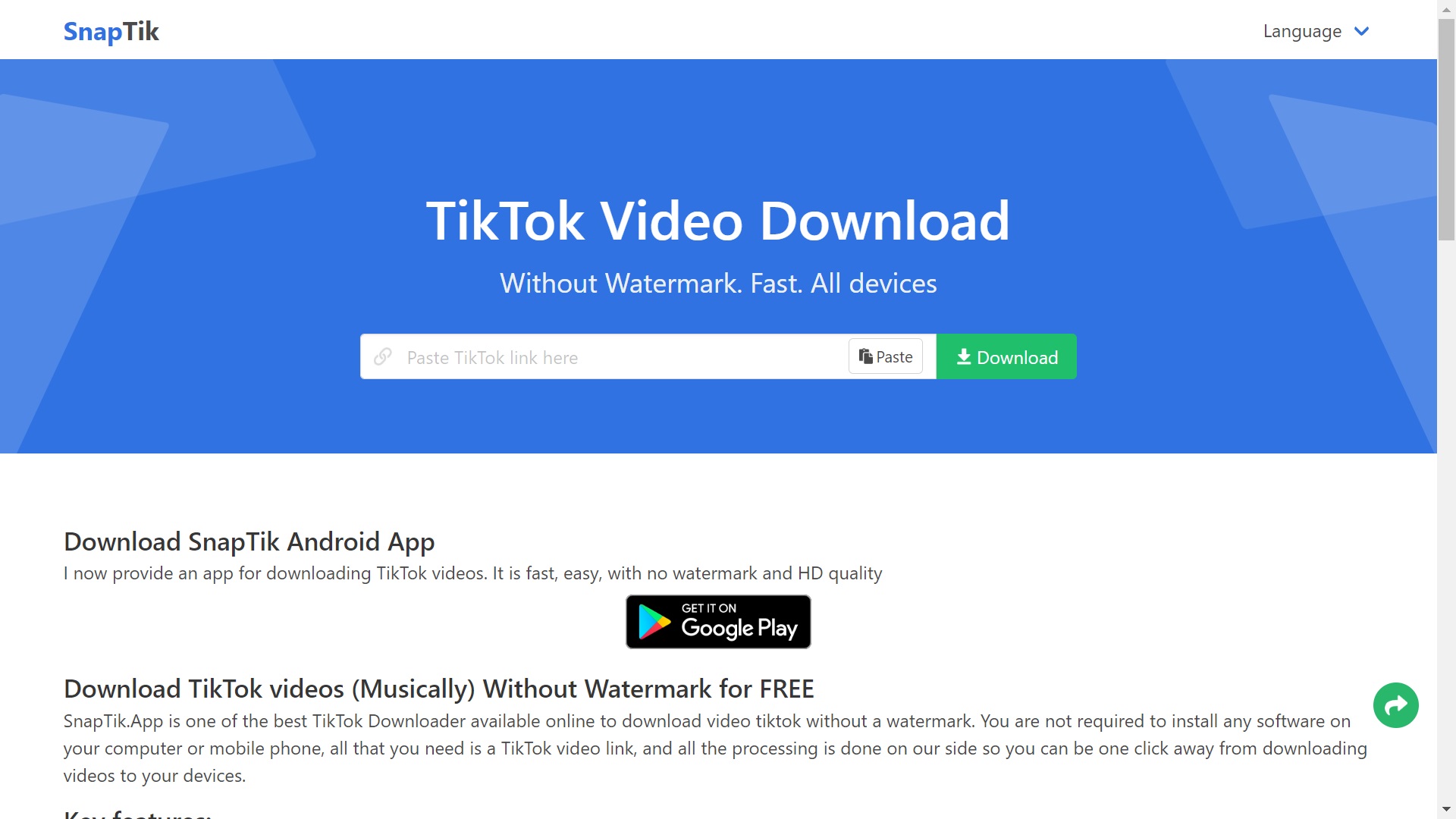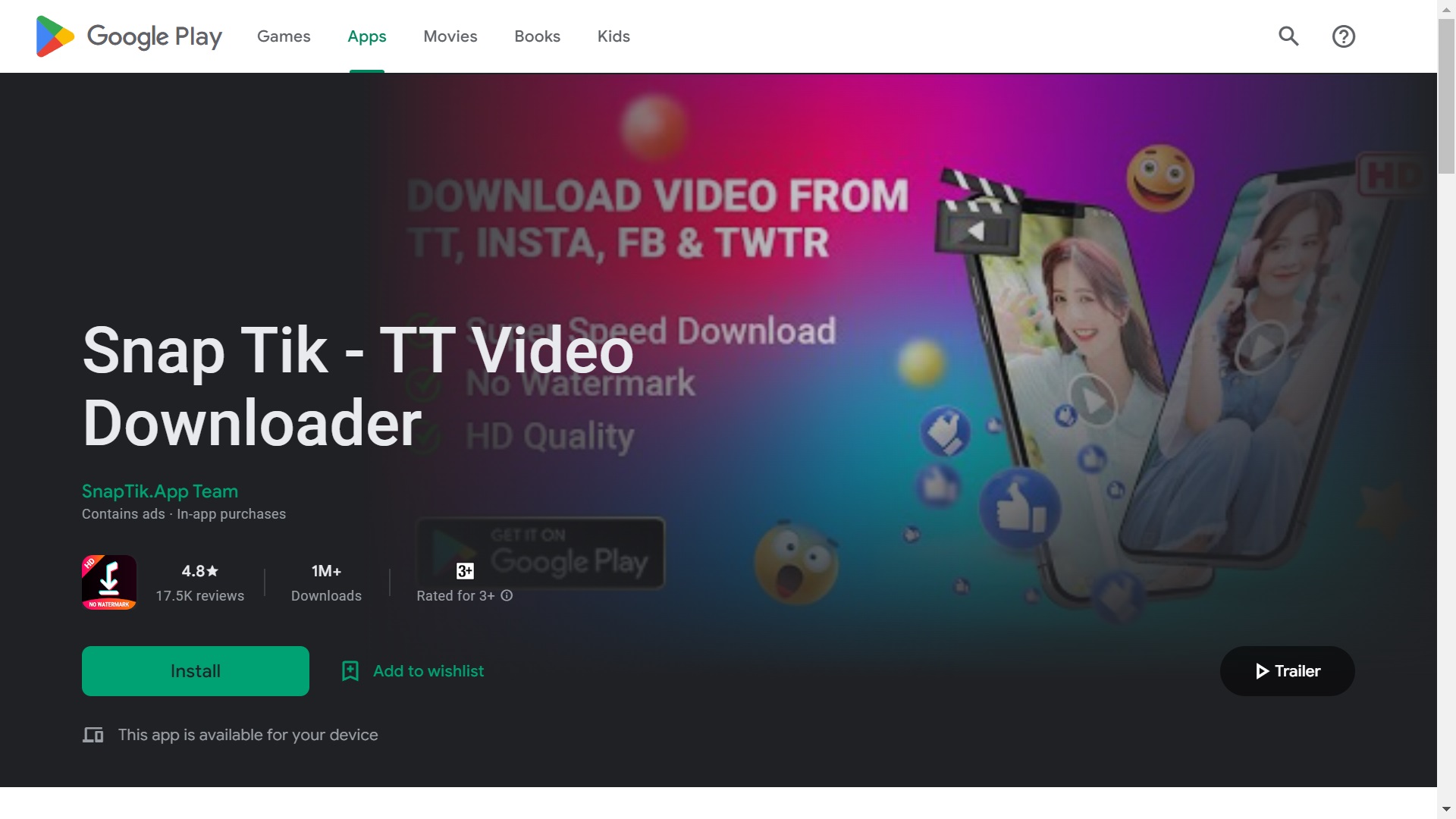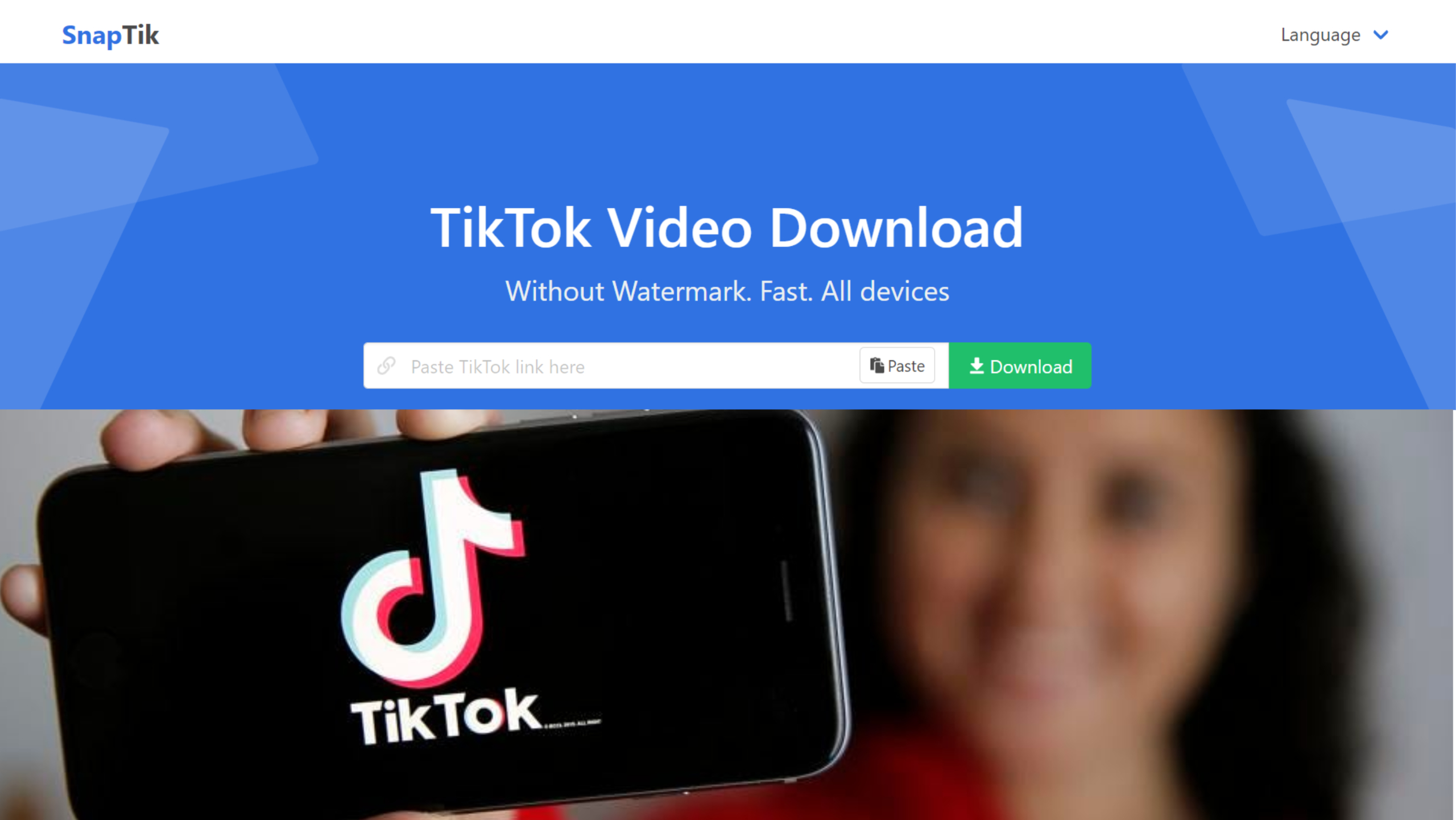
TikTok: Is Snaptik safe? + How to download?
One of our knee-jerk responses to seeing an interesting or funny video on TikTok is to share it with our family and friends but sometimes, we don’t have the option to download a video from the app. This is usually where apps like Snaptik come into play, but we can’t help the nagging question in the back of our minds: Is Snaptik safe? If it is, how can I download Snaptik? Keep reading to find out more about Snaptik!
There are tons of ways to save videos from TikTok but as we said, that option isn’t available sometimes. Sure, there’s always the option to record your screen but on devices like Apple phones, you have to tweak a few settings to make sure that you capture the audio. Some people also find the TikTok watermark to be annoying when downloading videos from the platform. With Snaptik, you can download TikTok videos without having to worry about any of that.
Is it safe to use Snaptik to download TikTok videos?
If you want to save a TikTok video without the annoying watermarks all over the video, the best way to do this is by using Snaptik. This is a free app that has the ability to remove any watermark from a TikTok video you want to save on your device.
- The service is free to use for anyone with an Internet connection. The best part? You don’t have to sign up to access the app’s features
- Users on both mobile and PC devices can use Snaptik
- So far, there are no reports of Snaptik being unsafe to use. With that, we can say that Snaptik is indeed safe to use to download TikTok videos
- You can download an app from Google Play Store for Android users
- For users on other devices, Snaptik can be used by going to the website
How to use Snaptik
Using this app is actually pretty simple. When you come across a video on TikTok that you want to save (without the watermarks), copy the link from the video.

Image Courtesy of Kolsquare
- From there, you’ll want to head over to Snaptik and paste the video link into the app
- Sometimes, the website has you watch an ad while the servers are processing the video
- It typically takes no more than a minute to process a video and once it’s done, a prompt will appear for you to download the video onto your device
- Check your downloads folder or your device’s gallery to see the video. The downloaded video from TikTok will not have the watermarks on the screen anymore
- You can repeat this process as many times as you want if you want to save TikTok videos without the watermarks
Where to download
At the moment, the service has an app available for Android users. You can get it from the Google Play Store for an easier way to save your TikTok videos. Make sure to download the one with over 1 million downloads since this is the legit Snaptik application.
For users on iOS, there is no dedicated app for the device yet. However, you can open up the Snaptik website on your preferred browser and download videos from there.
Why should I download TikTok videos with Snaptik?
There are tons of reasons why you’d want to use Snaptik. Some users download TikTok videos on Snaptik if the download option isn’t available in the app itself. Meanwhile, there are those who use TikTok to create videos but they don’t want their username to flash all over the screen if they post it on other social media platforms.
This way, you can still share videos of you participating in TikTok trends without the worry of people looking up your profile on the app.
RELATED NEWS: TikTok: What happened to Lea Michele?
We hope this guide helped you in downloading TikTok videos with an app like Snaptik. If you have other questions about TikTok, feel free to share them in the comments below. Until then, stay with us here at Spiel Times for more content.
SOURCE: Getty Images
Katherine Felix
Kath is just a small-time gamer with dreams of getting a simulator game that's like Sims 4, Stardew Valley, and Animal Crossing all rolled into one. In their spare time, Kath hosts streams with friends while playing online multiplayer games like Valorant and Call of Duty. There isn't any type of game Kath shies away from... except if it's a horror game. Make Kath choose between eating a ghost pepper or playing Outlast and they'll endure the pain that comes with eating a ghost pepper. At the moment, Kath is getting lost in the world of Teyvat with Raiden Shogun, Zhongli, and Venti on their current team. Instead of going for the meta, Kath's main goal in Genshin Impact is to have all the Archons on her roster. Ask Kath what Genshin Impact is and prepare yourself for a very lengthy and detailed conversation about the open-world RPG. Aside from gaming, Kath also likes to dabble in playing music and some creative writing. With all of these hobbies and interests, it's a surprise Kath still gets bored from time to time.
View all articles