Have you ever wondered what you would look like if you were pregnant? Well, a new viral AI Pregnant Filter has taken over TikTok simply out of this curiosity. Users are going viral by trying out the filter that utilizes artificial intelligence to create a hyper-realistic image that makes people appear to be expecting a baby. Let’s take a deeper look at what the viral AI pregnant filter is all about as we provide a step-by-step guide on how to use it.
What is the Viral AI Pregnant Filter?
Simply put, the viral AI Pregnant filter is an effect that uses AI to superimpose a pregnant belly on any female user’s image. The filter creates a realistic illusion of being almost full-term by placing the user’s face onto a pregnant model.
@vallerielogina why so cute?😄 #pregnancy #ai
The filter is a fun way for TikTok users to prank their friends or even experience a glimpse of potential parenthood. And, of course, participating in the latest viral trends is almost essential to being popular on TikTok, isn’t it?
Step-by-step guide on how to use it
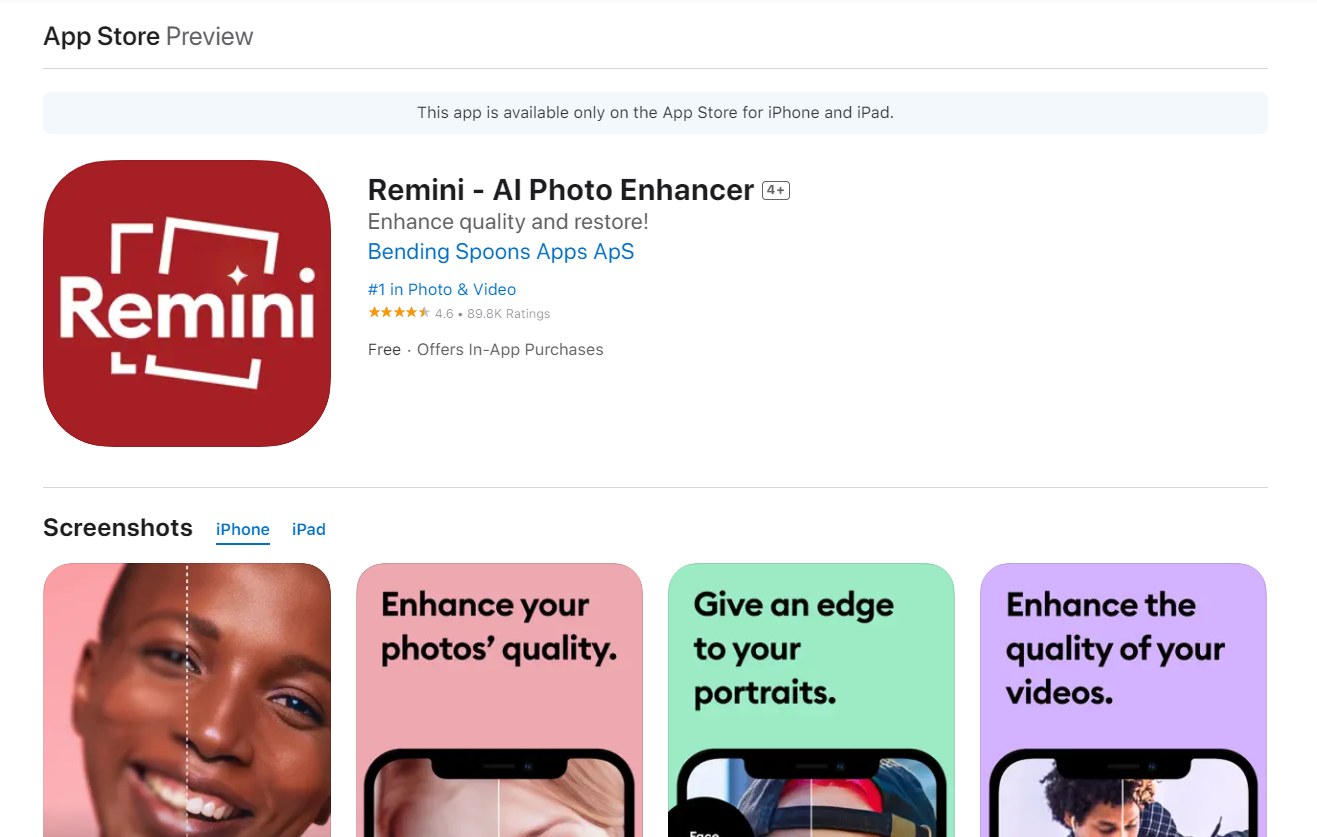
- Contrary to popular belief, the viral AI pregnant filter is unavailable on TikTok. Instead, you must download the Remini app, the platform offering the AI Pregnant filter. It is available on both Play Store and App Store.
- Open the Remini app and click on AI Photos on the screen’s bottom. Proceed with the prompt that says Let’s do it.
- You need to upload eight selfies. You can complete setting up your AI profile by identifying your gender as well. Please note that the filter is only available for those who select Female or Other, as it is not currently available for males.
- In the Top Picks section, click on the pregnancy filter denoted by the image of a pregnant woman. There are other fun filters on the Remini app, which you can try out later.
- Click on Use this model image to proceed.
- A paywall will appear, offering a Lite or Pro app version. However, a free trial option is available for new users with a three-day trial period.
- To access this trial, click on Not sure yet? The trial can be turned off at any time; if not disabled, it will charge the specified weekly amount.
- The app will begin processing your image, estimating a waiting time of approximately seven minutes. However, the processing time may vary and can sometimes be faster. If needed, the app will notify users when the image is ready.
- The app will generate six images, which can be saved to the gallery by swiping right. Be careful not to swipe left, as it will result in the deletion of the image.
- Enjoy the experience of looking pregnant and publish it as a before-after video on TikTok.
Reactions to TikTok’s AI Pregnant Filter
The AI Pregnant filter has already gone viral on TikTok, with hashtags like #pregnantfilter and #pregnancyfilter getting hundreds of millions of views. People seemed to love the cute and realistic appearance the filter provides and how convincing the illusions are.
all i see on my tiktok feed rn is the pregnant and mini me ai filter
— rayway ♡︎ (@rhayamj) July 9, 2023
I used the ai filter to see what id look like pregnant and now im sobbing
— steph gonzalez (@stephglz89) July 7, 2023
i think i broke my sister after showing her the pictures of me with the pregnant ai filter😭🤣😌
— 🇵🇸grissi⁷ Seokjin's favorite (@hermosojinnie) July 7, 2023
However, some users also expressed concerns regarding the filter’s hyper-realistic nature, finding it almost too real for comfort. The Pregnant filter joins the list of other viral AI filters that have taken over TikTok in the past, such as the AI Barbie filter and the AI Webtoon effect.
You can share questions about the viral AI pregnant filter on TikTok. For more content, stay with us here at Spiel Times. Make sure you subscribe to our push notifications and never miss an update. You can also follow us on Spiel Anime, Twitter, Instagram, and YouTube. Until next time!
