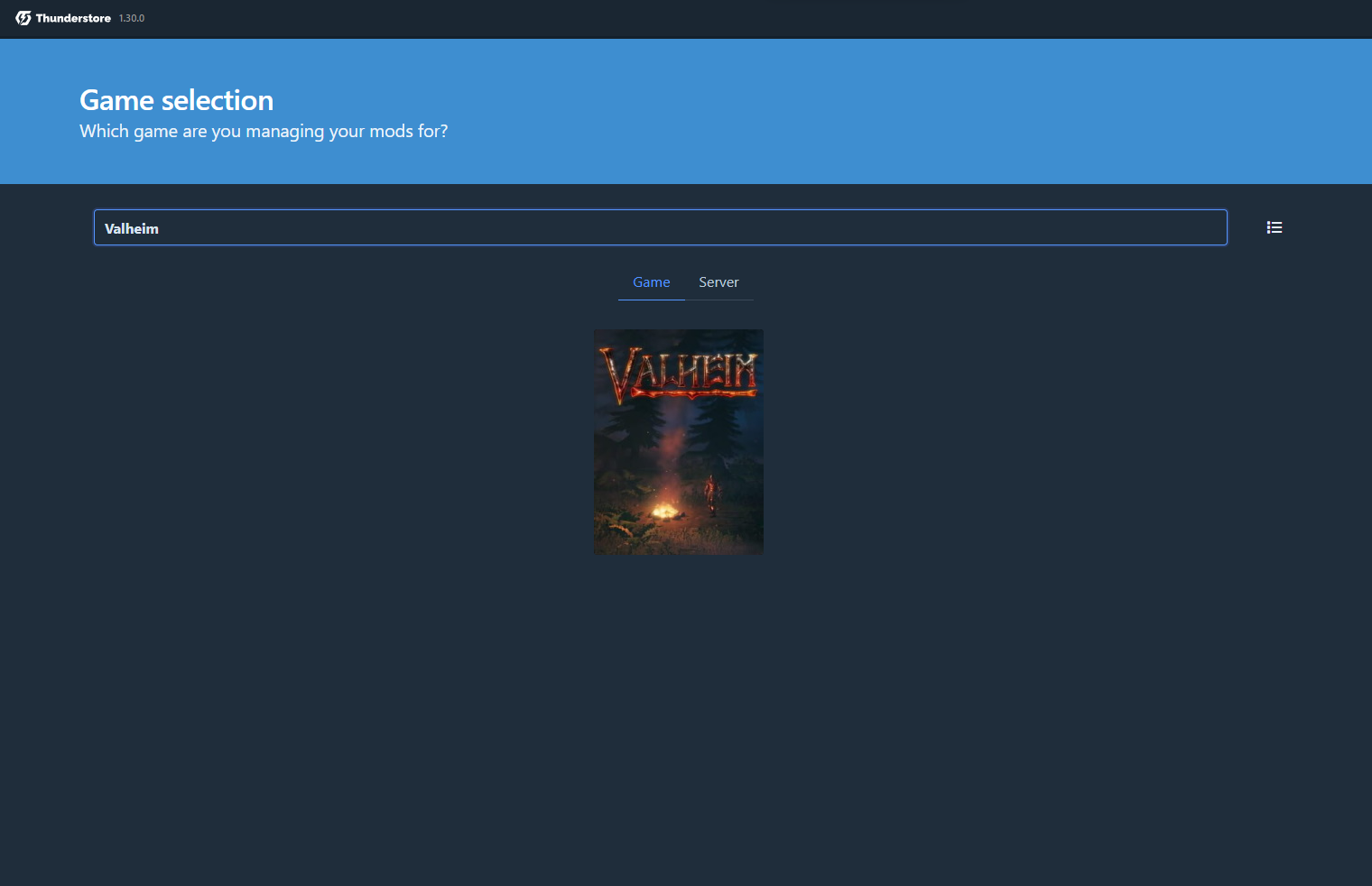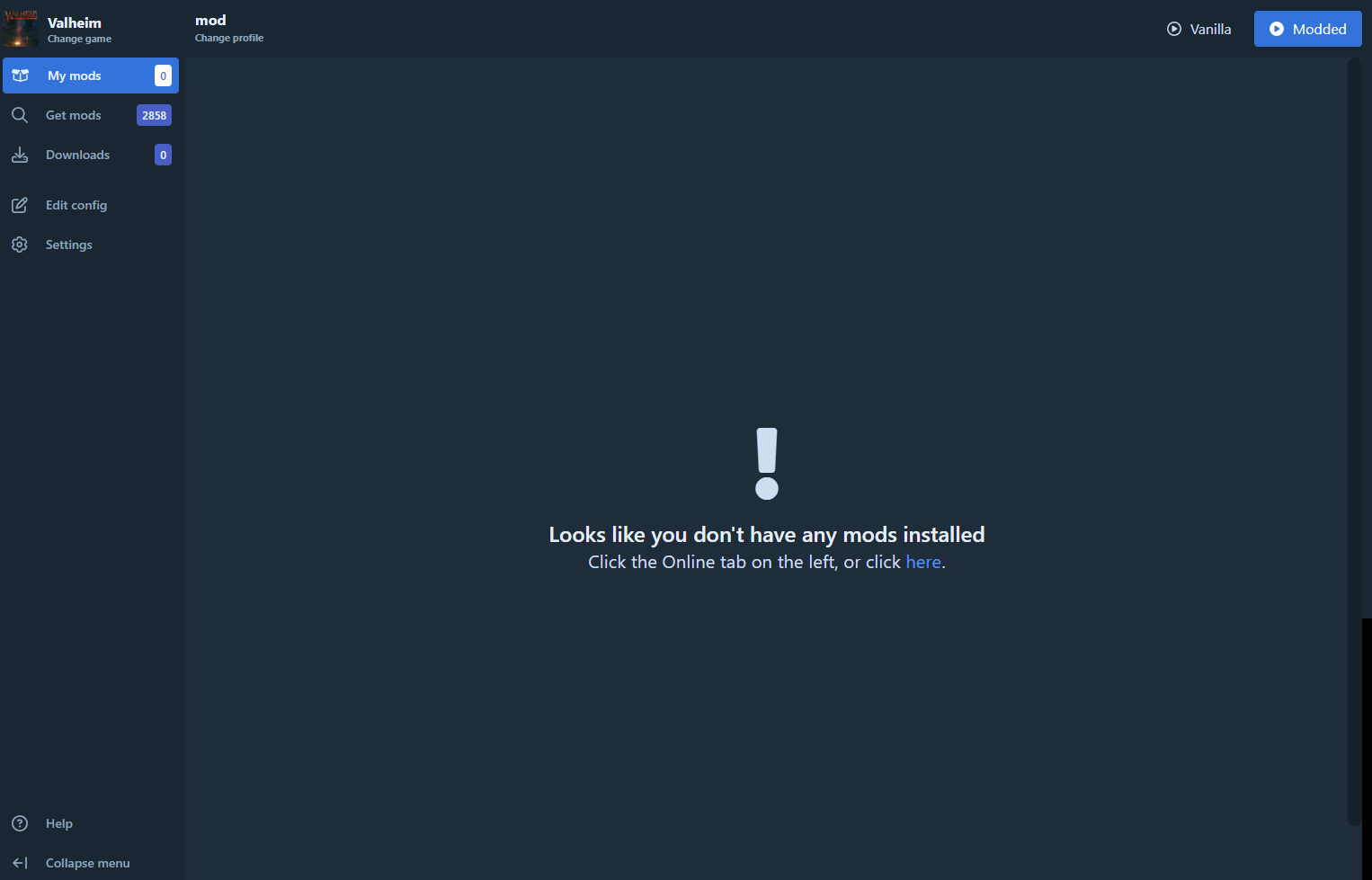Valheim is a role-playing survival game developed by Gate Studio and published by Coffee Stain Studios. It is available to play on consoles and Windows and was initially released in 2021. Since its release, Valheim has achieved much success for its immersive gameplay. This dedicated fan base has led to the development of various mods over the years. In this article, you will find everything you need to know on how to install Valheim mods using Thunderstore Mod Manager.
How to download Valheim Mods using Thunderstore Mod Manager?
This section of the article will teach you how to download Valheim mods using Thunderstore Mod Manager with step-by-step instructions. Therefore, follow all of these steps in order for a smooth process.
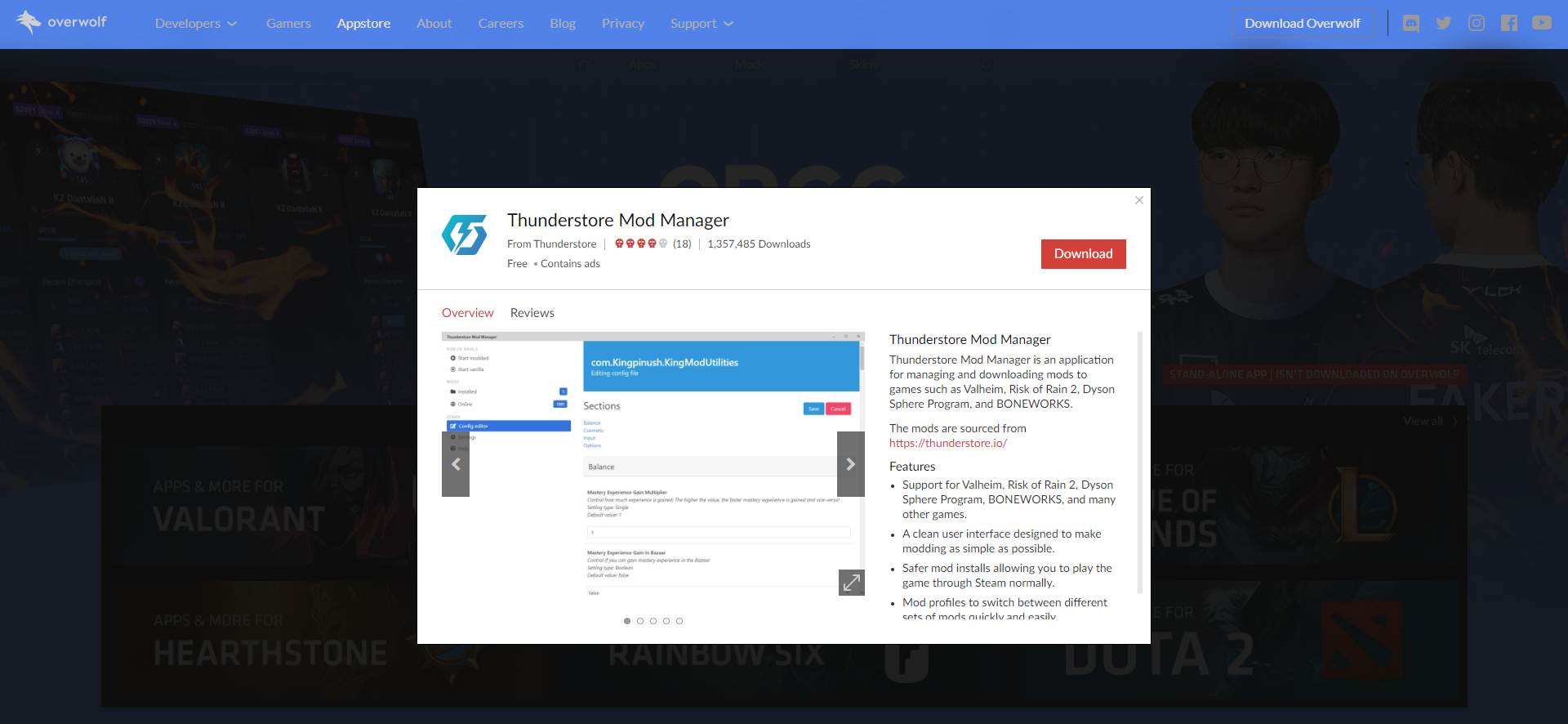
Install Thunderstore Mod Manager
- You will have to download Thunderstore Mod Manager by following this link.
- Click download on the top right corner of the window that pops up after you click the above link. This will automatically start the download.
- Once the file is downloaded, click on it and accept the terms and conditions to install it on your device.
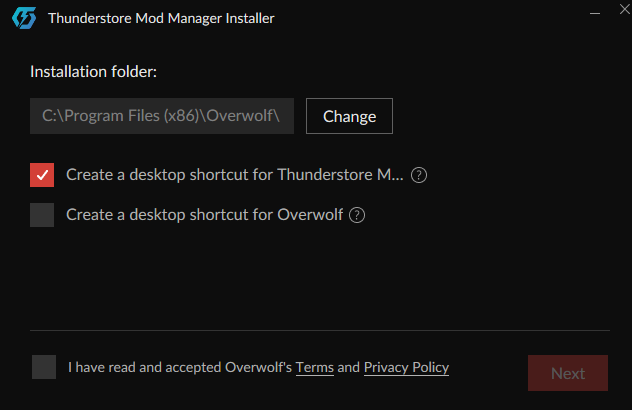
Search Valheim
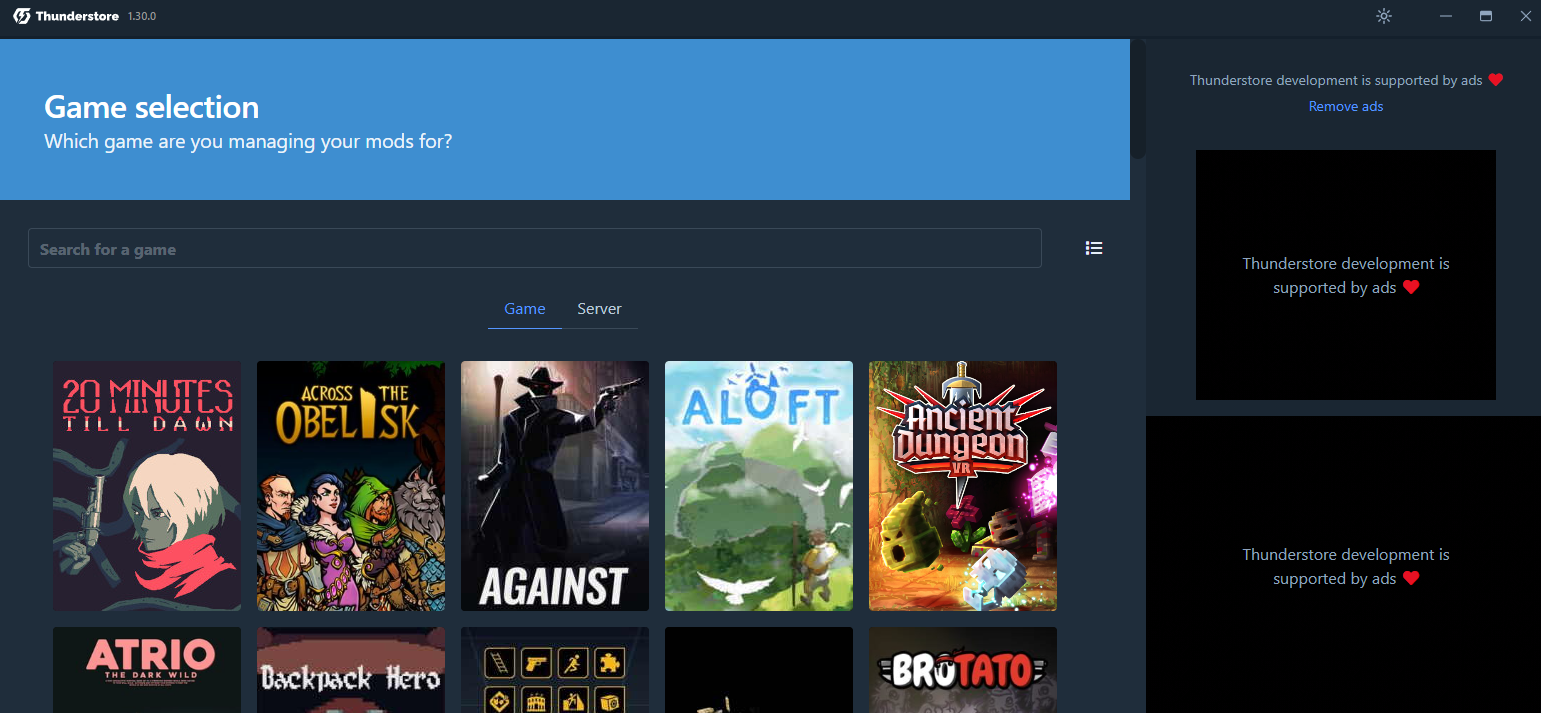
- Once you have installed Thunderstore Mod Manager, click Launch.
- In the “game search” tab, search “Valheim.”

Choose Valheim in Thunderstore Mod Manager (image by Spiel Times) - After you click on the game icon, it will give you the option to select a store that manages your game. Choose according to your needs.
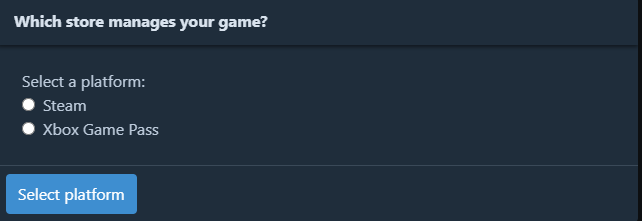
Profile Selection
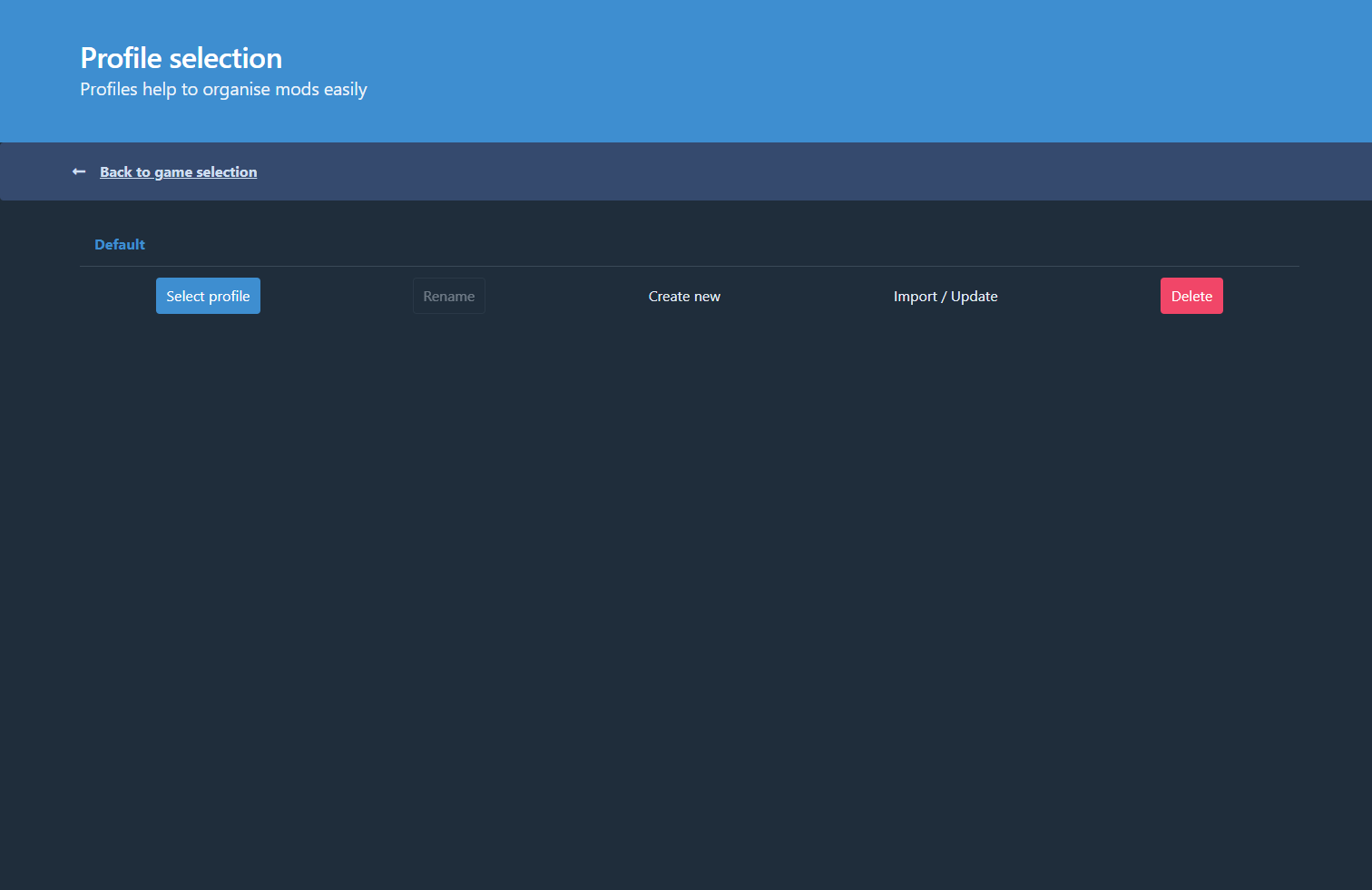
- If you already have a profile, you can click that.
- If not, click on “New Profile” and make one. We recommend this as it will make it easier for you to follow up with your mods.
- After creating the profile, select it.
Download Mods
- Click the “Get mods” option near the top left of the window.

Click the “get mods” option to search for desired mods (Image by Spiel Times) - Search for a mod if you have a specific one in your mind.
- You can also try downloading various mods and using the ones you enjoy the most.
- When you want to enjoy the mods, click Start Modded in the top left corner after you launch the game.
Important Mods
We recommend you download the following mods as they serve as a requirement for some other mods to be downloaded:
- BepInExPack_Valheim by denikson
- HookGenPatcher by ValheimModding
- Jotunn by ValheimModding
Some Notable Mods to download for Valheim
Below are some mods that we recommend downloading for an improved gameplay experience with attached links.
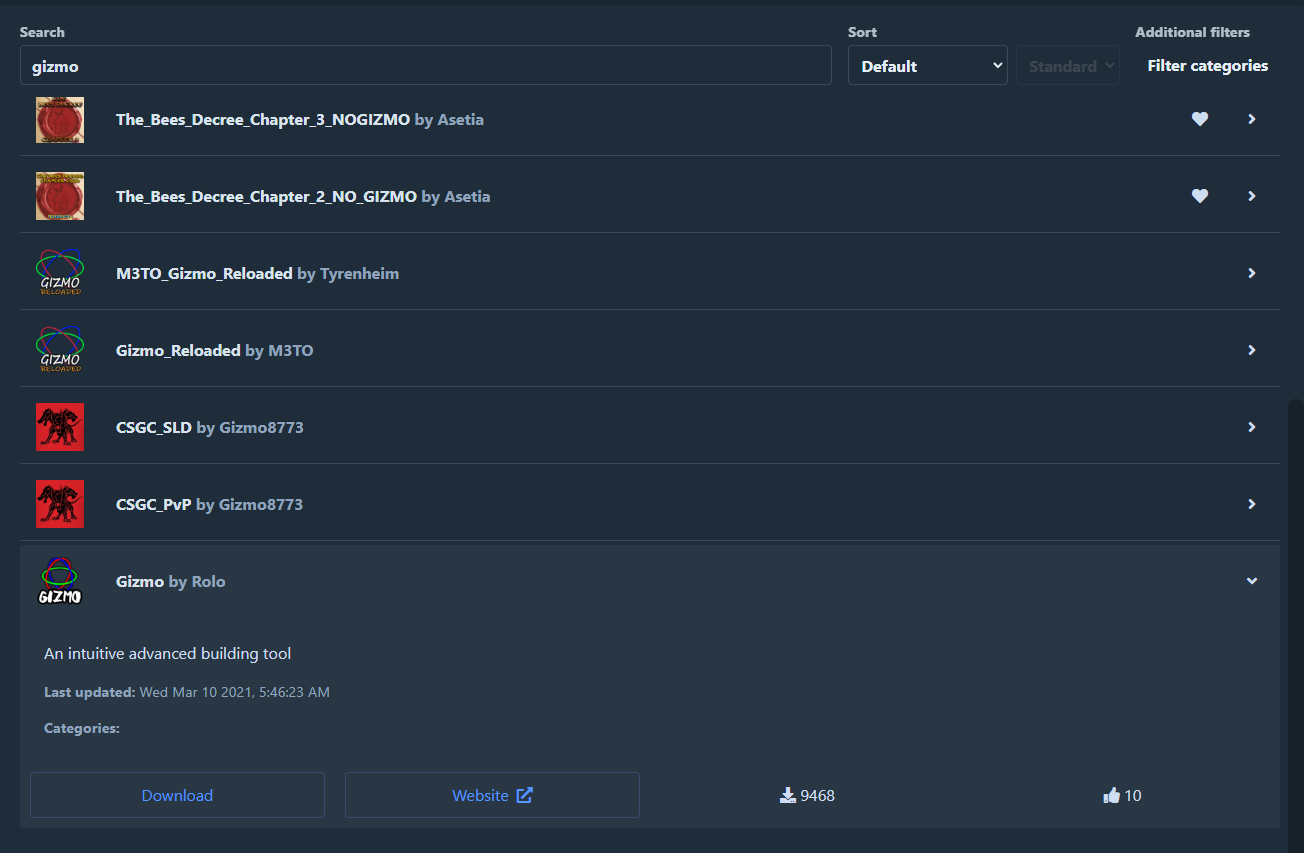
- The Valheim Plus mod by nXxyz
- Gizmo by Rolo
- Valheim Raft
- The Unrestricted Portals mod by xAfflict
- The Equipment & Quick Slots mod by Randyknapp
If you feel we missed out on any of your favorite mods in Valheim, please comment below and let us know. We will be sure to add them to the article so other players can check them out.
New sneak peeks to be found in the new #Valheim blog post! Beware of spoilers (though probably not as dramatic as last time) 🦃 https://t.co/ve1CcnsRtK pic.twitter.com/9VVAGlVpn0
— Valheim 🌟 (@Valheimgame) May 24, 2023
If you have any questions about installing Valheim mods using Thunderstore Mod Manager, feel free to ask in the comments below. For more content, stay with us here at Spiel Times. Make sure you subscribe to our push notifications and never miss an update. You can also follow us on Spiel Anime, Twitter, Instagram, and YouTube. Until next time!