There’s a GCash Wrapped?! While browsing through the electronic wallet application, we stumbled upon a button, GCash Flashback. Checking on social media what it was about, we were surprised how many already joined the hype train of the newest feature of the app. Throughout 2023, are you prepared to know how much all your expenses were? The GCash Wrapped will surely get your mind blown away.
A Breakdown Of The GCash Flashback
Who would have thought that from Fanalytics and Spotify Wrapped 2023 for music, we would also see a year-end wrapped for all the money we spent via the e-wallet application? It was a great move from GCash, as people have been giddy about these statistics or analytics of their most used applications. Now that it’s here, you might be asking us where to find the GCash Wrapped, so sit back and relax, as we learn about our shopping habits, money sharing, and all GCash expenses and usage.
GCash Wrapped 2023: What To Expect
Instead of the Spotify Wrapped characters, GCash has a title for their users. After a lot of tries, we were finally able to check our GCash Flashback, and we belong to the Solid Sender crowd. As of this writing, the e-wallet had been crashing every once in a while after opening the app. It seems like many are still checking their statistics for this year as well. So while you’re waiting for the app to be accessible, here’s where you can find the GCash Flashback 2023 and what to expect, too!
As 2023 comes to a close, it's time to reflect kung paano mo kinaya ang taon with GCash!
Know how much you sent, spent and received this year & recall your memorable GCash moments with FLASH BACK 2023!Check it out in the GCash app now! ⏪✨💙 pic.twitter.com/CBA8g4LrGn
— GCash (@gcashofficial) December 15, 2023
1) Make sure that your e-wallet is updated. Check out the Google Play Store or Apple App Store to not miss the newest offers because of pending app updates!
2) Once you make sure that the app is up to date, open your GCash. There’s no difference at the interface, so head to the Profile button at the lower right part of the screen.
3) Easily, you can see the GCash Flashback button, beside the View Benefits tab. Click the button, and wait for it to load as it opens a new window for their own wrapped. Then, there you go! Feel free to take a look and raise your eyebrows with all the money you spent, received, and sent.
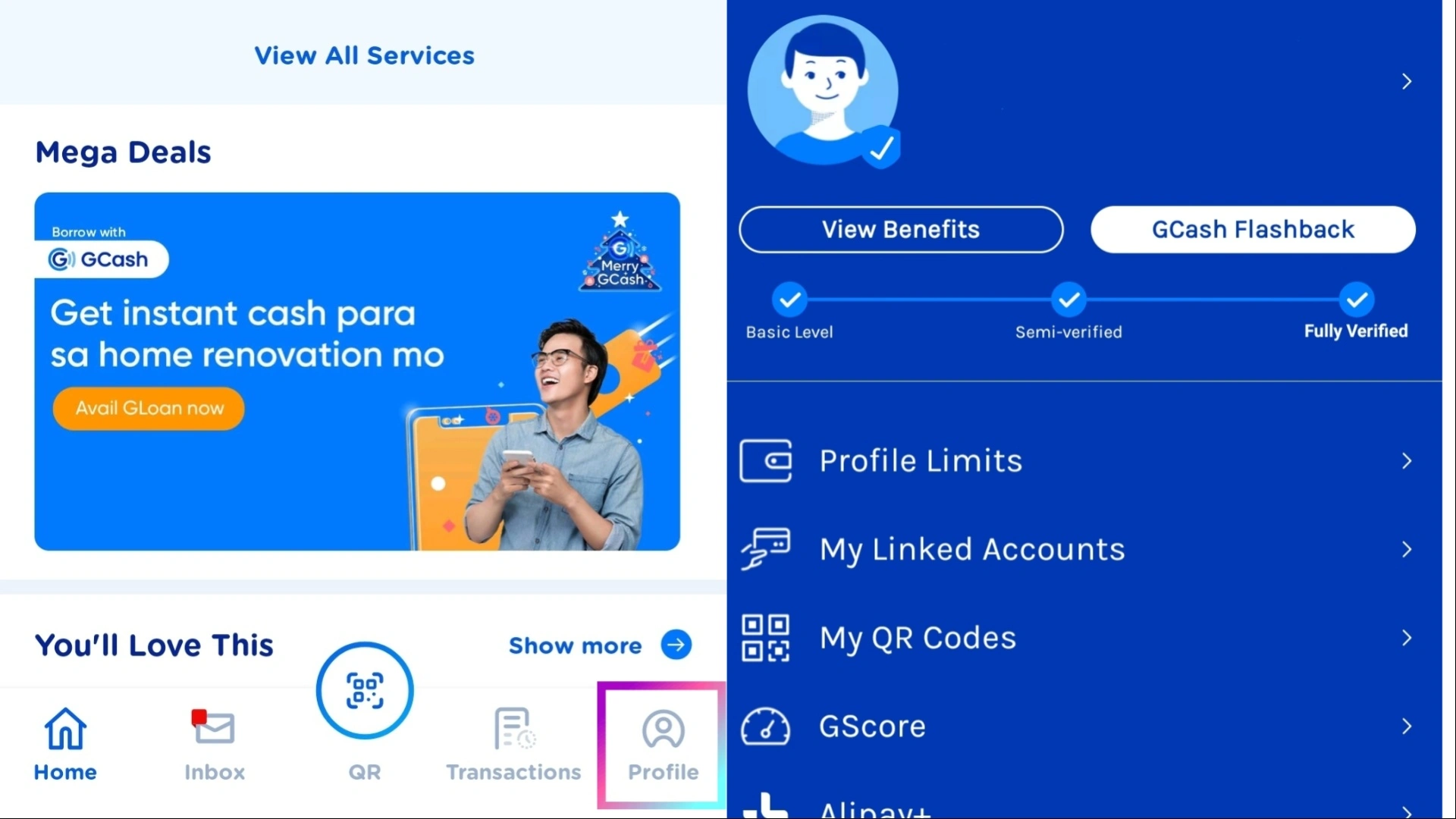
- To further help and excite you, here is a breakdown of every slide that awaits you. From your most used feature down to the trees you planted this year, the GCash Flashback 2023 knows the exact answer to it. The stats collected were from January to November 2023, and better hurry up as the wrapped is only until January 31, 2024!
According to their stats, there are 14 million GCash users and over 6 million online shops. Followed by your top favorites, the most used among all the GCash offers, and as for us, Express Send takes the first spot.
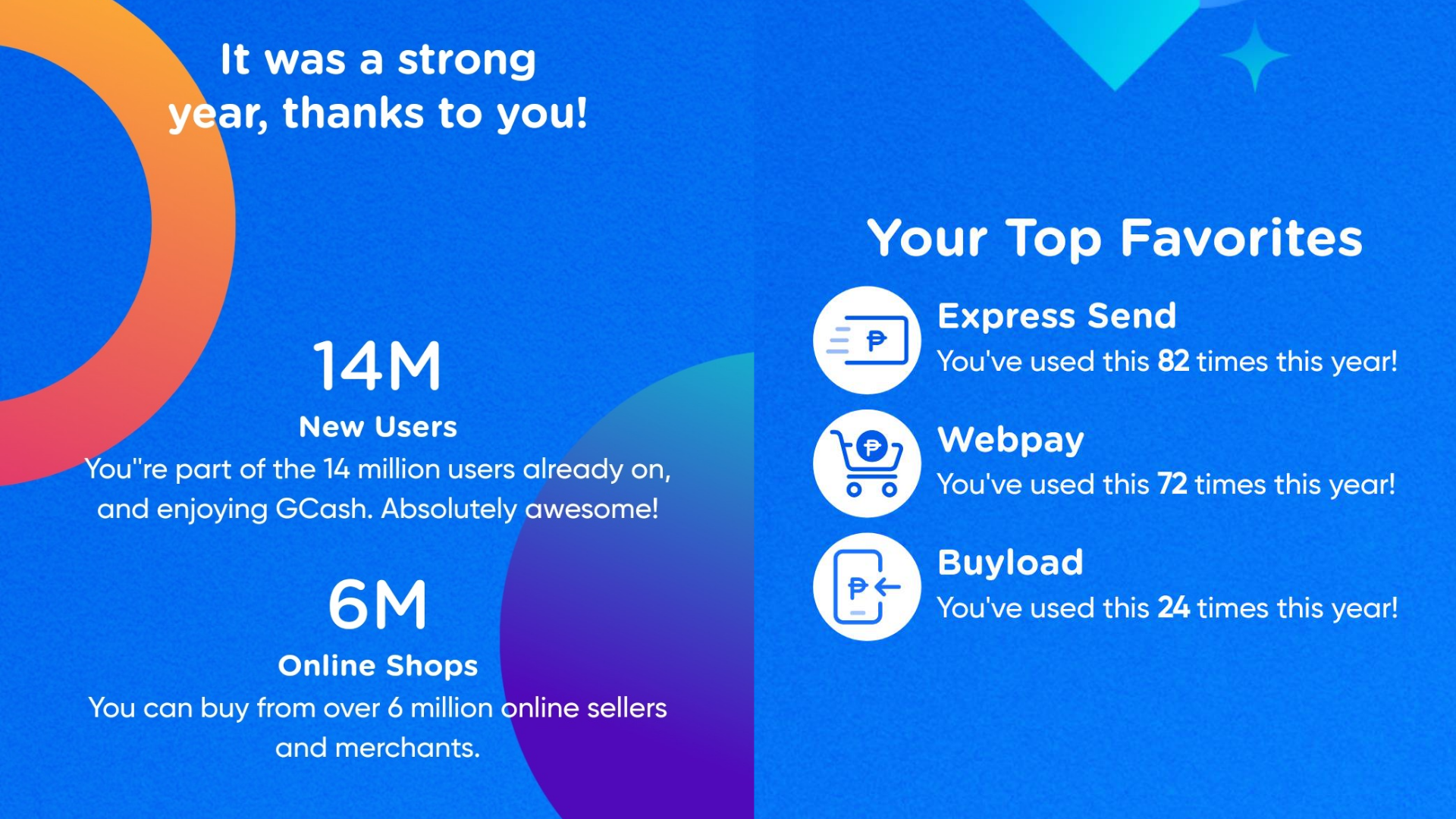
GCash also shared your memorable moments with them with the exact times you used their features. Here are the following statistics that they calculated for their users.
- Times you sent money
- Times you received money
- How much you spend on Load
- Total amount of Bills you paid
- How much you spent on Shopping
- How much you paid via QR Scanning
Of course, they also gave a rundown of the GForest feature. With over 15 million users, around 2.5 million actual trees were planted and 8,000 farmers were supported this year. GCash gives you a sneak peek of the trees you planted on GForest and the energy points you collected.
Green this Christmas with GCash: Reuse, Recycle, and Plant Trees on GForest for a merry, sustainable season! 🌿🎄✨ #KayaMo #iGCashMo #GForest pic.twitter.com/TDP4061A9k
— GCash (@gcashofficial) December 15, 2023
Of course, they also have a photo of your GCash Flashback 2023, perfect for sharing on your social media accounts. Have you checked yours already? Happy saving and shopping, GCash users!
