Just a year after its release, Genshin Impact is available for download on various platforms. In this guide, we’ll show you how to download Genshin Impact for PC, Android, iOS, and PlayStation.
What is Genshin Impact?
If you’re reading this, chances are you want to see what the hype surrounding Genshin Impact is all about. Or maybe you’re one of the Travelers who want to add more options for where you can play Genshin Impact.
But to give a little background, Genshin Impact is an open-world roleplaying game developed by HoYoverse. They were previously known as miHoYo and before Genshin Impact, they released the well-known Honkai Impact 3. Additionally, Genshin Impact follows the same gacha system as Honkai Impact 3.

Characters can only be obtained through banners wherein players have to spend in-game currency for each roll. However, other characters are obtainable through limited-time events wherein a specific character is one of the rewards.
Before we get carried away in explaining what Genshin Impact is all about, it’s best if you try it out first and see if it’s something you’d play. Here’s how to download Genshin Impact on the following platforms: PC, Android, iOS, and PlayStation.
RELATED: The History of Genshin Impact
How to download Genshin Impact
Before you download Genshin Impact, it’s highly recommended that you create a HoYoverse account first. Aside from making it easier for you to create a Genshin Impact account, it also gives you access to the official HoYoLAB website or application. To create an account, head over to this website.
On the other hand, players can create an account with their existing Facebook, Google, Apple, or Twitter accounts. But it’s highly advised that you create a separate account so you won’t run into problems if ever your social media account gets compromised.
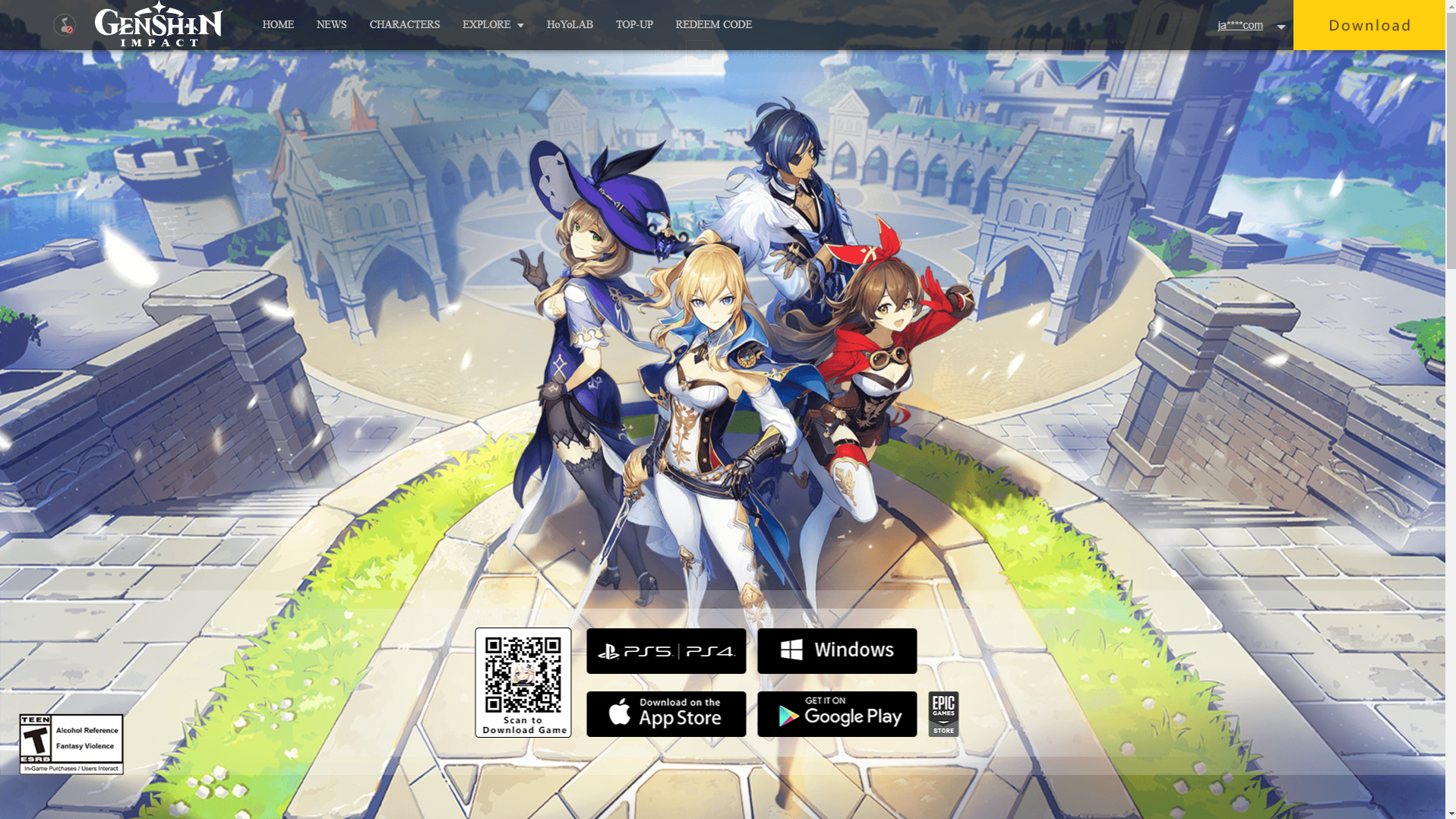
PC
To download Genshin Impact for PC, do the following steps:
- Go to the Genshin Impact official website
- Then, click on the Windows banner
- After clicking the Windows banner, wait for the .exe file to finish downloading
- Once it finishes downloading, launch the application and wait for it to install
- Afterward, launch Genshin Impact and wait for the resources to finish downloading
Additionally, here are the minimum specs to run Genshin Impact on your PC:
- Operating system: Windows 7 SP1 64-bit, Windows 8.1 64-bit, or
- Windows 10 64-bit
- Processor: Intel Core i5 or equivalent
- Memory: 30GB of disk space, 8GB RAM
- Graphics card: NVIDIA GeForce GT 1030
- DirectX version: 11
- Storage: 30GB
Android
If you plan on playing Genshin Impact on an Android device, a minimum version of 7.0 is needed. Moreover, you will need at least 8GB of free space. To download Genshin Impact for Android devices, do the following steps:
- Launch Google Play or Play Store on your device
- Look for Genshin Impact and click on ‘Install’
- Then, wait for the game to finish downloading
- Before you can play, launch the app first so it can finish downloading resources
RELATED: Genshin Impact: Hu Tao Backstory – Explained
iOS
To download Genshin Impact for iOS devices, do the following steps:
- Launch the App Store
- Search for Genshin Impact and click on ‘Get’
- Then, wait for the download to end before launching the game
- After you launch the game, you have to wait for a while for it to finish downloading resources
Moreover, here is a list of compatible iOS devices for Genshin Impact:
- iPhone 8 Plus
- iPhone X
- iPhone XS
- iPhone XS Max
- iPhone XR
- iPhone 11
- iPhone 11 Pro
- iPhone 11 Pro Max
- iPhone 12
- iPhone 12 mini
- iPhone 12 Pro
- iPhone 12 Pro Max
- iPhone SE (2nd generation)
- iPad Air (3rd generation)
- iPad mini (5th generation)
- iPad Pro (2nd generation)
- iPad Pro (3rd generation)
- iPad Pro (4th generation)
Also, your device needs to be at least iOS 9 and you need 8GB of free space to download Genshin Impact.
Another alternative to download Genshin Impact on your Android device is through TapTap. Other users claim that the APK of Genshin Impact is more stable and takes up less storage compared to the Genshin Impact on the Play Store and App Store. If you want to download it from TapTap, head to this link and wait for it to install.
PlayStation
Finally, downloading Genshin Impact on the PS4 or PS5 is easy. However, you will need 23GB of free space to download the game. To download Genshin Impact on the PlayStation, do the following steps:
- Launch the PSN Store
- Search for Genshin Impact and select ‘Download’
- After the game downloads, launch it first and wait for the game resources to finish downloading
OTHER NEWS: PS5 Beats PS4 Sales in China Despite Limited Supplies
If you have any questions regarding Genshin Impact, feel free to ask in the comments below. For more content, stay with us, here at Spiel Times.
Make sure you subscribe to our push-notifications and never miss an update from the world of video games, cinema, and sports. You can also follow us on Twitter @spieltimes for the latest PS5 restock and drop. Until next time, Stay Safe and Happy Gaming!
