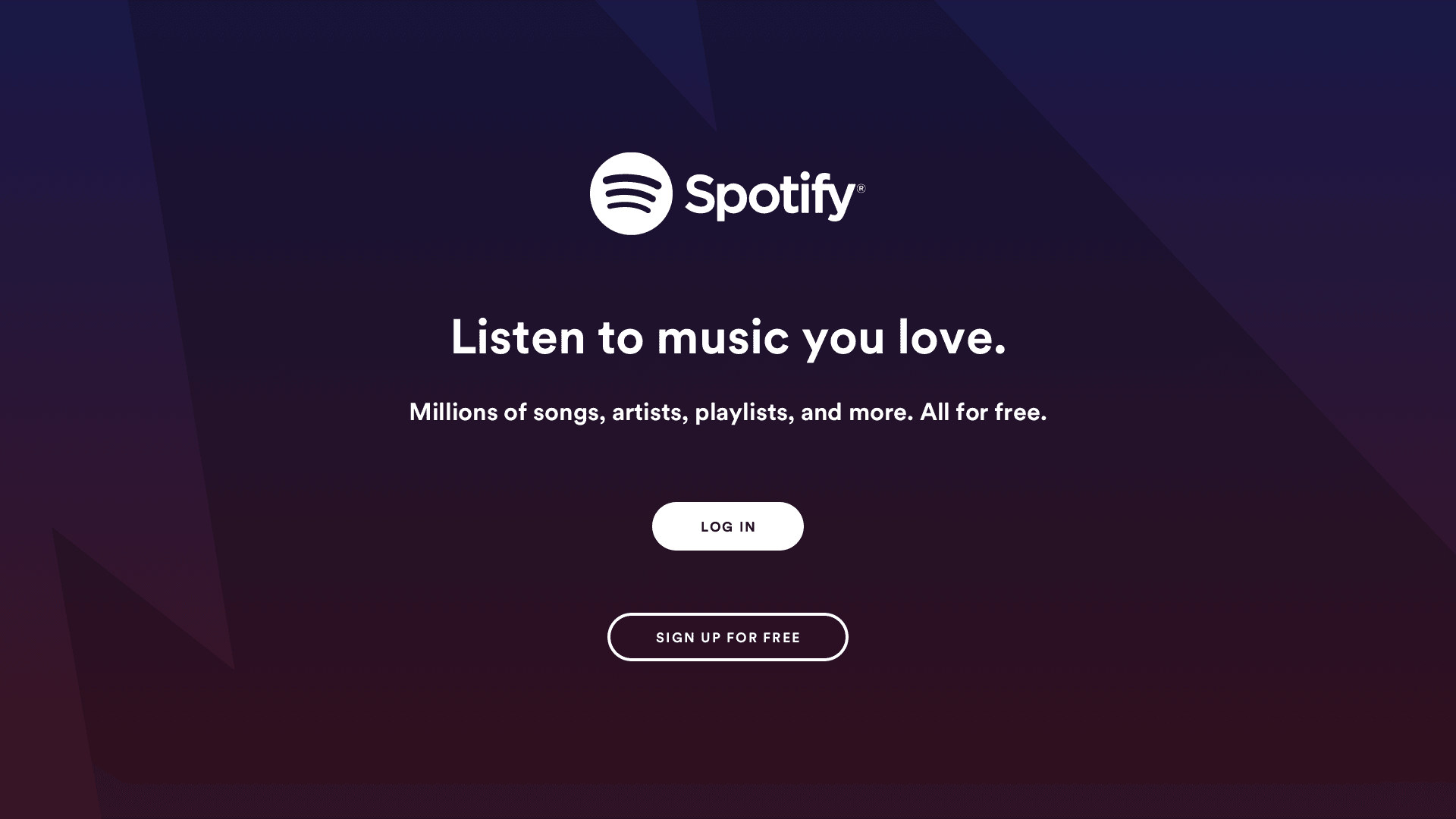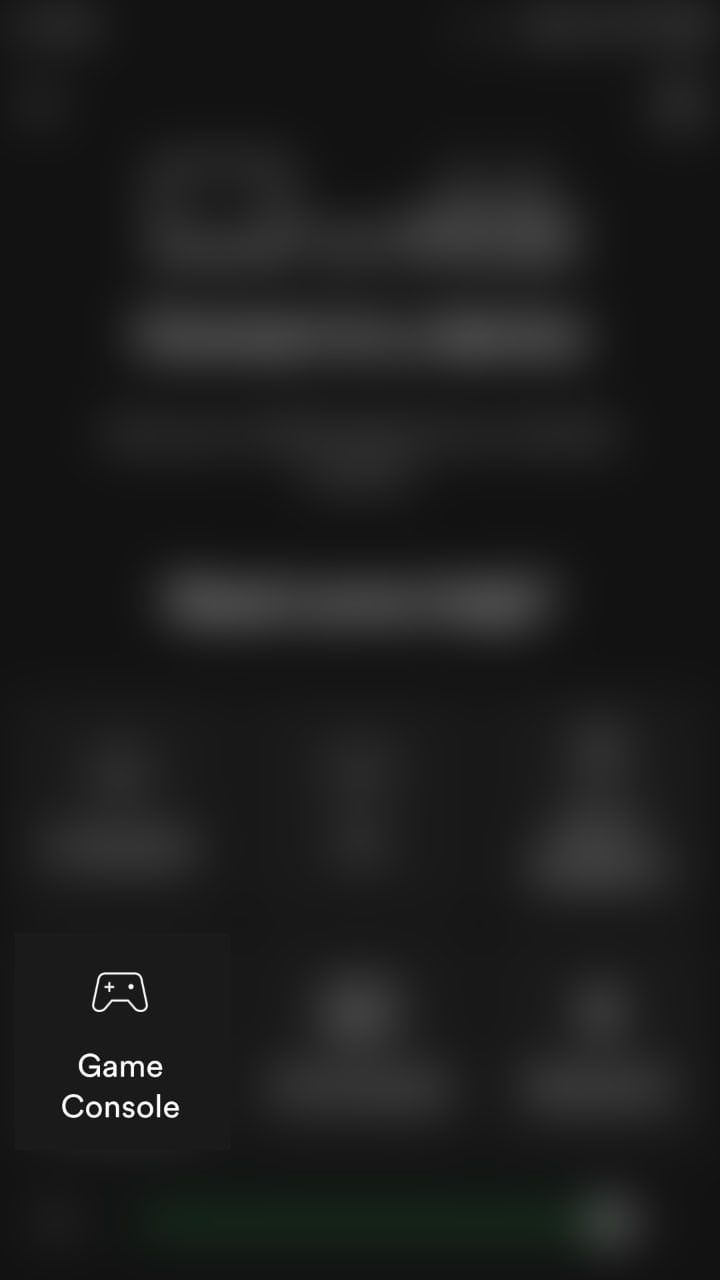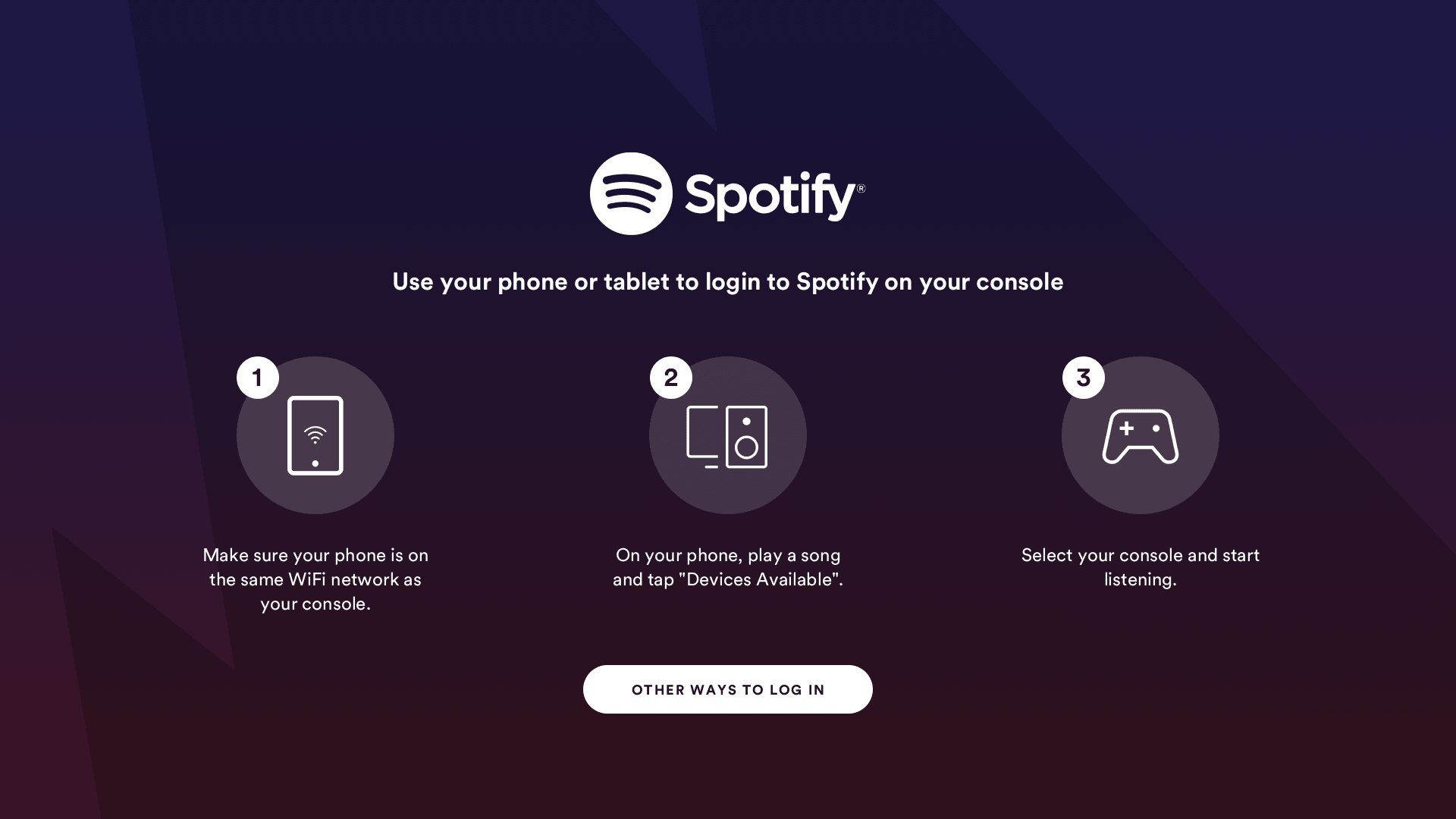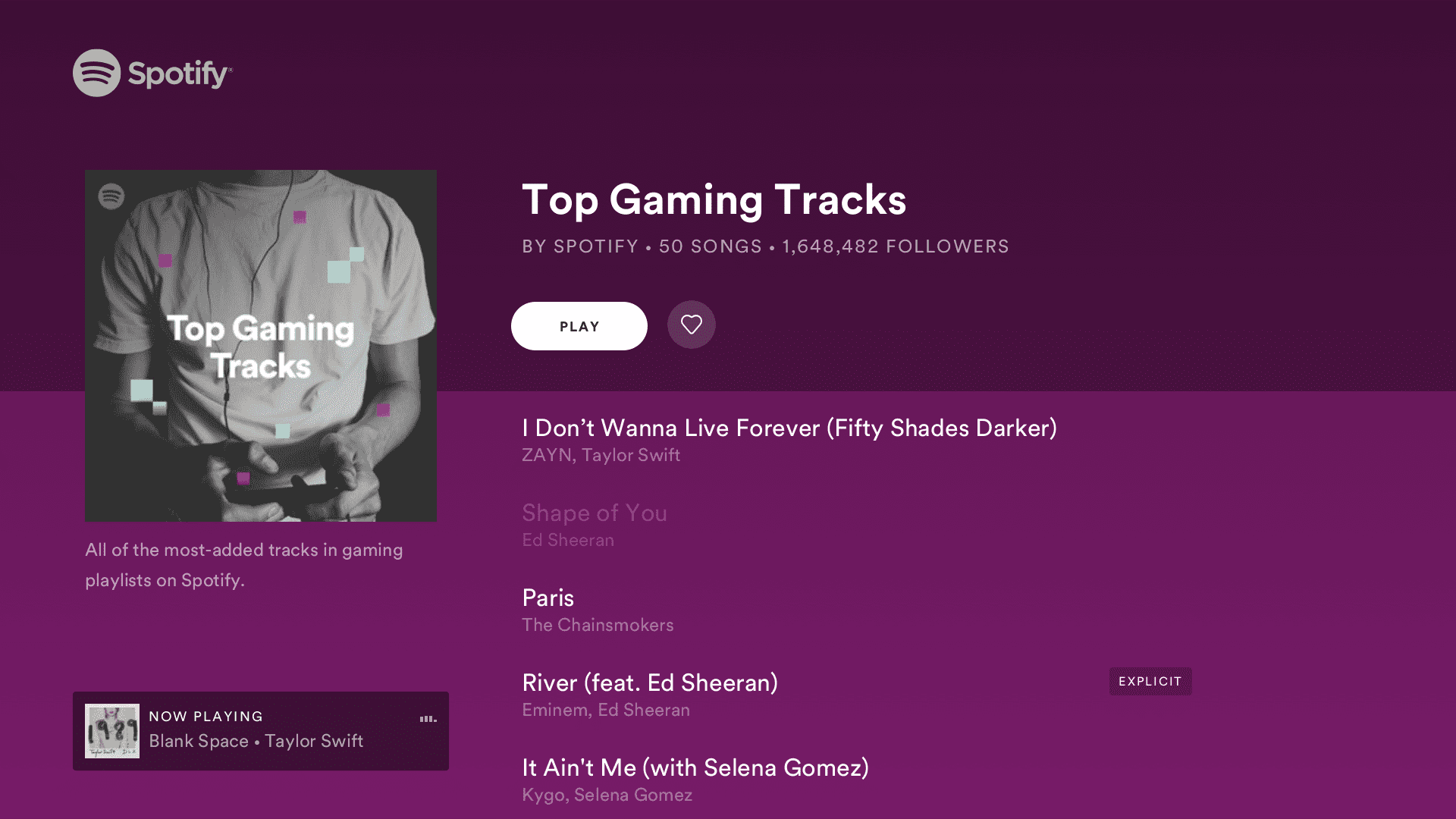
Spotify on PlayStation Music Launches In India; Here’s How To Access It
The on-demand music streaming service that was launched 4 years ago has finally arrived in India. Spotify on PlayStation Music is finally and officially available in the country and here’s how to access it.
The first step is to download all the necessary system software updates, the most recent being the firmware update 6.71 which weighs 464MB. Once you’ve done that, install the system software which will reboot the system.
Once done, you’ll see the PlayStation Music app floating around your main menu screen. For the best quality headphones and guides around them, make sure you stay tuned.
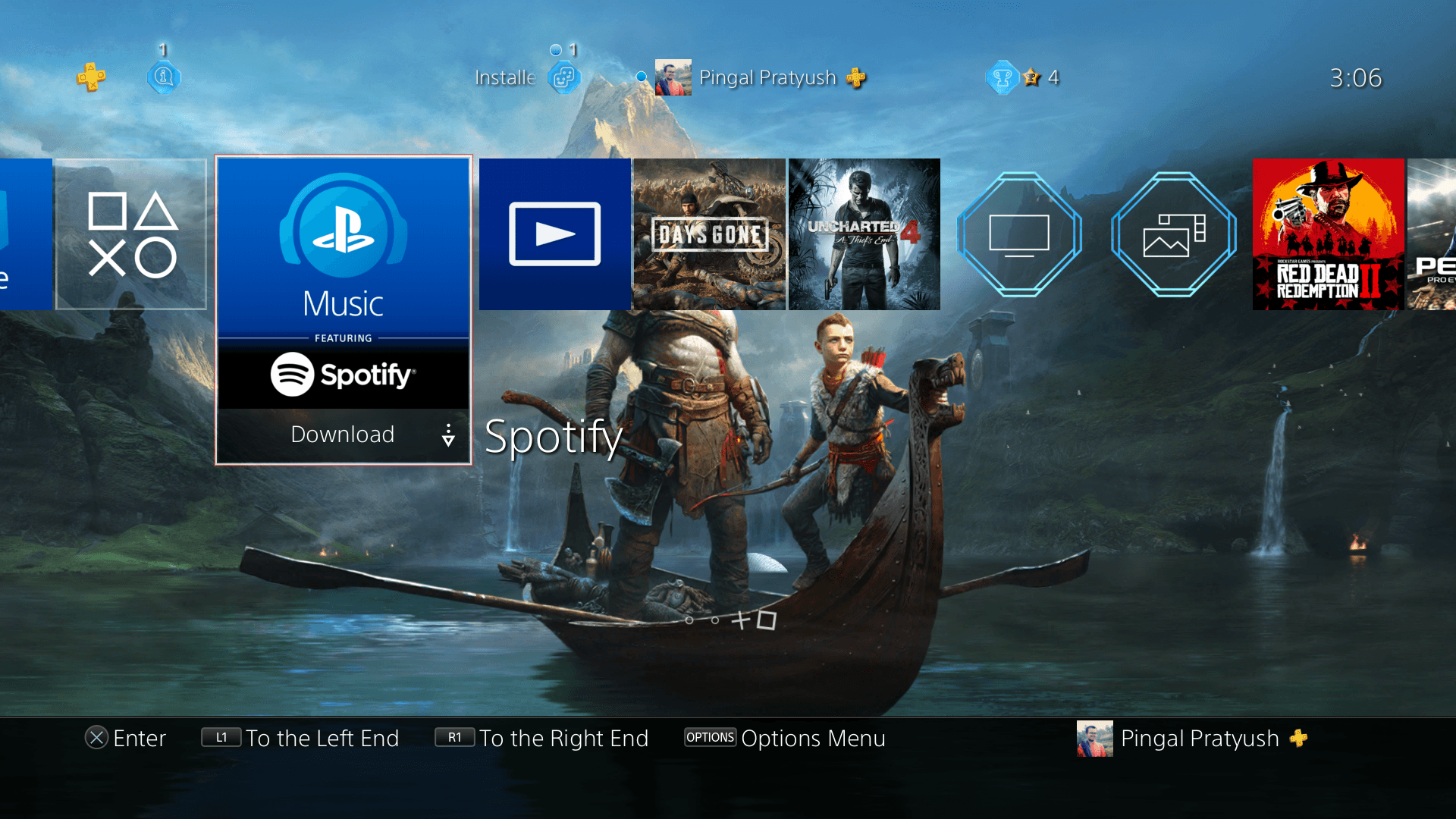
PlayStation Music App
Click on it. This will lead you to its PlayStation Store page. Now, download the app.
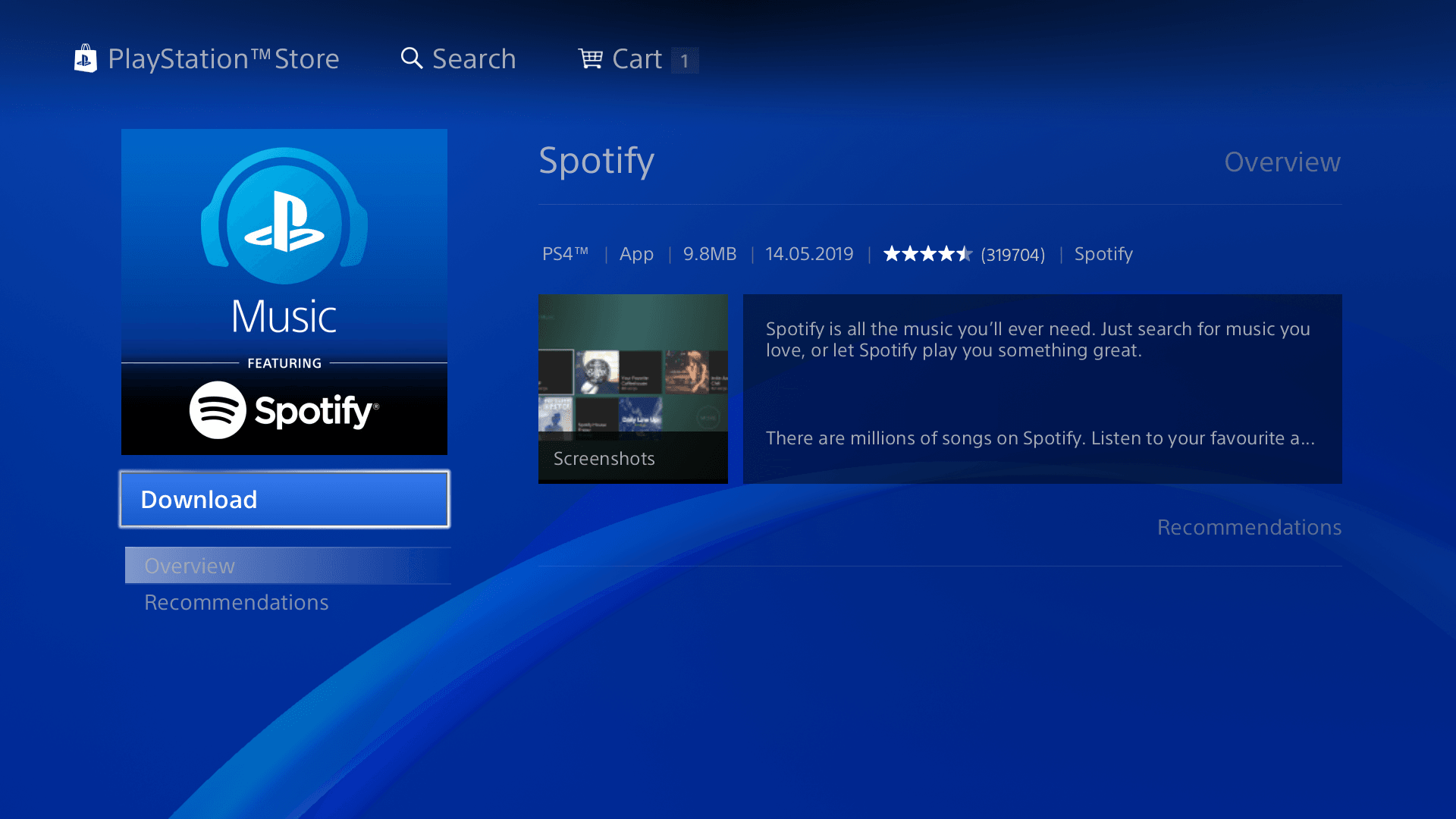
Download the PlayStation Music App
Once the download’s complete, launch the app from the main menu.
Login or Signup accordingly. If you have Spotify installed on your phone, the process is a hassle-free one. Connect your PS4 and phone to the same WiFi network, play a song on your phone’s Spotify app and click on the Connect to a device button on the bottom-left corner of your screen. Then select Game Console and you’re done.
Enjoy the Spotify experience!
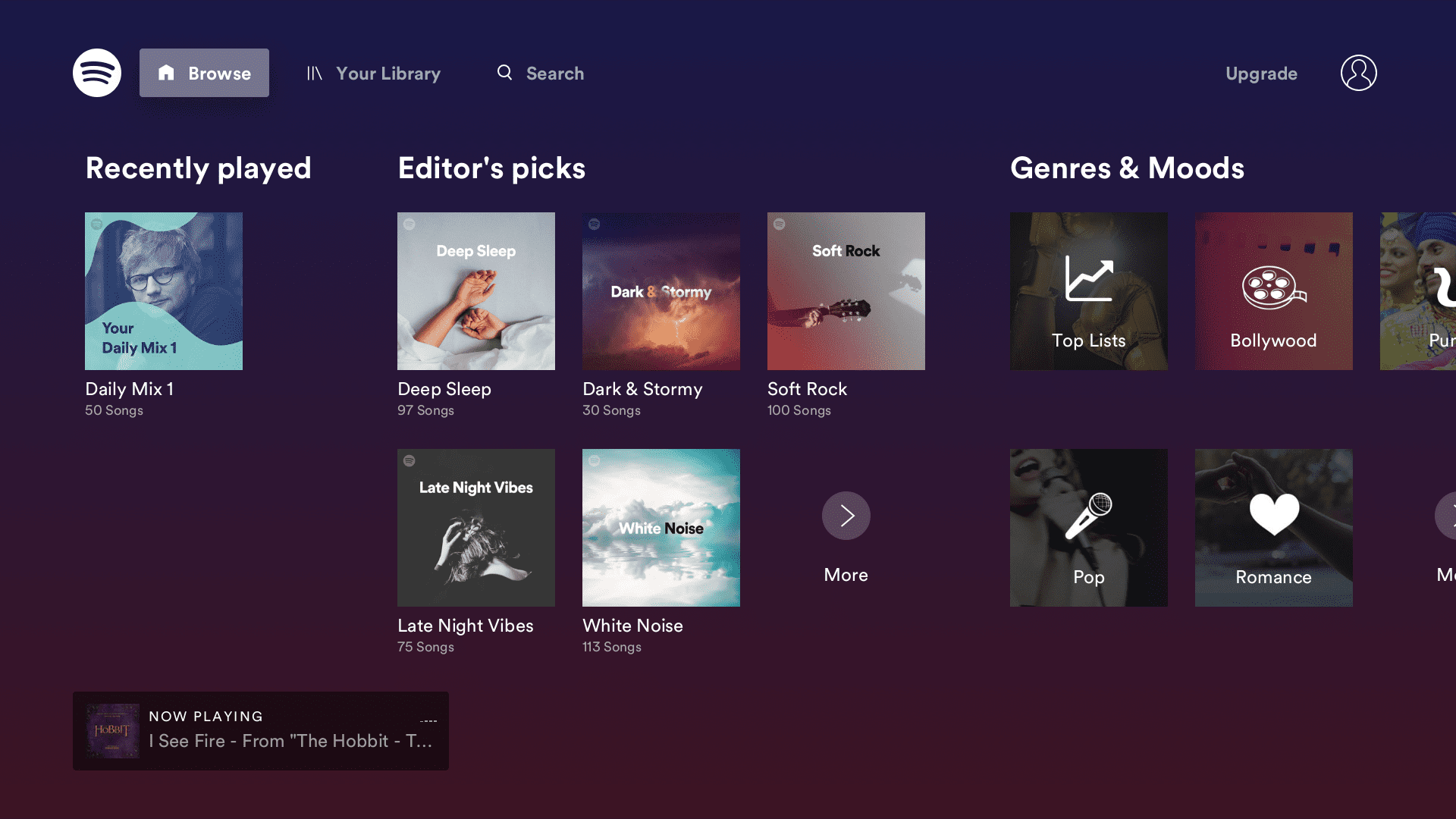
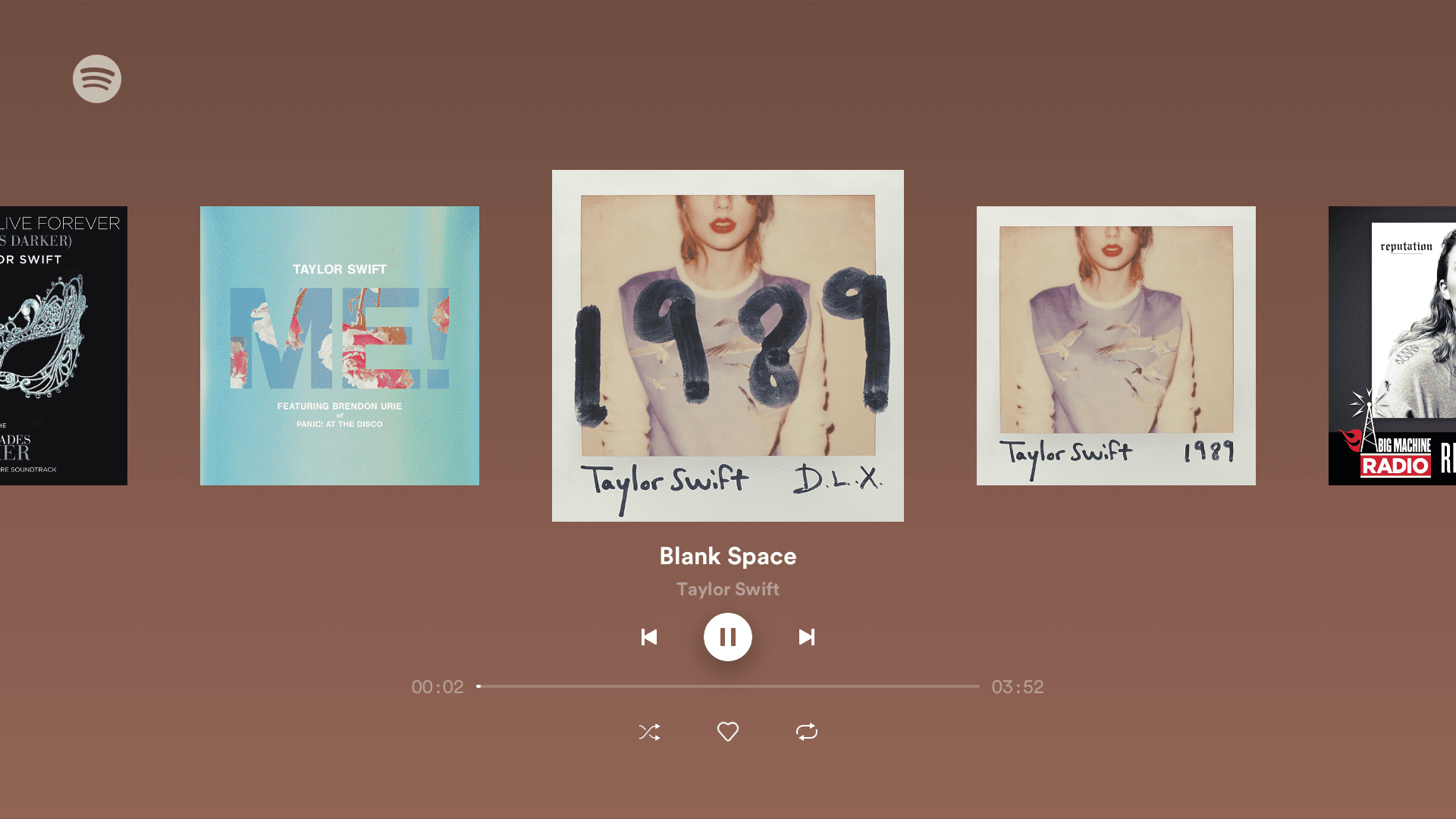
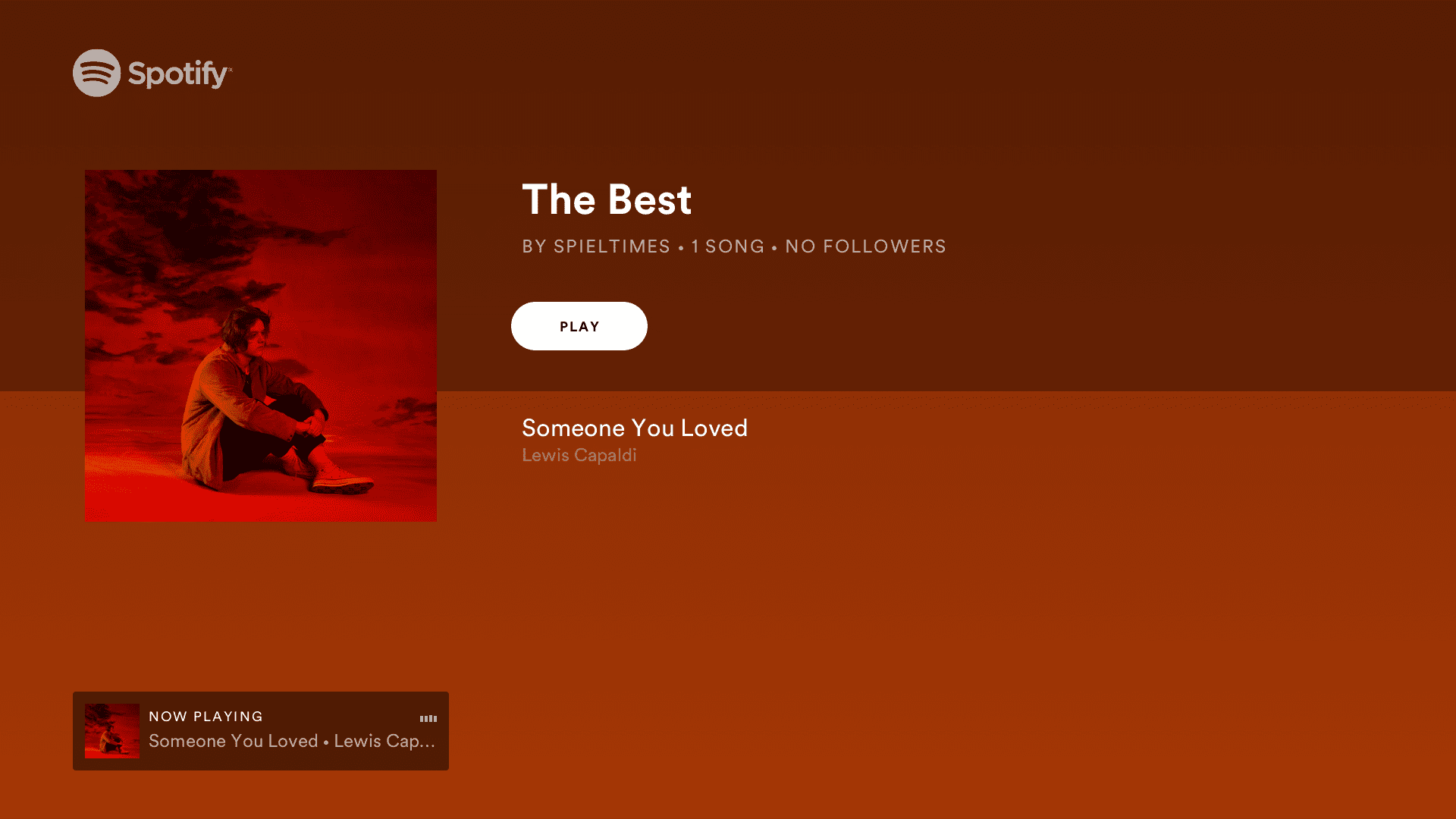
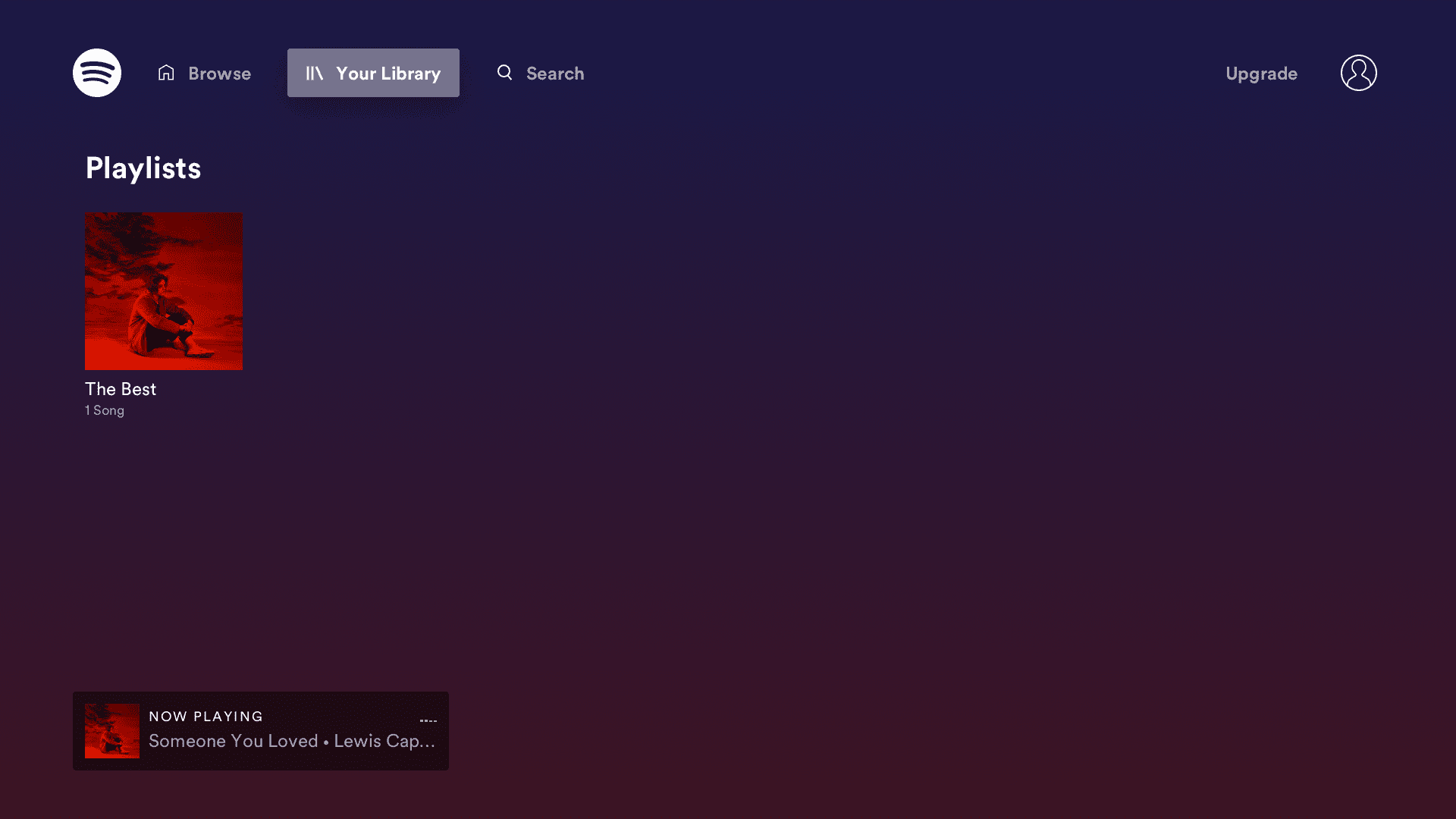
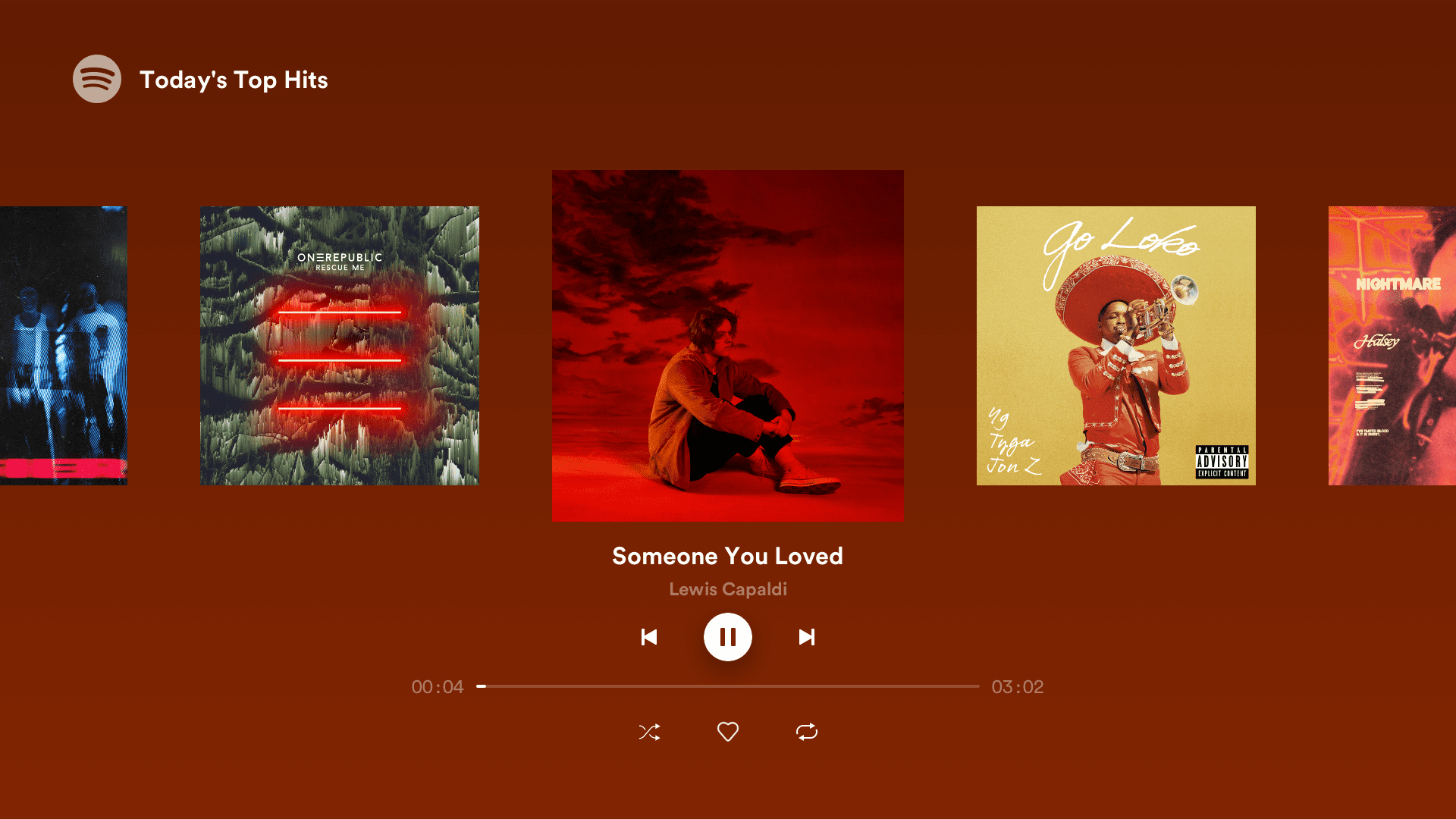
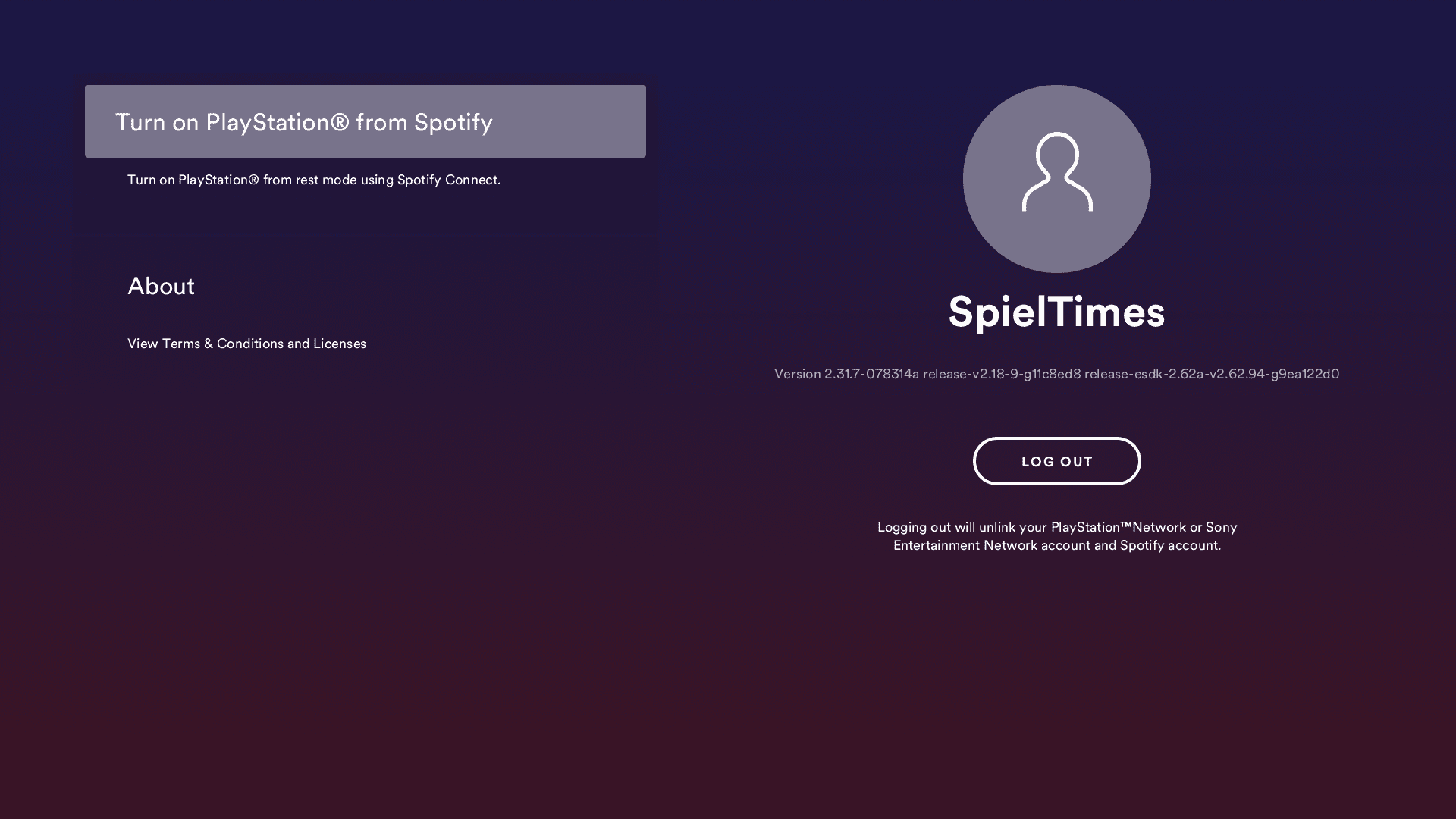
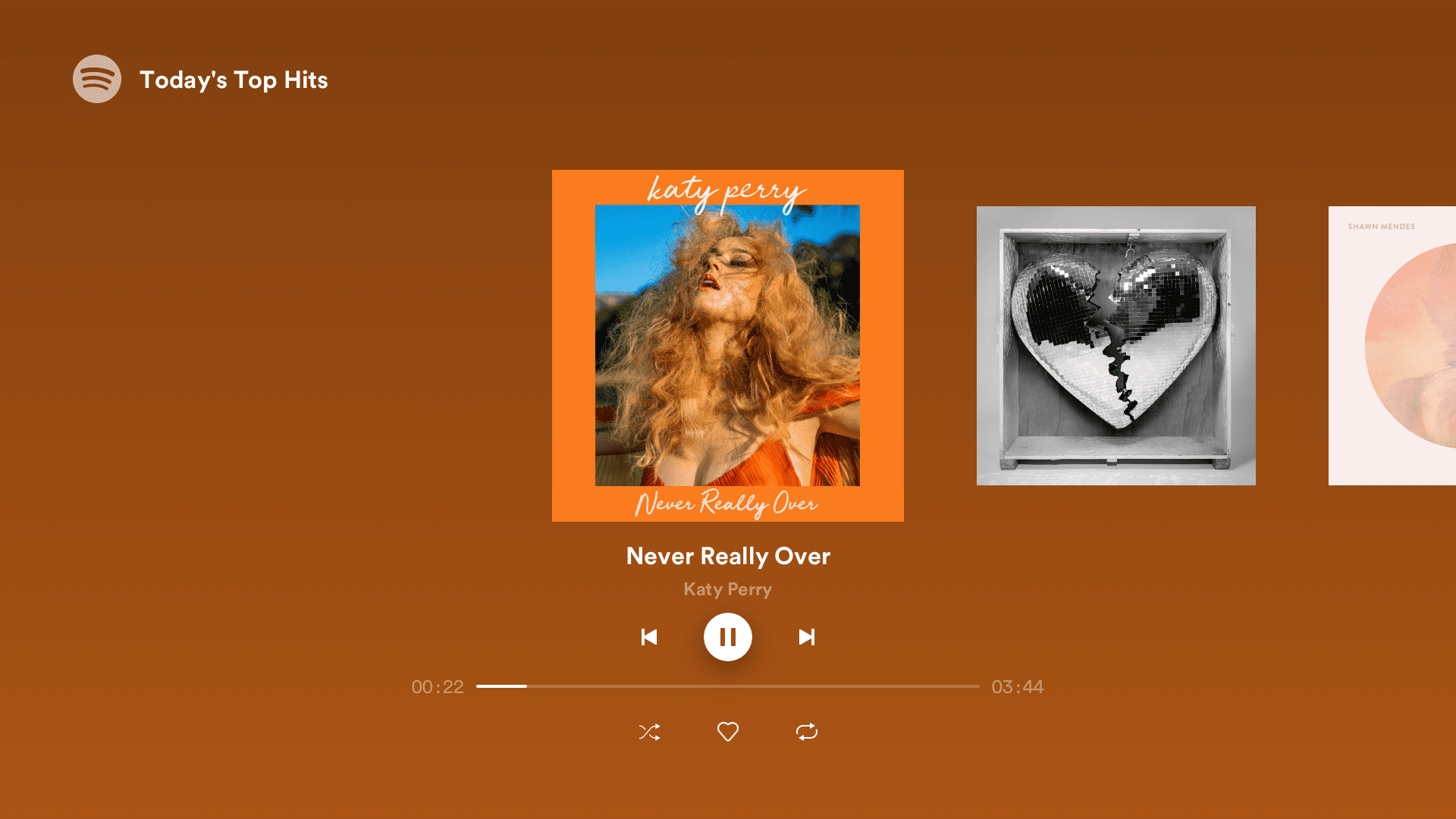
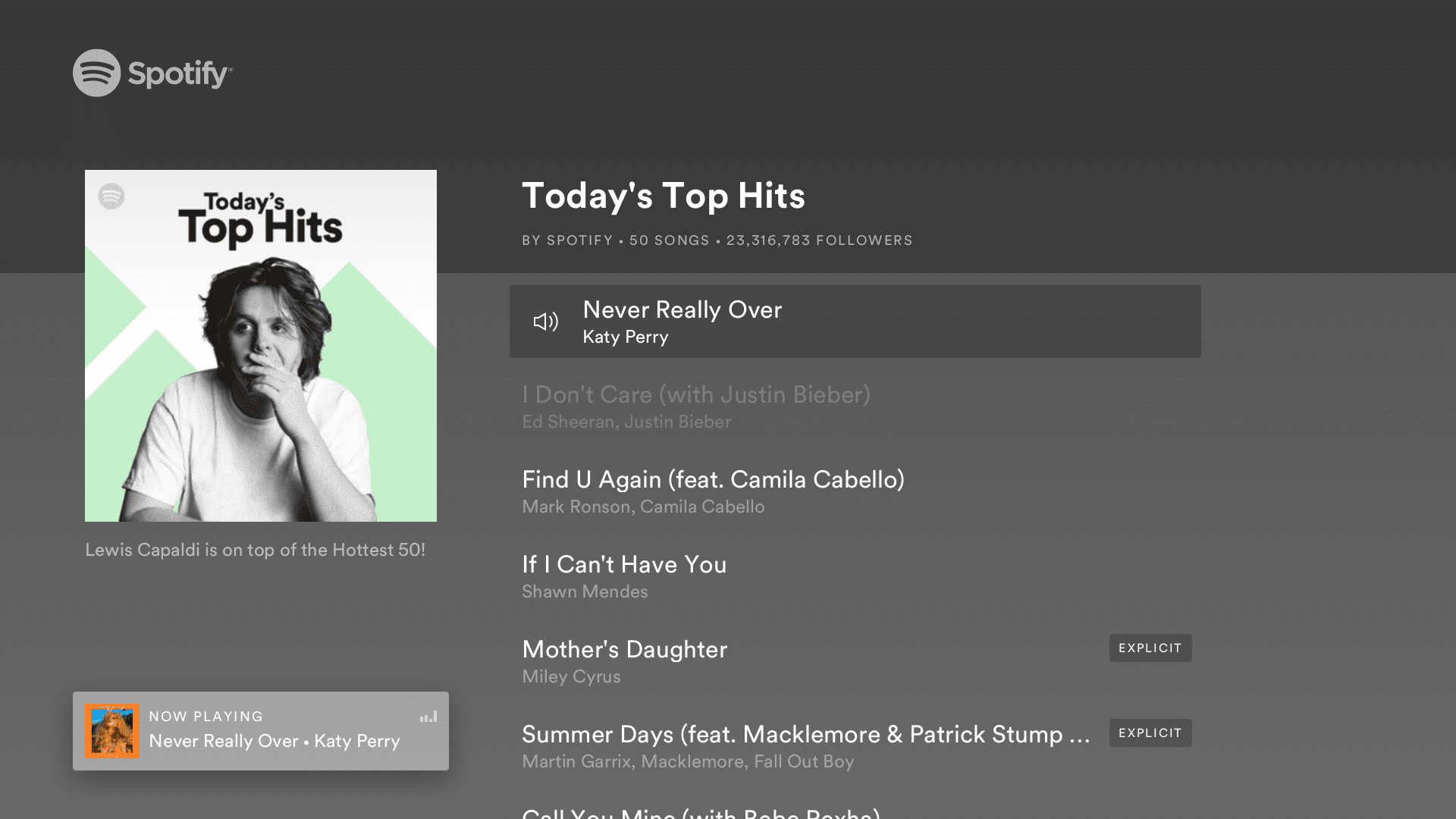
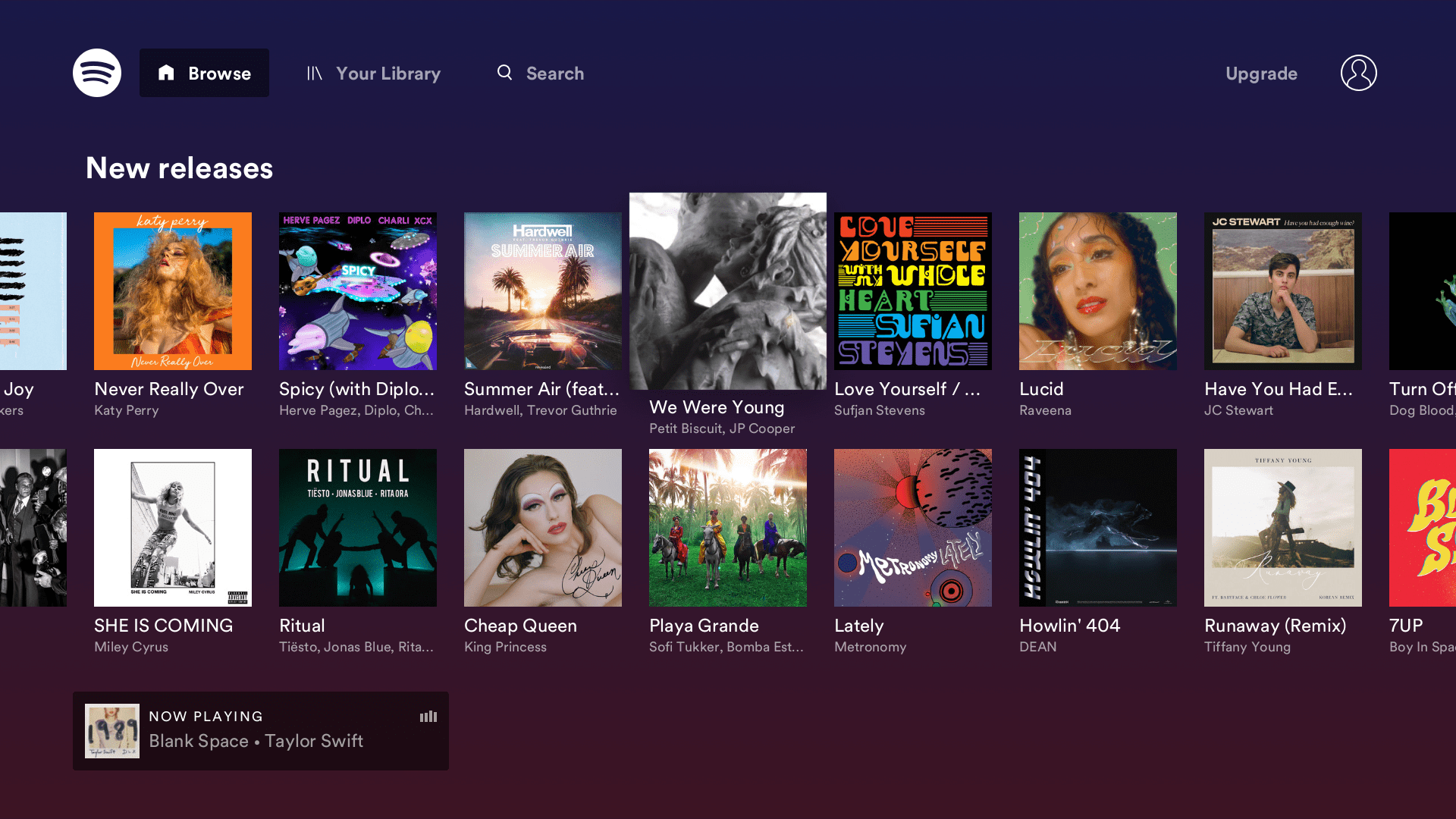
Other countries where PlayStation Music has rolled out today are Colombia, Argentina, Saudi Arabia, United Arab Emirates, Bahrain, Qatar, Oman, Kuwait, and Lebanon.
Subscribe to our push-notifications and newsletter and we shall keep you informed. Happy Gaming!
Pingal
A gaming aficionado and an avid Dota 2 player, Pingal is the owner of Spiel Times and the main coordinator of the News section.
View all articles