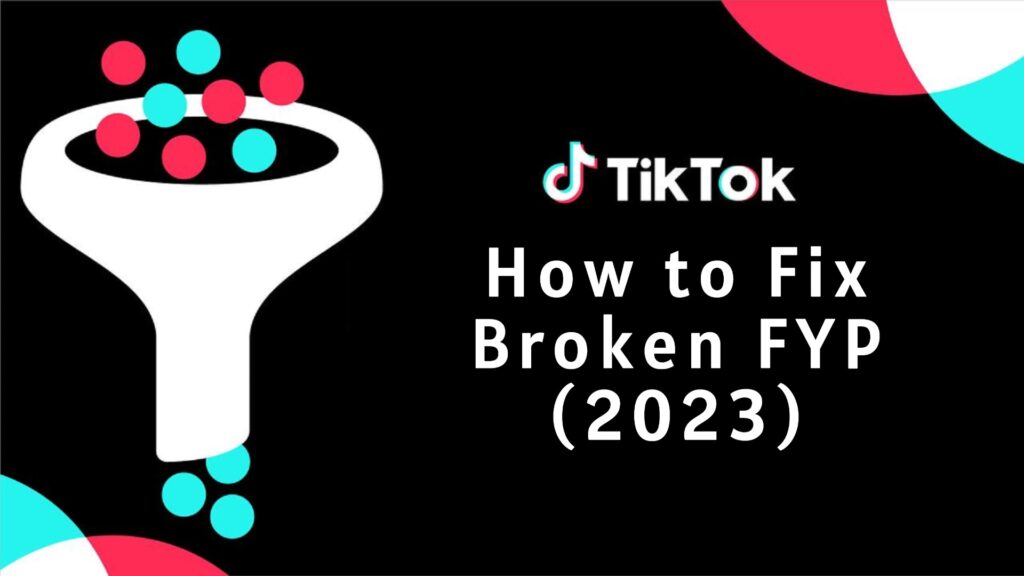We welcome you to the enthralling world of TikTok. You can test your creativity without boundaries and get ideas from viral trends and challenges. If you’re not the person who creates countless videos, then watching clips on your For You Page must be your best friend. Endless scrolling, yet videos do not seem to stop, whether it’s dance challenges, POV clips, GRWM, or trends, well, that’s what TikTok is all about. But having a broken FYP on TikTok might be a hassle to everyone, so here are some ways how to fix it.
How to Fix TikTok FYP Broken
With numerous technology worldwide, TikTok has been a staple application on people’s phones. Watch for entertainment, gain ideas, and learn basic skills like cooking or crocheting. But once your FYP fails as you launch the app, you might head to Twitter or Google to search for answers.
- But fear not, for we have taken it upon ourselves to uncover this problem. With that, follow the ways below to know how you can fix this matter.
ok so is the tiktok fyp broken for everyone cause like why am i getting vids with 18 likes and eligible for commission videos
— sher (@ericonthekeys) June 22, 2023
1) Reopen the TikTok application
The easiest way you can try to get back your FYP working again is by reopening the TikTok application. If TikTok shows a broken FYP, close the application and open it again. If you’re using either iOS or Android phones, you can quit or restart TikTok.
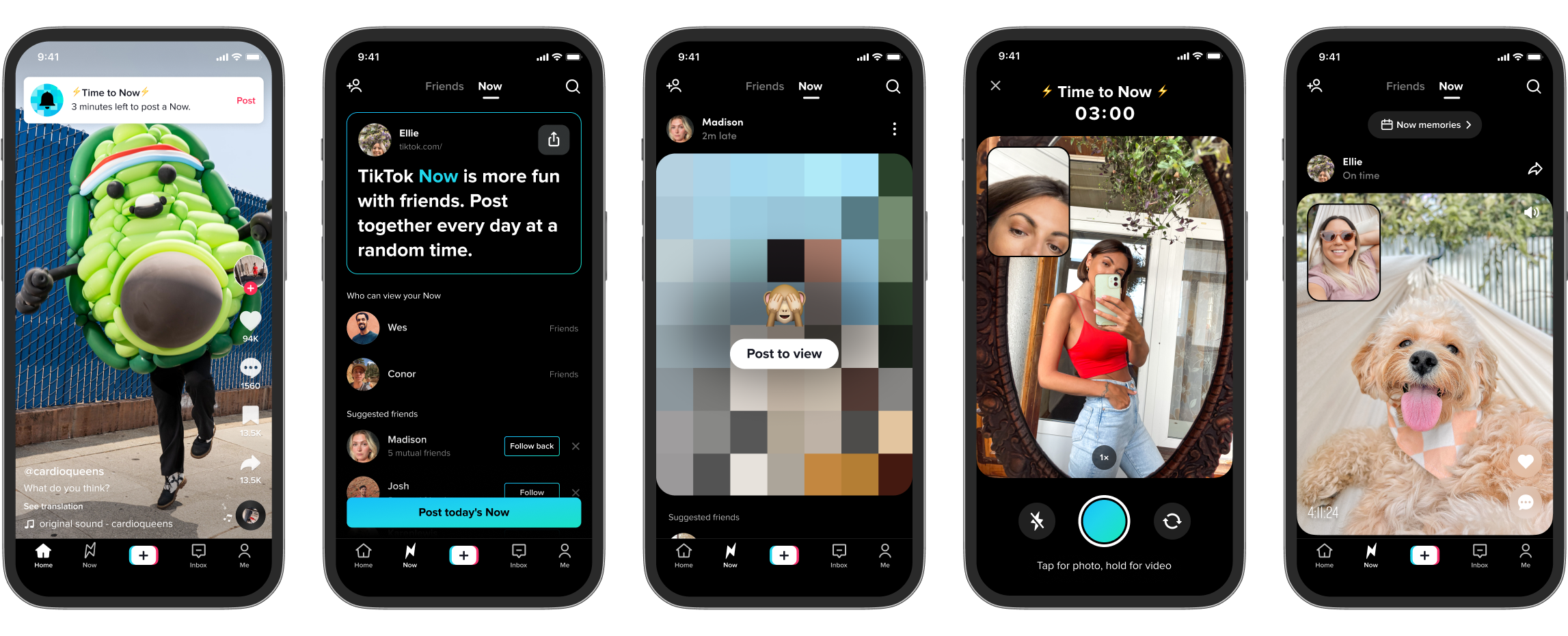
- If this works, then congratulations! However, if it doesn’t, check out a few more ways to fix this FYP Broken problem on TikTok. We got you covered, TikTokers!
2) Logout your account
If restarting the application isn’t the key, maybe it just needs a little logging out. Try to log out your TikTok account and sign back in again. If you’re not familiar with how to log out, here are some basic steps.
- Head to your Profile tab, and once you reach it, tap the three lines on the upper right side of the screen. Click the Settings and privacy option. From there, scroll down to see the Logout button, confirm it, and then you’re good to log back in.
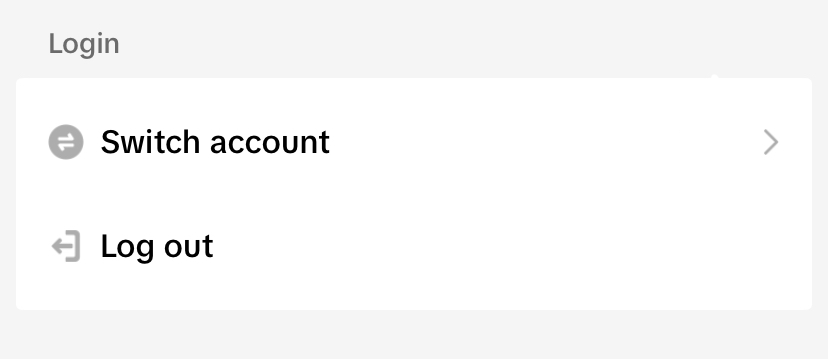
3) Turn off your phone
But, if any of the two don’t work, then another option would be turning off your phone. When you shut down the phone, it clears any apps that run in the background. It might be helpful to retrieve your TikTok FYP back, so you may also try this alternative too.
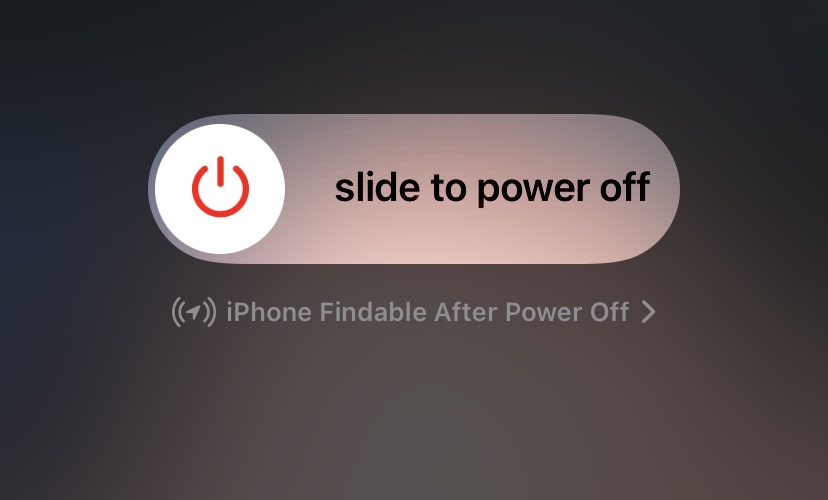
4) Delete the app and reinstall
Another choice you have is to delete the TikTok application. If you reinstall the app, there’s a great chance you have to re-login. So make sure to remember your login credentials once you uninstall the TikTok app.
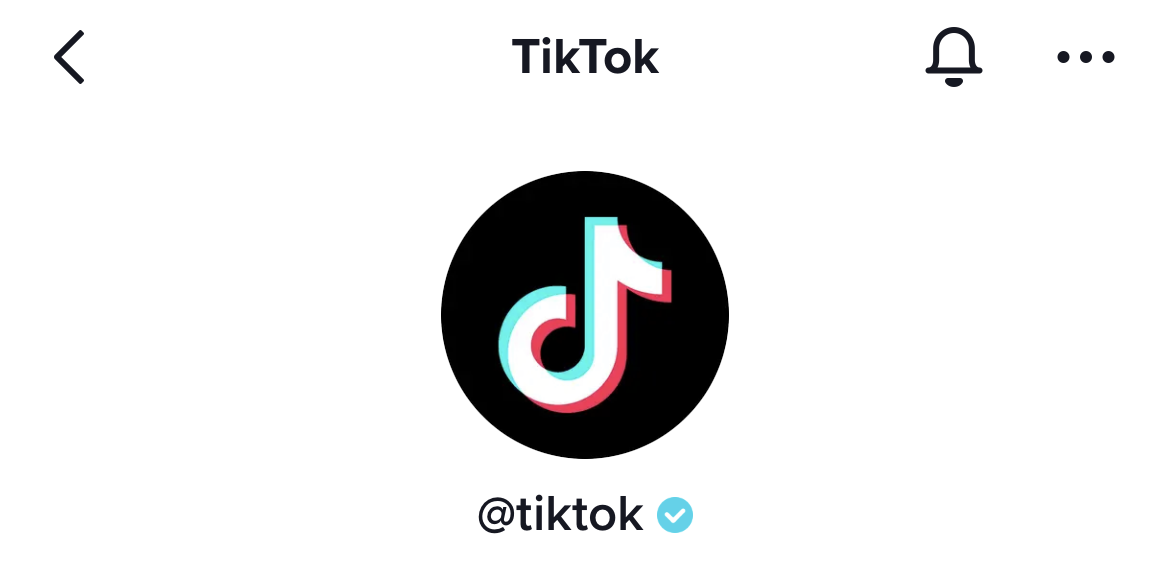
- For easier navigation, here’s where you can download from App Store and Play Store. If this does not address the problem, there’s one more way we advise you to do it.
5) Clear Cache
Lastly, you can try to clear your phone’s cache. If unfamiliar, the cache in a phone temporarily stores a few data in applications or websites. Basically, when you remove the cache, it can aid your phone’s speed issues and free up some storage space.
@tiktok
- If you’re wondering how to do this, TikTok has the option to clear its cache. Head to Settings and privacy and scroll down until you read Free up space. You can see the Cache memory and click Clear. Also you can also clear the downloads on your phone.
- If you opt for cleaning your phone, you may want to check your phone’s settings and clear the cache from there. This would delete most, if not all, of the cache of applications and your device’s storage.
Take note that these may be temporary fixes and could not work all the time. There may be instances that the application itself may be down or not working. Nonetheless, it wouldn’t harm to try these ways to fix your broken TikTok FYP!
For more content, stay with us here at Spiel Times. Make sure you subscribe to our push notifications and never miss an update. You can also follow us on Spiel Anime, Twitter, Instagram, and YouTube. Until next time!